vscode-rust
 vscode-rust copied to clipboard
vscode-rust copied to clipboard
"error: No value" when hovering mouse over a `Vec` of tuples while debugger is paused
Here's a reduced test case:
fn main() {
let vec = vec![(1,2), (3,4)];
println!("{:?}", vec);
}
Here's what I see when I hover over vec while the debugger is paused on the println!(...) line:
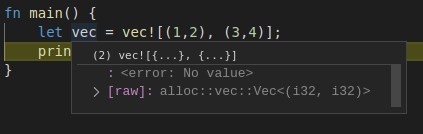
I can see the first tuple if I expand the [raw] property:

The "Variables" side panel has the same problem. Is anyone else seeing this sort of thing? I've only recently downloaded VS Code and this extension, so I'm not sure if it has only recently started happening or not. I'm using version 0.6.1 of the plugin, and VS Code 1.37.1, on Ubuntu 18.04.
I'm not sure how to test whether the problem is with the language server or this plugin - sorry!
same
I'm having the same issue. The variable inspector panel has similar problems.
I also have this issue
same
Having the same issue.
Related:
https://users.rust-lang.org/t/debugging-hell-with-rust-and-lldb/49619
Ok, just discovered something interesting. The debugger looks fine when using the stable release of rust (1.60.0). The problem only occurs on the nightly release (1.63.0-nightly).
Same is happening with jetbrains rust plugin(both lldb and gdb), when using nightly. So my guess, it is more Rust related, then specific to lldb, gdb or vscode integration.
Ok, just discovered something interesting. The debugger looks fine when using the stable release of rust (1.60.0). The problem only occurs on the nightly release (1.63.0-nightly).
I checked today and it looks fine for me with 1.61.0 (stable) but not 1.62.0-beta.6.
This is happening with Rust 1.62 too.
I confirm, Rust 1.62, VSCode 1.69.1, no watch values. Update: Downgraded to Rust 1.61, issue is gone.
The same for me, it works by downgrading Rust to 1.61 but with 1.62 it doesn't.