Notepad3
 Notepad3 copied to clipboard
Notepad3 copied to clipboard
Windows search - TXT
If you type TXT into the windows searchbar you'll get the original notepad even if you have the installer "replace" the native notepad. It would be nice if Notepad3 was setup in a way that it displays in search whenever you type "TXT"or "Text"] Currently the original Notpad and Notepad++ are the only editors on my system that work with these prompts, Notepad3 doesn't show up at all.
Note: this is not related to search ranking, this is specifically Notepad3 not showing with certain terms that do show the regular Notepad.
If you have the installer "replace" the native notepad.
It works as designed: If you click on the "Original Old Notepad" icon, the "Notepad3" application is correctly launched (no need to display the Notepad3 icon). 😏
- Also "Run..." (Win+R) with either "Notepad" or "Notepad3" launches the "Notepad3" application
- The "Notepad3 replacement" works only with the "Notepad3 Setup" version.
- A complete "Notepad3 Replacement" works via the "Debugger" trick on "IFEO" in registry.
- The "Portable" Version as its name suggests does not touch the registry and is not affected by the "IFEO" trick! 🤔
 As you can see, running notepad via the start/search menu does not start Notepad3.
What does start Notepad3 is the is "notepad" in run or CMD.
My Notepad install is under
As you can see, running notepad via the start/search menu does not start Notepad3.
What does start Notepad3 is the is "notepad" in run or CMD.
My Notepad install is under C:\Program Files\WindowsApps\Microsoft.WindowsNotepad_10.2103.6.0_x64__8wekyb3d8bbwe\Notepad. (Path includes version)
Running Windows 11 Pro version 21H2 (OS Build 22000.978).
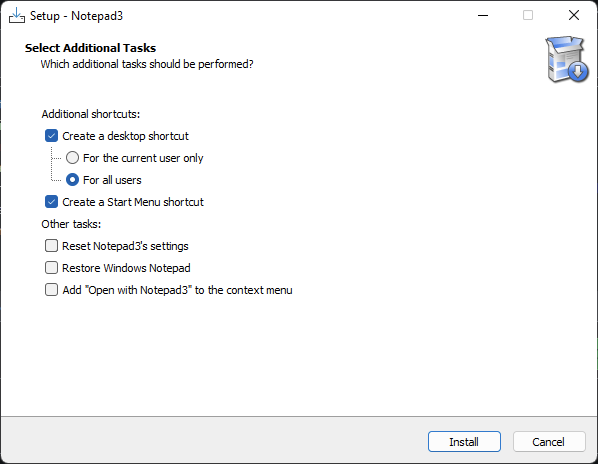 I did install Notepad3 via the installer and reinstalled just now to double check.
I did install Notepad3 via the installer and reinstalled just now to double check.
Maybe you have a conflict with the current Notepad++ installed ? 🤔
I advise you to properly uninstall Notepad3 and reinstall the latest Notepad3 beta version: Notepad3_5.22.902.1_beta_Setup.7z.
ASAP, I will update my test laptop to Windows 11 Pro version 21H2 (OS Build 22000.978) and test the Notepad3 setup again.
Edited: With Windows11, double-clicking "Notepad New icon" in the Start/Search menu opens the "New Notepad" version and it is not the same as running "Notepad" in "Run..." (Win +R) area which triggers the old Notepad and opens Notepad3. 😏
Tested on Windows 11 Pro version 21H2 (OS Build 22000.1042). Notepad3 in Windows 11 works as a replacement of "Original Old Notepad" as designed and works like the replacement of Notepad in Windows 10.
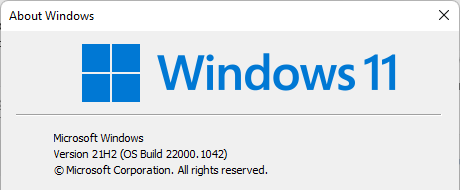
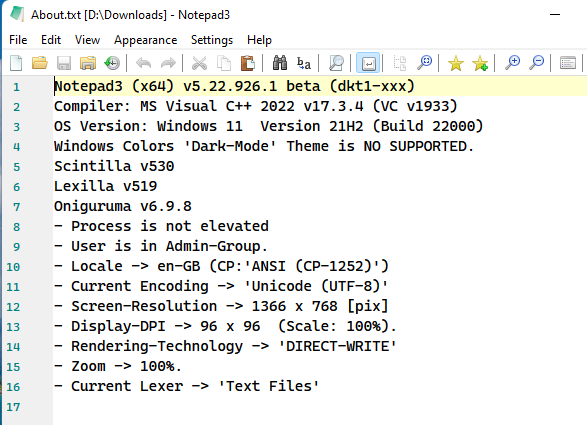
So Windows 11 notepad replacement is not supported and not planned to be?
I was planning to downgrade this mess of an OS anyways but not supporting it... eh... Hope you change your mind whenever they switch over the W10 apps to their store version, if ever.
Tested on Windows 11 Pro version 21H2 (OS Build 22000.1042). Notepad3 in Windows 11 works as a replacement of "Original Old Notepad" as designed and works like the replacement of Notepad in Windows 10.
So Windows 11 notepad replacement is not supported and not planned to be? 😕
Hello @GreenMan36 , I think it's a misunderstanding, the Setup version (Install version) of Notepad3 also supports Windows 11. (see above). 🤔 The Notepad replacement works as with Windows 10, the only difference is that the "New Notepad app" is not uninstalled and continues to work independently.