Notepad3
 Notepad3 copied to clipboard
Notepad3 copied to clipboard
Multi-selection copy doesn't copy all selection
Version: 5.21.1129.1
Open this example file. Find aa\d{6}. Use Ctrl+Shift+Space to select all occurrences. Use Ctrl+C to copy. Then paste in a new instance.
In most time less than 100 lines will be copied.
Hello @geniuszxy ,
An easy 3-step solution is:
- First to goto:
View -> Display -> View Modeand select 1 of the 4 last lines.
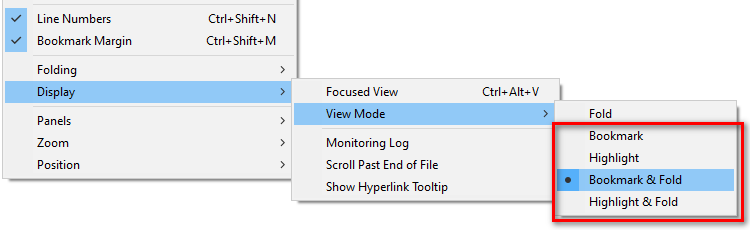
- In Search window (Ctrl+F), select
Regular expression search, then type in Findaa\d{6}and push onFocused Viewbutton.
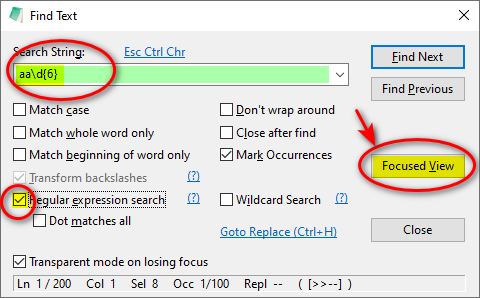
- In your document, when you
Right-click on the Marker-type, the followingContext menuappears.
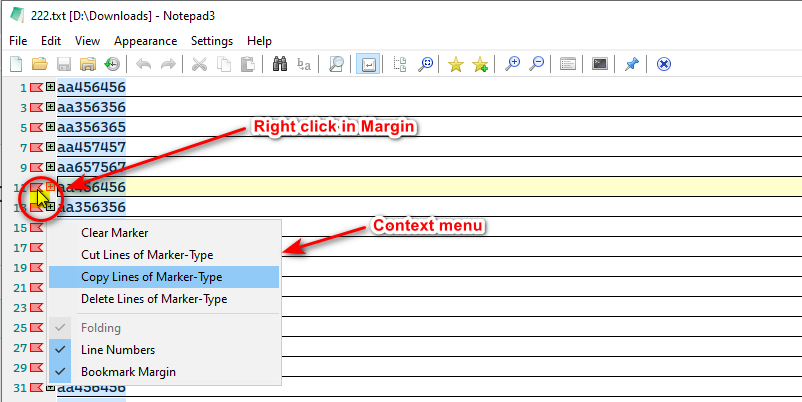
@hpwamr Thanks, I have read this issue #3624, I just want to report this issue, since copy action shouldn't be random.
Hello @geniuszxy ,
Feel free to test the "BETA/RC PortableApps", version "Notepad3Portable_5.22.829.1_beta.paf" or newer, see 1st list in issue #1129.
"Notepad3Portable BETA/RC PortableApps" version can be used with or without ".7z" extension.
Also, feel free to test the "BETA/RC Setup", version "Notepad3_5.22.829.1_beta_Setup" or newer, see the 2nd list in issue #1129.
Comments and suggestions are welcome... 😃