Notepad3
 Notepad3 copied to clipboard
Notepad3 copied to clipboard
Windows 11 no longer supports drag+drop file to Notepad3
In addition, "Open with Notepad 3" context menu option opens notepad3, but not the file.
The ordinary Open with Notepad (Microsoft version Notepad) works as expected
Hello @mudnug ,
I can not reproduce your issues. 😕
With my test laptop with Windows 11 version 2200.708 and Notepad3 (x64) v5.22.502.1 beta, "drag+drop file" and "Open with Notepad 3" work as expected... 🤔
See issue https://github.com/rizonesoft/Notepad3/issues/4078#issuecomment-1138695505
I recommend that you try to completely uninstall Notepad3 and then reinstall it as administrator with the latest SETUP version "Notepad3_5.21.1129.1_Setup.zip" or with the newer SETUP beta version "Notepad3_5.22.502.1_beta_Setup.7z". 🤔
More on: https://github.com/rizonesoft/Notepad3/issues/3480#issuecomment-996588541, https://github.com/rizonesoft/Notepad3/issues/3708, https://github.com/rizonesoft/Notepad3/issues/3742, https://github.com/rizonesoft/Notepad3/issues/3893 etc...
I'm on Microsoft Windows [Version 10.0.22000.708]
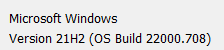
"uninstall Notepad3 and then reinstall it as administrator with the latest SETUP version "Notepad3_5.21.1129.1_Setup.zip" did not impact this issue
the beta version does seem to work correctly
the beta version does seem to work correctly
Indeed, there are many fixes between the latest Release v5.21.1129.1 and the latest Beta v5.22.502.1. 🤔
See: Raw Change Log
Do you have a release timeline?
As in, when will the release leave beta?
By the way, [1226.1]- In Windows 11, running "Notepad" from "Run" (Win+R) launches "Notepad3". is not working on my machine
Do you have a release timeline?
With the active war in Ukraine, we unfortunately no longer have a release schedule. 😢
By the way, [1226.1]- In Windows 11, running "Notepad" from "Run" (Win+R) launches "Notepad3". is not working on my machine
At the moment, the fastest solution to not manually modify the registry is to reinstall Notepad3 with the newer SETUP beta version: "Notepad3_5.22.502.1_beta_Setup.7z",.. 🤔
The drag and drop issue seems to be a Windows security feature. Drag and Drop will be unavailable depending on whether explorer and the app are both non-admin, both admin, or mixed modes.