Notepad3
 Notepad3 copied to clipboard
Notepad3 copied to clipboard
AutoCompleteWordCharSet doesn't work
Limit auto-completion to alpha-num. This restriction does not work and most strings are auto-completed.
[Settings2]
AutoCompleteWordCharSet=_abcdefghijklmnopqrstuvwxyz0123456789
Does not work with v5.21.905.1. It works with v5.21.227.1.
The code disappeared probably in Scintilla 5.0.1(v5.21.411). : https://github.com/rizonesoft/Notepad3/issues/4029#issuecomment-1087130566
Hello @maboroshin , I'm not able to reproduce your issue? 🤔
My explanation was too simple. Maybe the exclusion of Japanese language detection has been restored.
-
Turn on "Auto Complete Word".
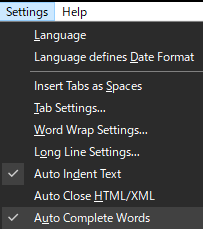
-
Set the "AutoCompleteWordCharSet" in Notepad3.ini.
[Settings2]
AutoCompleteWordCharSet=_abcdefghijklmnopqrstuvwxyz0123456789
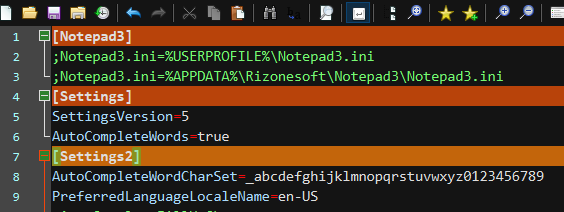
- Prepare a non-alphanum sample text.
uuuuuuüüüüüü // Start not specified character. This has always been auto-completed.
ããããããã // Start not specified character. Correct behavior: Not detected.
ããæ¥æ¬èªãä¸å½èªã¯ç©ºç½ã§åºåããªã // Because, Japanese and Chinese are not separated by spaces.
- Input the text for Auto complete. It is correct that the candidate does not appear for Japanese.
- cha
- ãã
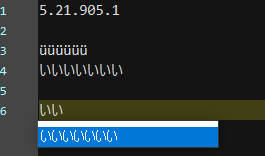
I found "BetaBuild_until_release.7z". I will test each beta version.
I found "BetaBuild_until_release.7z". I will test each beta version.
I've difficulties to reproduce your issue because I don't have a Japanese keyboard installed. 😬
Edit: to imput the Japanese char "い" use "Alt +3044" (with the numeral keyboard)
Add a test file: Test_ issue_#4029.txt
All (90) beta files between v5.21.227.1 and v5.21.905.1 are in this file: BetaBuild_until_release_5.21.905.1.7z 🤔
Aug 2018: Implementation of AutoCompleteWordCharSet in Settings2: https://github.com/rizonesoft/Notepad3/issues/552
Sep 2018: Implementation of GetACP() method: https://github.com/rizonesoft/Notepad3/issues/668
- 5.21.407 AutoComplete OK (Candidate does not appear for Japanese)
- No executable file between
- 5.21.411 AutoComplete NG (Include update to Scintilla 5.0.1, And other IME bug*)
- 5.21.422 AutoComplete NG
- 5.21.423 AutoComplete NG (Fixed bug* on IME) (Also, Not found issue about IME on April 2021)
The Bug* means large font appear in IME's window:
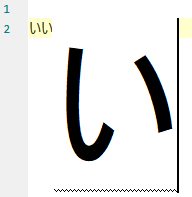
- VKBD: Japanese virtual keyboard: http://www.vector.co.jp/soft/winnt/util/se482003.html (Download is green picture)
When I use VKBD and type "いい" with IME off, Then auto-completion appears. So I think you have disabled Japanese auto-completion when the IME is on. Probably, IMEs are no longer detected when updating to Scintilla 5.0.1.
Question: have you tried with IMEInteraction=1 ? 🤔
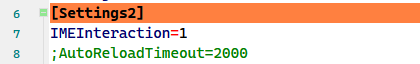
I tried both IMEInteraction=1 and IMEInteraction=0. IMEInteraction works fine.
Simplifying the issue. AutoCompleteWordCharSet may not be necessary for CJ (Chinese Japanese).
If CJ, Then only alphanum* is a candidate. ( alphanum* : _abcdefghijklmnopqrstuvwxyz0123456789 : Basic characters for Programming )
Hello @RaiKoHoff , Is it correct that this issue is still awaiting a solution? 🤔
Hello @hpwamr , I am still analyzing that !