Notepad3
 Notepad3 copied to clipboard
Notepad3 copied to clipboard
Some formats are almost unreadable using Sombra theme
Hi! Maybe it's just me or maybe I'm missing something but I find some file formats like XML/python/properties files almost unreadable using the default dark Sombra theme thanks to some syntax elements being too dark on an already dark background. The biggest flaw is IMHO the dark blue used for keywords - not readable at all without selecting the text.
I did a factory reset before taking the following screenshots so I hope this is not some glitch in my configuration ;)
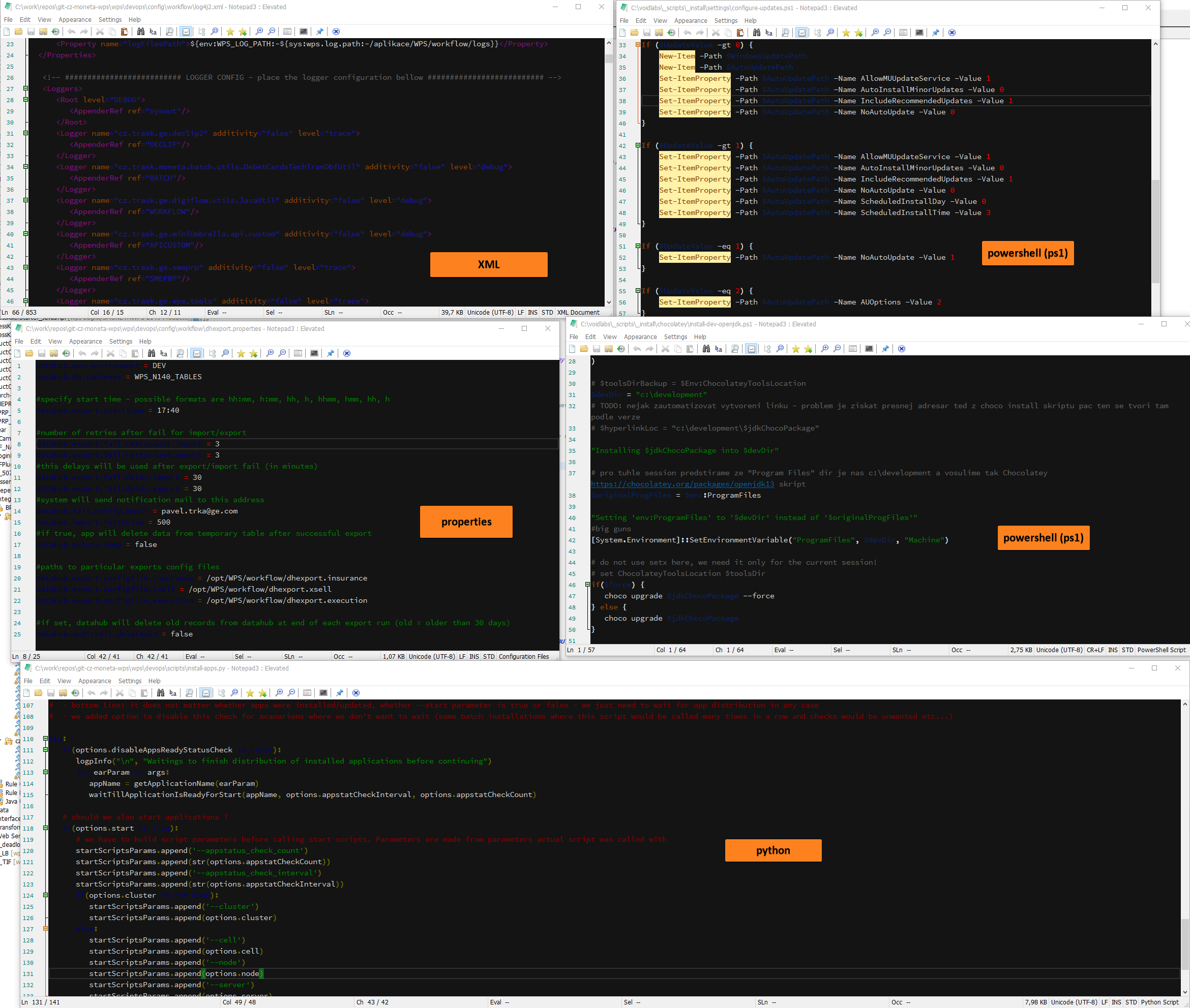
Unfortunately, the deployed Sombra Theme/Scheme ist still incomplete and lacks some style color enhancements for several Lexers.
@hpwamr : what was the reason for changing colors for "Light Mode" style colors setting (Lexers: styleLexProps, PS, PY, XML)?
The "Dark Mode" defaults (factory setting) are based on "Light Mode" themes with overrides by "Notepad3/res/StdDarkModeScheme.ini". So to change style colors for "Std Dark Mode" you have to change or add color settings within "Notepad3/res/StdDarkModeScheme.ini" and NOT changing well established colors of the "Std Light Mode" within the styleLexXXX.c files 🤔
what was the reason for changing colors for "Light Mode" style colors setting (Lexers:
styleLexProps, PS, PY, XML)?
Sorry, on second thought, that was a bad idea on my part. 😬 To correct my mistake I will restore the original settings.
Hello @brkerez ,
Feel free to test the "BETA/RC PortableApps", version "Notepad3Portable_5.22.418.1_beta.paf" or newer, see 1st list in issue #1129.
"Notepad3Portable BETA/RC PortableApps" version can be used with or without ".7z" extension.
Also, feel free to test the "BETA/RC Setup", version "Notepad3_5.22.418.1_beta_Setup" or newer, see the 2nd list in issue #1129.
Comments and suggestions are welcome... 😃