Notepad3
 Notepad3 copied to clipboard
Notepad3 copied to clipboard
Suggestion: Could np3 operate column text(number) "powerfully"
For example, to give the serial number like 1 to 100 (first: 1; step: 1) to each beginning of 100 rows text. This seems impossible to auto operate by notepad3.
As this request used in several circumstances, could this function be added to notepad3?
The attached picture show the example operation on some other notepad software.
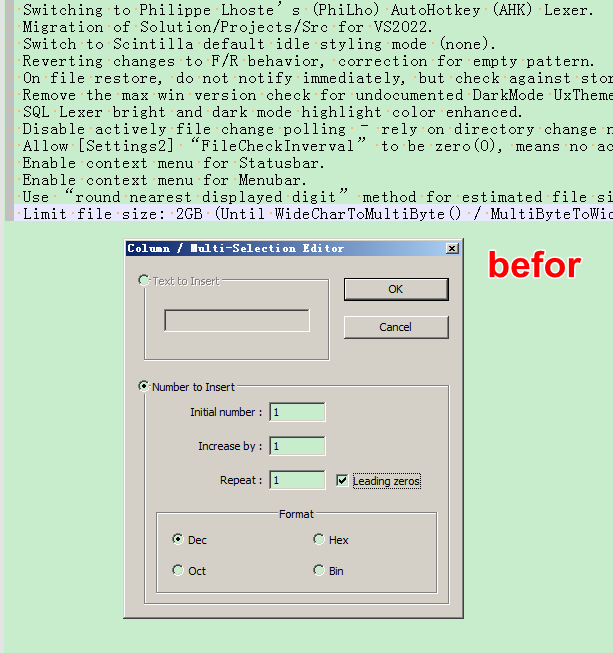
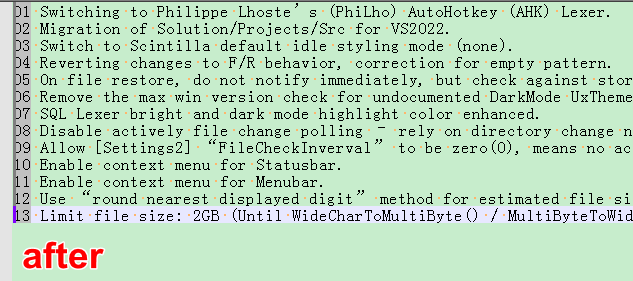
Hello @qinggonghui , Have you try this: Edit --> Selection --> Modify Lines... (Alt+M) --> Prefix text to lines: $(0N) + space ? 🤔
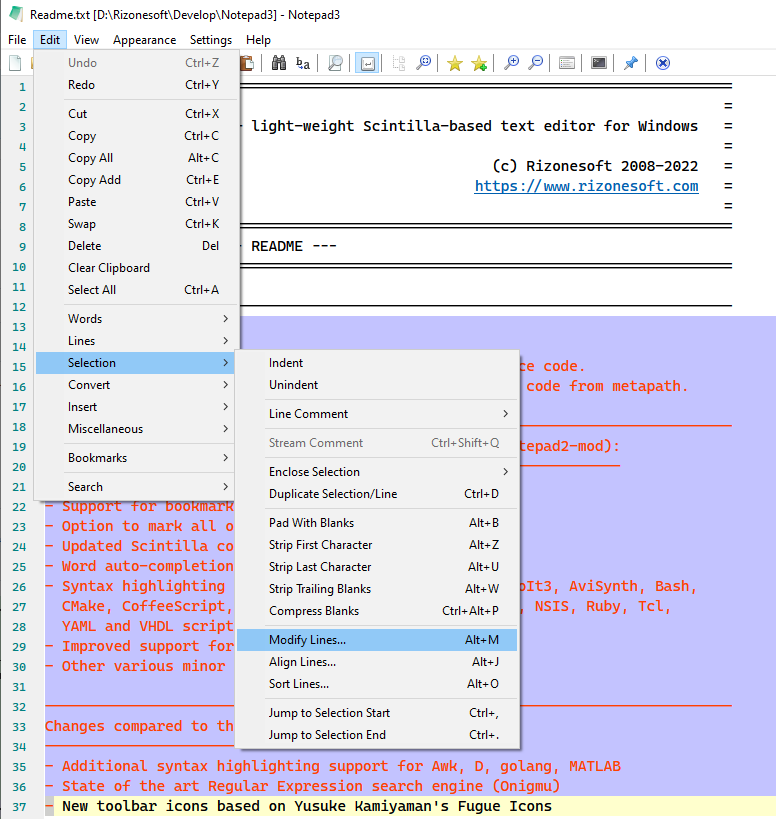
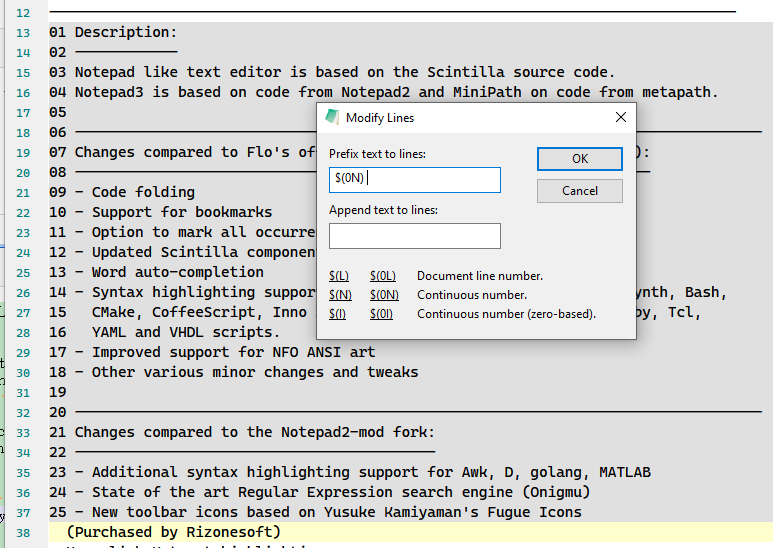
Thank you, :) @hpwamr
The way "Edit --> Selection --> Modify Lines... (Alt+M) " meet my request.
And I think the tangible advantage of this function at np3 is "Append text", as the column edit can't add serial numbers at each ending of several rows if the lengths of each row are different.
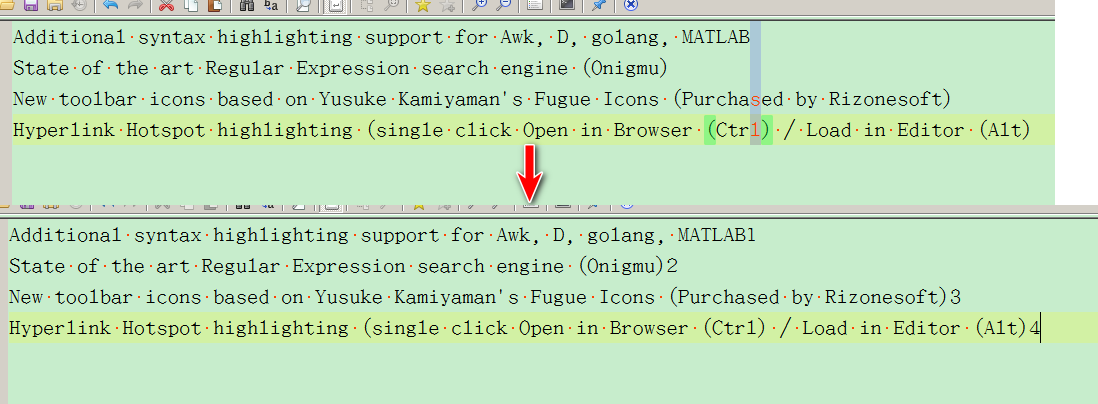
I'm not argue for the sake of arguing. In the other hand, the function " Modify Lines" still have some wakeness.
1-insert serial numbers at middle position of several rows of text;
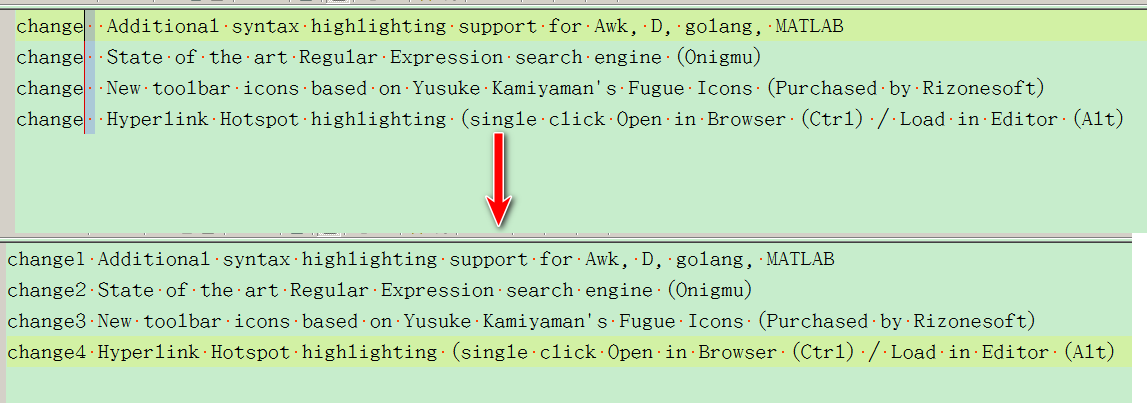
2-add serial numbers at the begining of several rows of text but the serial numbers don't begin with 1 or 0;
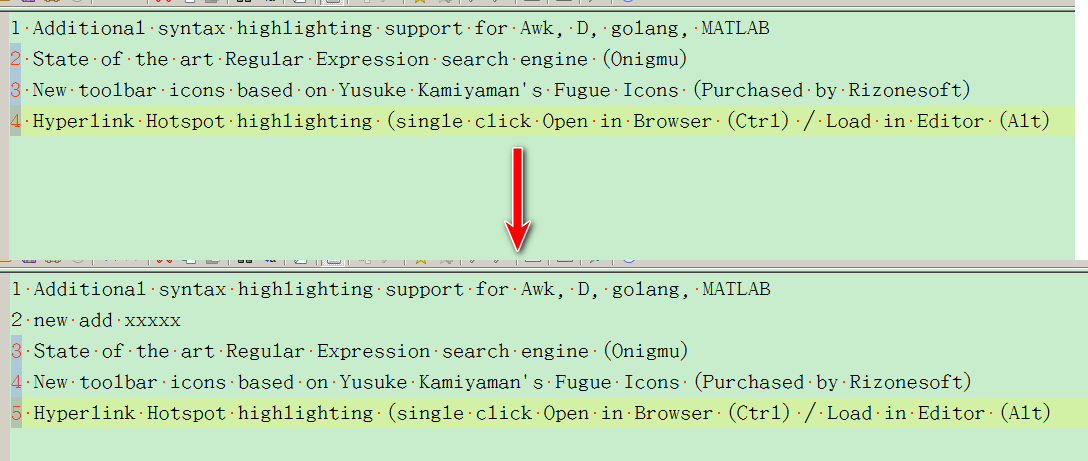
About 1, I know a "bypass" way as below.
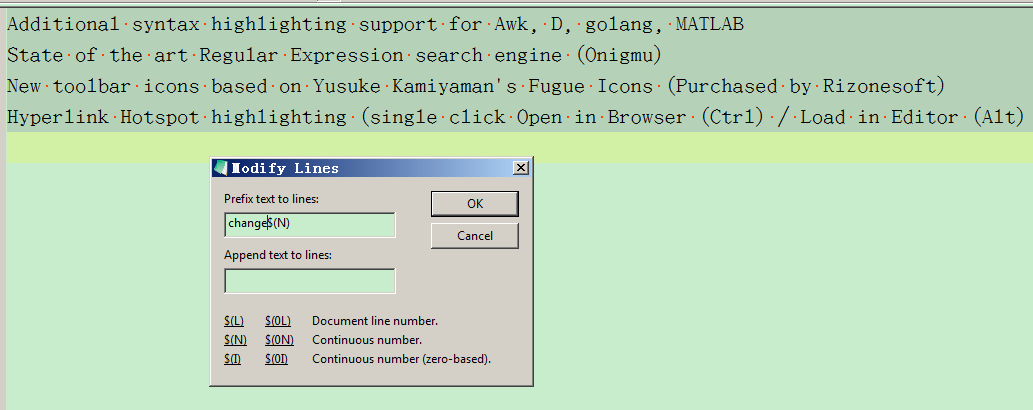
By the way, Bitstream Vera Sans Mono is really a good font. I like it too.
By the way, Bitstream Vera Sans Mono is really a good font. I like it too.
In my above examples, I am using a new Monospaced font with ligatures called "Cascadia Code" The font is Open Source and licensed under the SIL Open Font License on GitHub.com. The font is also used in Windows 11 Terminal and Visual Studio 2022 (Cascadia Mono).
Note: If Notepad3 detects "Cascada Code" installed in your OS, it uses it by default. 😃
- #3363
Find out more about: https://github.com/rizonesoft/Notepad3/pull/3363#issuecomment-823645301 and Cascada Code
Thank you anain~ @hpwamr
I distinguish this font base on the '0 and o, 1 and l'. It really have a high degree of differentiation on above characters. So happy that a new member of these fonts is used. I'll try it.
Hello @RaiKoHoff ,
For Modify Lines, I have the following suggestions: 🤔
- For
Continuous Numbers, the starting point is only "0" or "1", I suggest adding the possibility of a custom starting point number. Eg.: "36" or "100" or etc... - The increment step is "1", also add the possibility of a custom increment step. Eg.: by "2" or "5" or etc... .
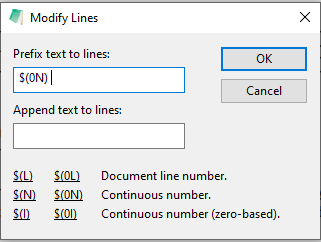
Hello @qinggonghui ,
Feel free to test the "BETA/RC PortableApps", version "Notepad3Portable_5.22.830.1_beta.paf" or newer, see 1st list in issue #1129.
"Notepad3Portable BETA/RC PortableApps" version can be used with or without ".7z" extension.
Also, feel free to test the "BETA/RC Setup", version "Notepad3_5.22.830.1_beta_Setup" or newer, see the 2nd list in issue #1129.
Comments and suggestions are welcome... 😃
Sorry for not reply you @hpwamr , as my hard disk head was broken. My data was recovered partly few days ago. Wanted to cry but had no tears...
I'll try the new functions.
Thank you again~
Hello @RaiKoHoff , For Modify Lines, I have the following suggestions: 🤔
For Continuous Numbers, the starting point is only "0" or "1", I suggest adding the possibility of a custom starting point number. Eg.: "36" or "100" or etc... The increment step is "1", also add the possibility of a custom increment step. Eg.: by "2" or "5" or etc... .
Upcoming beta version will allow tinyexpr within the replacement pattern:
- "For Continuous Numbers, the starting point is only "0" or "1", I suggest adding the possibility of a custom starting point number. Eg.: "36" or "100" or etc..."
-->
${N+36}or${I+100} - "The increment step is "1", also add the possibility of a custom increment step. Eg.: by "2" or "5" or etc..."
-->
${N*2}or${I*5}
Or use the power of the tinyexpr for some weird numbering: e.g. ${sin(L/10.0)*10} 😲
Note: Change in pattern definition: $(...) --> ${...} (needed for math functions)
Error in parsing expression is shown as <???> at errounes position in pattern.
Only one(1) tinyexpr (${...}) is allowed allowed in the replacement pattern.
Remark: Tinyexpr allows floation-point numbers in expression - the final result is integer rounded,
(definition is locale dependant: en-US:"3.1415", de-DE:"3,1415")
Hello @qinggonghui ,
Feel free to test the "BETA/RC PortableApps", version "Notepad3Portable_5.22.1018.1_beta.paf" or newer, see 1st list in issue #1129.
"Notepad3Portable BETA/RC PortableApps" version can be used with or without ".7z" extension.
Also, feel free to test the "BETA/RC Setup", version "Notepad3_5.22.1018.1_beta_Setup" or newer, see the 2nd list in issue #1129.
Comments and suggestions are welcome... 😃
Thank you @hpwamr , and thanks to RaiKoHoff .
I have download and try the new beta version. I never thought the request could be dealt with in just adding one tinyexpr. Very pithy!
Nice feature addition. Just FYI I run 120 dpi and the dialog text is indented which causes it to be truncated. eg.
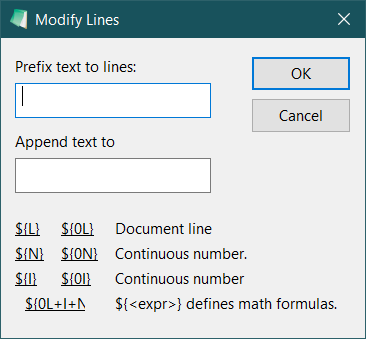
Just FYI I run 120 dpi and the dialog text is indented which causes it to be truncated. eg.
Thanks for the info, I will fix it. 👍