Notepad3
 Notepad3 copied to clipboard
Notepad3 copied to clipboard
Statusbar QoL changes
Is there a way to enable and disable the statusbar with hotkeys? I normally don't need it, but occasionally I do and the problem is that the option is now even more hidden than in Notepad2. Another thing is to edit the font size of the statusbar, when you get older you get tired of squinting the eyes to read something. Global DPI doesn't help me because I need everything else to be 100% as I work with graphics.
You can use the shortcut Alt+vas but I think right clicking the toolbar and toggling it from there is the easier option.
In regards to the font size of the statusbar text, you could try scaling the Notepad3.exe application only by right clicking its exe or startmenu/taskbar shortcut then using the Compatibility Tab > High DPI settings.
I think right clicking the toolbar and toggling it from there is the easier option.
-
Right clicking on the toolbar.
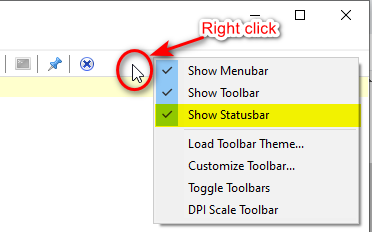
-
Or
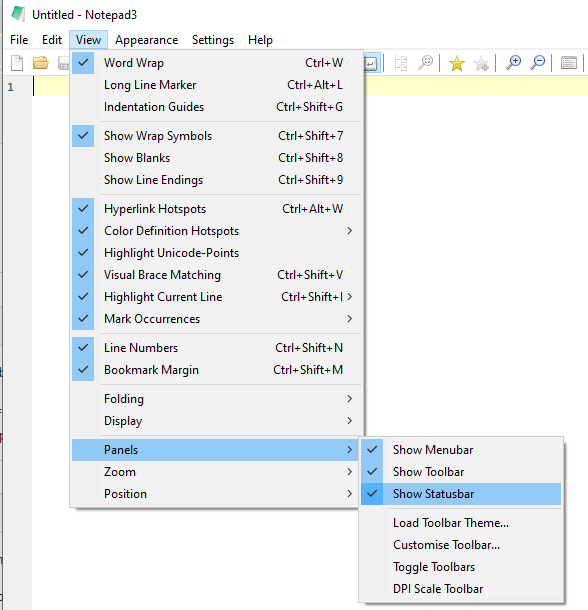
I have toolbar disabled because it just takes space (the precise same reason I have status bar disabled), and everything in the toolbar I can already do with hotkeys.
As for High DPI settings in Compatibility Tab, I don't think I have it (Win 7)
[.923.1]- Enable context menu for Menubar.
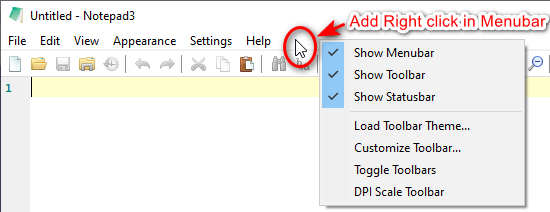
[.923.2]- Enable context menu for Statusbar.
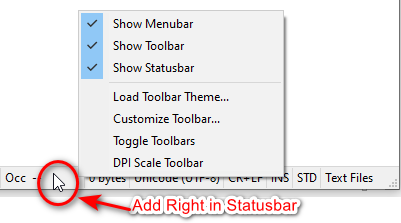
Hello @Dogway ,
Feel free to test the "BETA/RC PortableApps", version "Notepad3Portable_5.21.923.2_beta.paf" or newer, see 1st list in issue #1129.
"Notepad3Portable BETA/RC PortableApps" version can be used with or without ".7z" extension.
Also, feel free to test the "BETA/RC Setup", version "Notepad3_5.21.923.2_beta_Setup" or newer, see the 2nd list in issue #1129.
Comments and suggestions are welcome... 😃
Tips and hints: How to easily restore the "Toolbars" If they are all hidden ? 🤔
Crtl+F7to display the "Notepad3.ini" file- Remove One or All of the following settings:
ShowMenubar=false
ShowToolbar=false
ShowStatusbar=false
Crtl+Sto Save and Relaunch or Exit the "Notepad3.ini" file
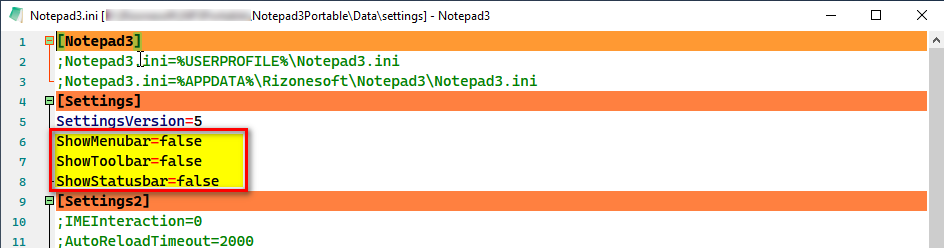
Thanks @hpwamr, no hotkey but a bit better now. Also can't customize status bar font size yet.
Also can't customize status bar font size yet.
Sorry but at the moment the font size of the "Status bar" is not configurable, maybe later ? 🤔