vue-treeselect
 vue-treeselect copied to clipboard
vue-treeselect copied to clipboard
Remove externaly
Does Treeselect has some method which can remove item from tree select outside of component? Especialy if i want to remove just one child of parent and not all childrens.
For example i got this structure
- parent 1 (selected)
-
- child 1 (selected)
-
- child 2 (selected)
-
- child 3 (selected)
Now in selected data i have: parent1 Thats right but
I need programatically and outside of VueTreeselect remove just child2, this means to remove parent2 and add child1, child3.
I can make algorythm on this but i would like to leave this on Vuetreeselect because i think its implemented already.
You can see on image bellow, i got alternative navigation for selected items and i need to reflect the behavior of treeselect.
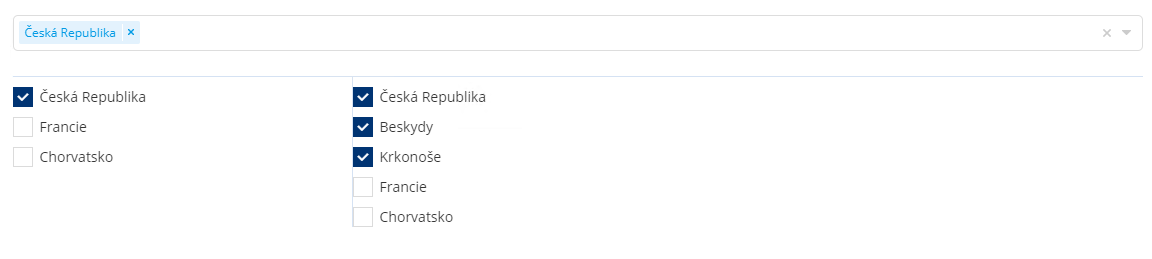
It is difficult to understand what you need. Try to remove/add needed items directly to options inside data().
Hello, thank you very much for response. I will try to explain again. Imagine this data structure
- Animal -- Dog (selected) --- Labrador --- Golden Retriver --- Pinch -- Cat --- Egyptian --- British Blue
Imagine i got selected the whole branch Dog. I have "Dog" in vue treeselect control. Now if i go to vuetreeselect whisperer and unselect for example "Labrador", my vuetreeselect badges (selected data) will change to: "Golden Retriver, Pinch". Thats because not whole category "Dog" is selected now, but only some childrens of category. This works perfectly.
But now imagine that i have some alternative control for this tree which is very like the whisperet but is made custom to make another aproach to this whispere. By this alternative control i want do the same thing - remove "Labrador".
But the problem here is coming that in selected data i have only one item: "Dog". So if i try to remove "labrador" from selected data, i am unable to do so, because "labrador" is nested under dogs and its not present in selected data - there is only parent "Dog".
What i am asking is - is there some method which is called when you click on cross on "dog" badge - because this method knows how to change "selected data" properly = remove dog, add Golden Retriever, Pinch.
I am already trying to implement it by some node tree but i would rather let vuetreeselect to do it for me right without any bugs - if there is possibility.
Please help me :)
Probably I understood what you mean. You need to write something like this (this is just to show you an idea, nothing tested):
<template>
<treeselect
:multiple="true"
:options="options"
placeholder="Select your favourite(s)..."
v-model="value"
/>
</template>
<script>
data () {
return {
value: ['Dog'],
options: [
{
id: 'Dog',
label: 'Dog',
children: [
{
id: 'Labrador',
label: 'Labrador',
},
{
id: 'Golden Retriver',
label: 'Golden Retriver',
},
{
id: 'Pinch',
label: 'Pinch',
}
],
}
]
}
},
methods: {
// childLabel in your case must be 'Labrador'
removeChild(childLabel) {
this.options.some((parentObj) => {
if ('children' in parentObj) {
const allNeededChildren = []
let childFound = false
parentObj.children.forEach((childObj) => {
if (childObj.label === childLabel) {
childFound = true
} else {
allNeededChildren.push(childObj.id)
}
})
if (childFound) {
this.value = allNeededChildren
// Stop .some() loop
return true
}
}
})
}
}
</script>
Based on this demo Regarding .some(), if you do not understand it. It is like .forEach + break -> https://stackoverflow.com/a/43525138/4992248