intellij-quarkus
 intellij-quarkus copied to clipboard
intellij-quarkus copied to clipboard
"Select extension" wizard page has layout flaws
Steps:
- EXEC: launch IDEA, hit "New Project", select "Quarkus" wizard, provide project settings and get to the extensions page
Result:
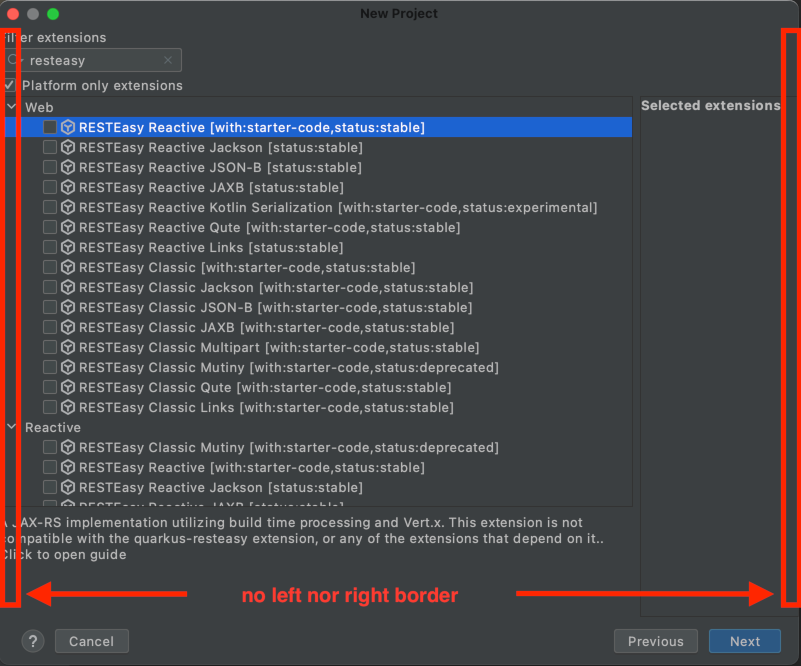 extensions settings page ohas neither left nor right borders
extensions settings page ohas neither left nor right borders
- ASSERT: the title for the column "Selected extension" is left aligned
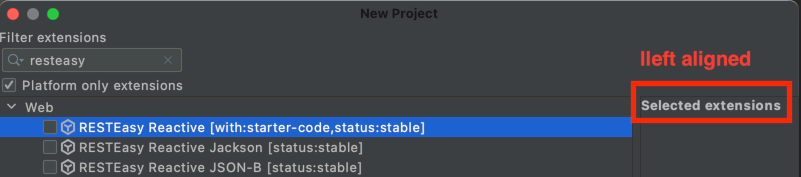
- EXEC: select extension
Result:
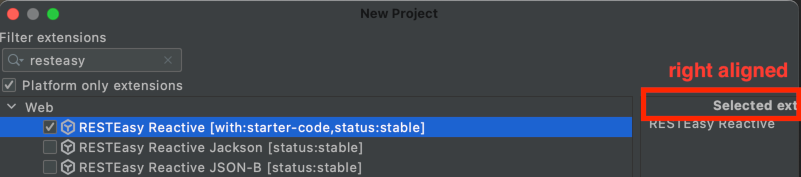 Now that an extension is selected, the column title "Selected extensions" is right aligned
Now that an extension is selected, the column title "Selected extensions" is right aligned