react-native-image-picker
 react-native-image-picker copied to clipboard
react-native-image-picker copied to clipboard
[🐛] launchCamera is not working on One Plus
launchCamera is not working in (One plus)
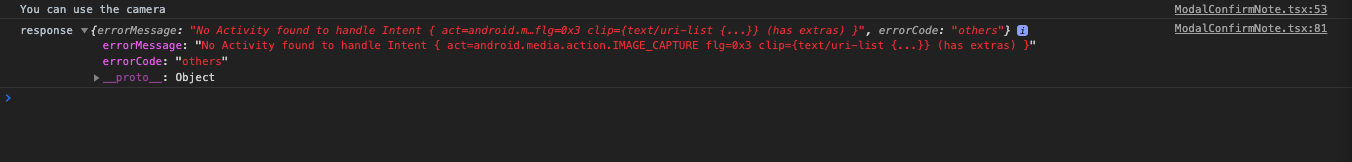
System:
OS: macOS 11.5.1
CPU: (8) x64 Intel(R) Core(TM) i7-9700 CPU @ 3.00GHz
Memory: 59.97 MB / 24.00 GB
Shell: 5.8 - /bin/zsh
Binaries:
Node: 14.16.1 - /usr/local/bin/node
Yarn: 1.22.10 - /usr/local/bin/yarn
npm: 6.14.12 - /usr/local/bin/npm
Watchman: 4.9.0 - /usr/local/bin/watchman
Managers:
CocoaPods: 1.10.1 - /usr/local/bin/pod
SDKs:
iOS SDK:
Platforms: iOS 14.5, DriverKit 20.4, macOS 11.3, tvOS 14.5, watchOS 7.4
Android SDK:
API Levels: 23, 28, 29, 30
Build Tools: 28.0.3, 29.0.2, 29.0.3, 30.0.2, 30.0.3, 31.0.0, 31.0.0
System Images: android-24 | Google Play Intel x86 Atom, android-30 | Google APIs Intel x86 Atom, android-30 | Google Play Intel x86 Atom
Android NDK: Not Found
IDEs:
Android Studio: 4.0 AI-193.6911.18.40.6626763
Xcode: 12.5.1/12E507 - /usr/bin/xcodebuild
Languages:
Java: 1.8.0_292 - /usr/bin/javac
npmPackages:
@react-native-community/cli: Not Found
react: 17.0.1 => 17.0.1
react-native: 0.64.1 => 0.64.1
react-native-macos: Not Found
npmGlobalPackages:
*react-native*: Not Found
launchCamera is not working with iOS v14.7.1 as well. +1 @pedro @ligaz @nevir @jkappers
+1
also Moto g5, operating system: android 7.
Add the android:requestLegacyExternalStorage="true" in AndroidMenifest.xml file . It will work.
Add the
android:requestLegacyExternalStorage="true"in AndroidMenifest.xml file . It will work.
Ran into the same issue and this setting fixed it. The line should be added to the