slider
 slider copied to clipboard
slider copied to clipboard
Custom handle doesn't work
trafficstars
Custom handle doesn't seem to work.
Here's the code, also available on codesandbox:
import React from "react";
import ReactDOM from "react-dom";
import Slider from "rc-slider/lib/Slider";
import "rc-slider/assets/index.css";
const Handle = () => <span style={{fontSize: '3rem'}}>*</span>;
function App() {
return (
<div style={{ paddingTop: "30vh" }}>
<Slider handle={Handle} />
</div>
);
}
const rootElement = document.getElementById("root");
ReactDOM.render(<App />, rootElement);
Here's the experience so far:
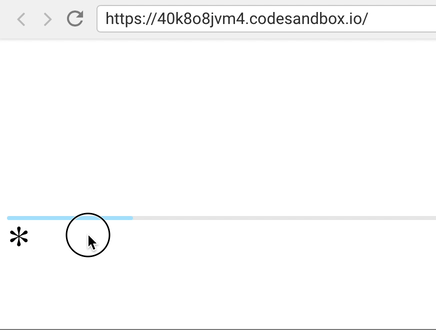
The handle prop is quite low-level. It expects you to implement the Handle functionality yourself on your custom Handle.
But, you can use the existing Handle component and pass your custom children to it:
import Slider, { Handle } from 'rc-slider'
<Slider
handle={ (handleProps) => {
return (
<Handle { ...handleProps }>
<MyAwesomeComponent />
</Handle>
)
}}
/>
The code suggested by @draperunner works well. This issue can be closed now.