medium-graphql-nestjs
 medium-graphql-nestjs copied to clipboard
medium-graphql-nestjs copied to clipboard
A medium like graphql server using nestjs + graphql
[Nestjs + Mongodb + Graphql]

[Nestjs + Graphql] codebase containing real world examples (CRUD, auth, advanced patterns, etc) that adheres to the RealWorld spec and API.
This codebase was created to demonstrate a fully fledged fullstack application built with Nestjs + Graphql including CRUD operations, authentication, routing, pagination, and more.
Screenshots
create user
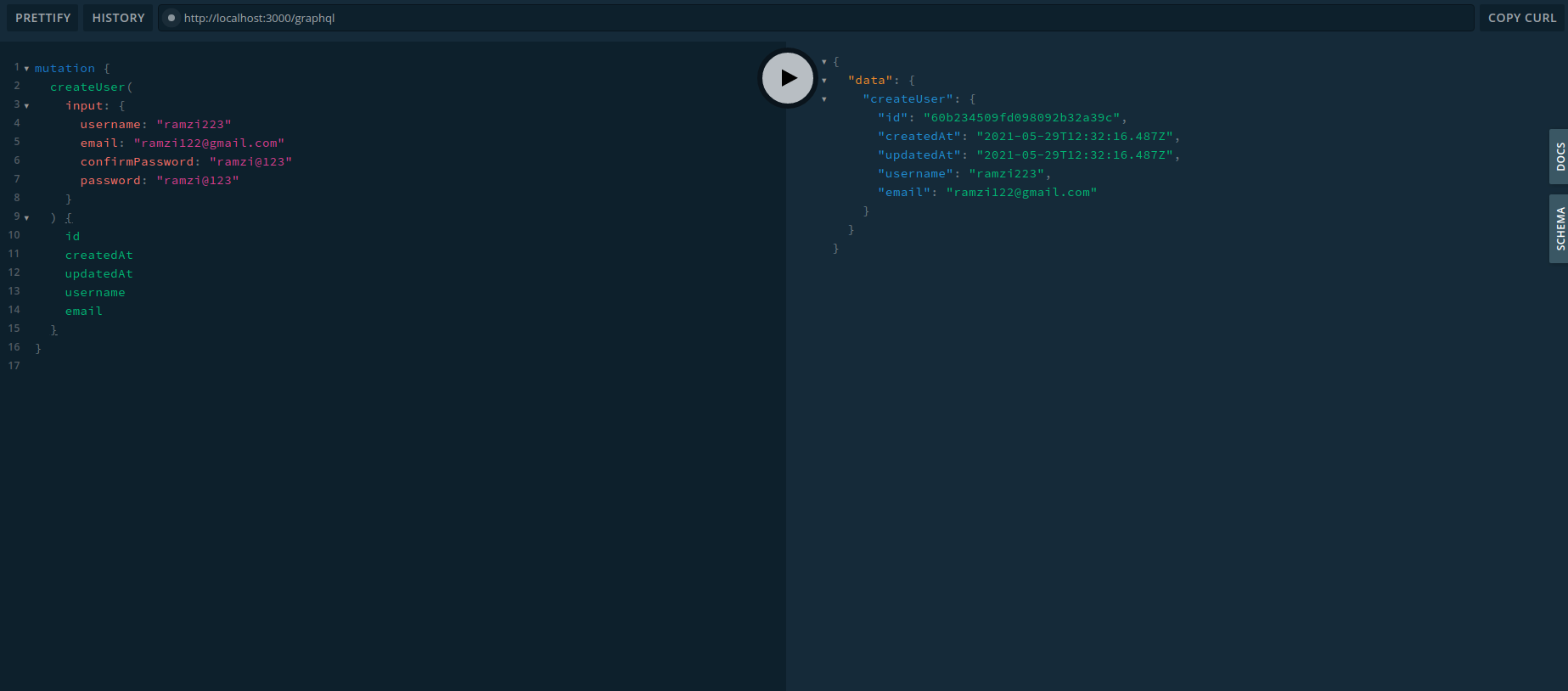
JWT login

add article to favorite
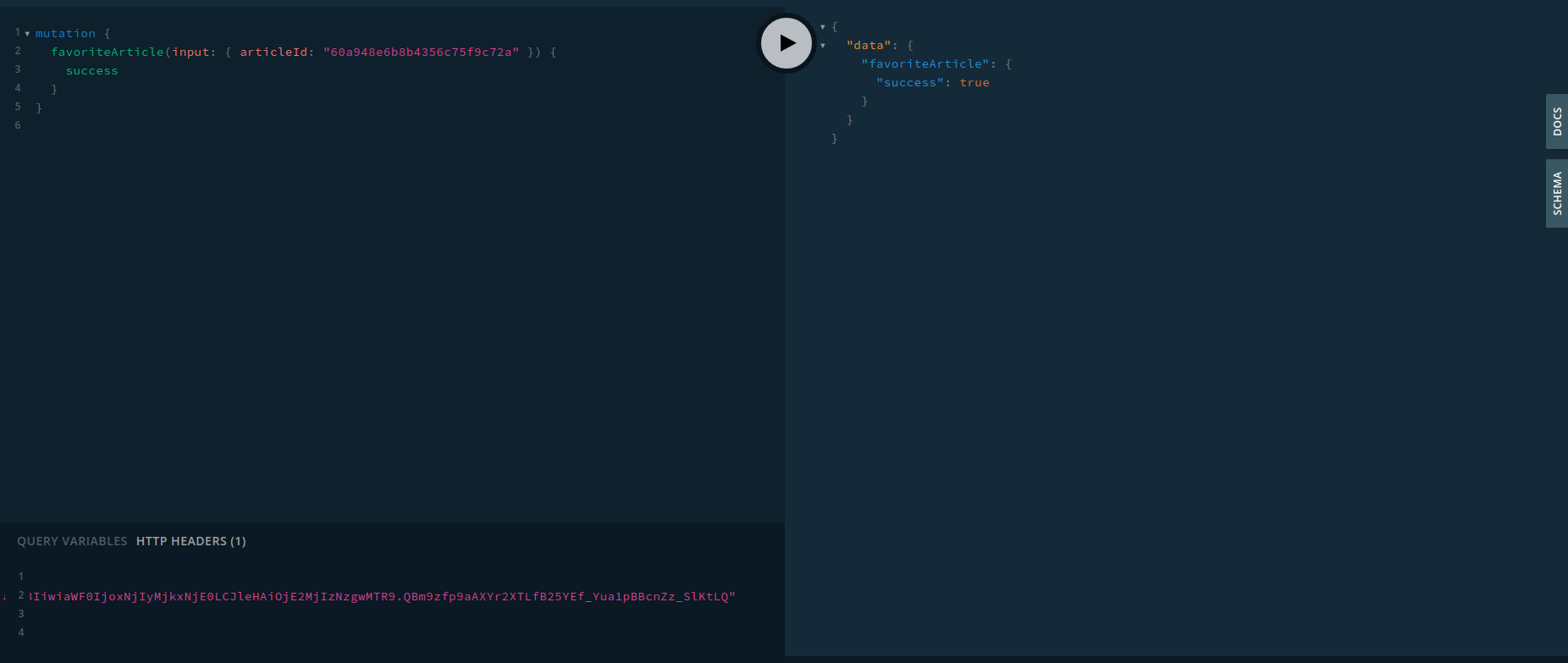
create article
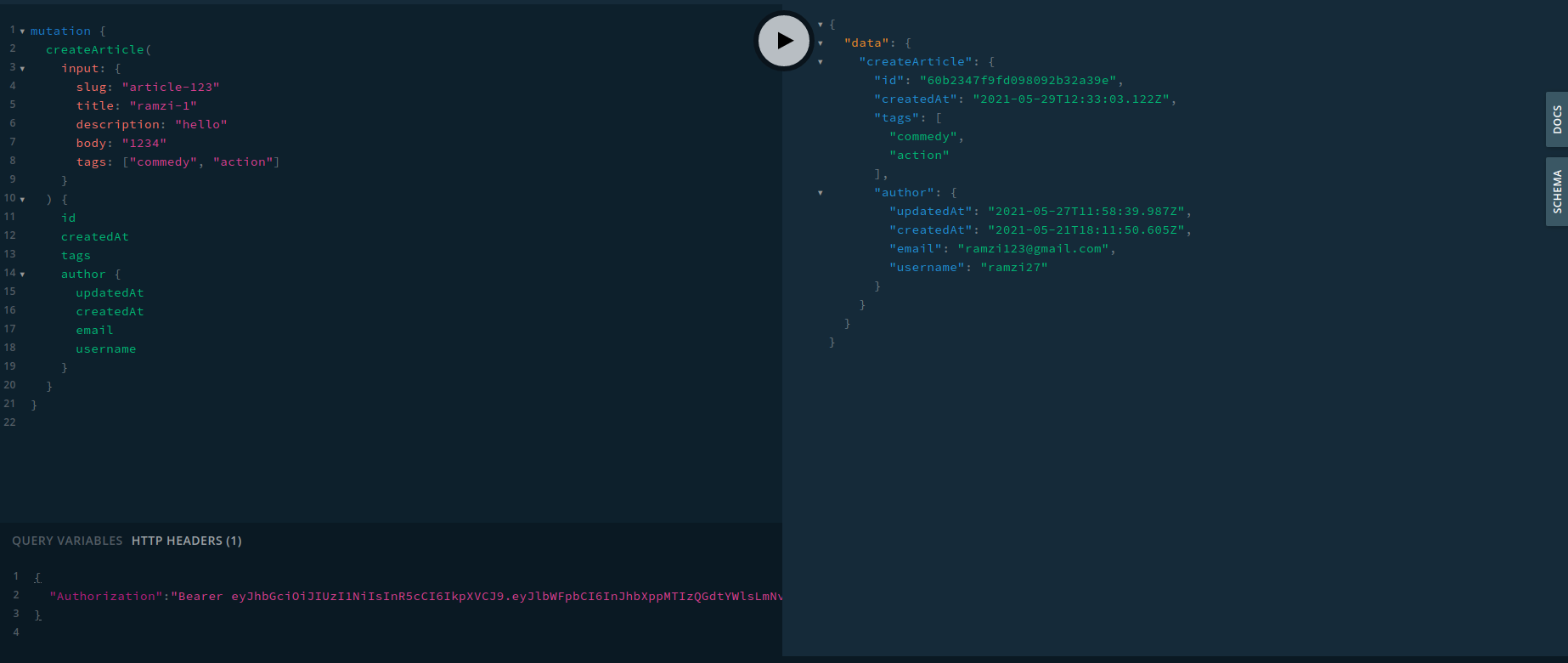
get all articles and comments with pagination
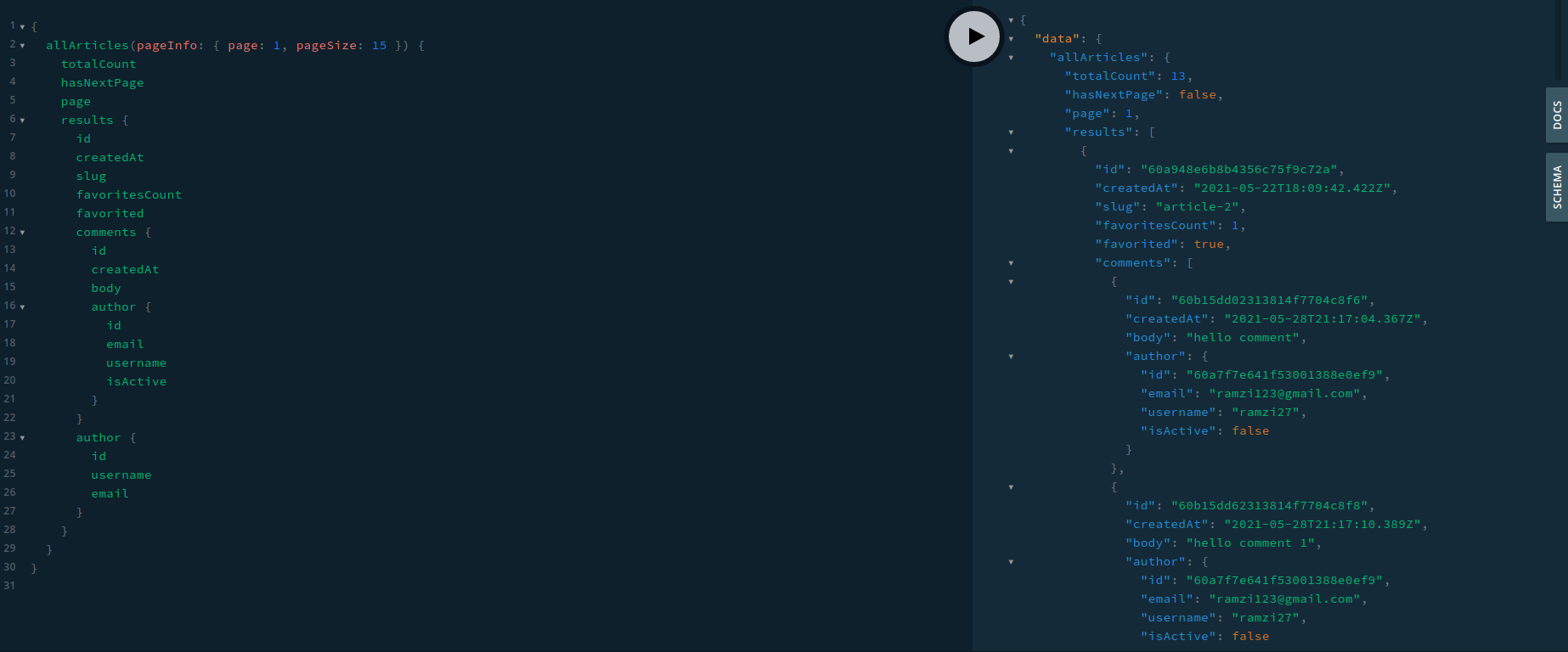
add comment to article
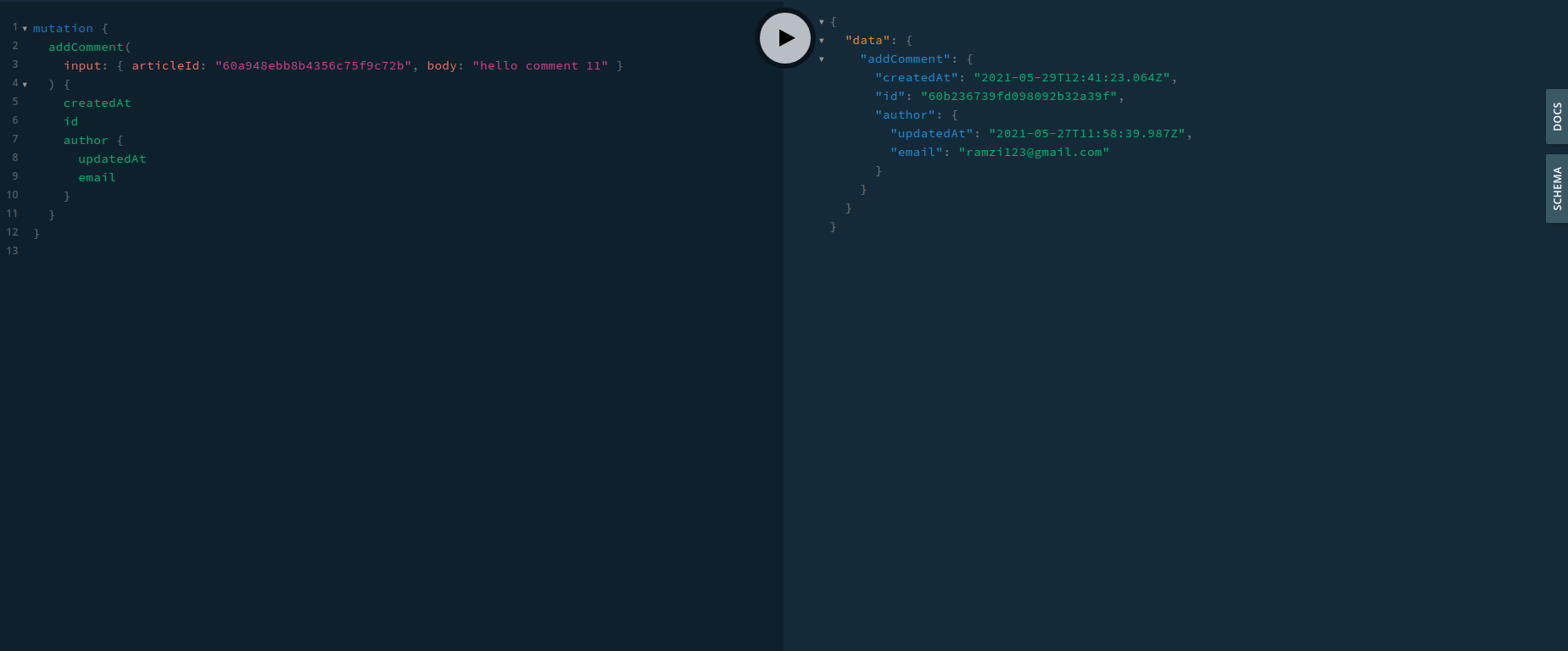
How it works
A medium like backend server using nestjs with Graphql and mongodb as presitance layer.
Packages
@nestjs/config: Configuration module with .env support for nestjs@nestjs/jwt: Support JWT authentication for nestjs@nestjs/mongoose: support mongoose (Mongodb ORM) for nestjs@nestjs/passport: Nodejs authentication module that supports multiple strategies@nestjs/graphql: Add Graphql support for nestjsgraphql-subscriptions; Add subscription with websockets for graphqldataloader: support graphql batch loadinggraphql-upload: add file upload to graphql
Why Dataloader ?
Dataloader is used to solve the popular N+1 problem, by batching requests and making one rquest to the database to fetch multiple objects, instead of N queries, this will optimize the graphql queries significantly, more about the problem can be found here
Graphql Upload
graphql file upload was done by graphql-upload node package
Graphql Schema
full graphql schema can be found at schema.gql
Graphql Subscription
subscription is done using graphql-subscriptions, 2 events can be subscribed:
1. when article created
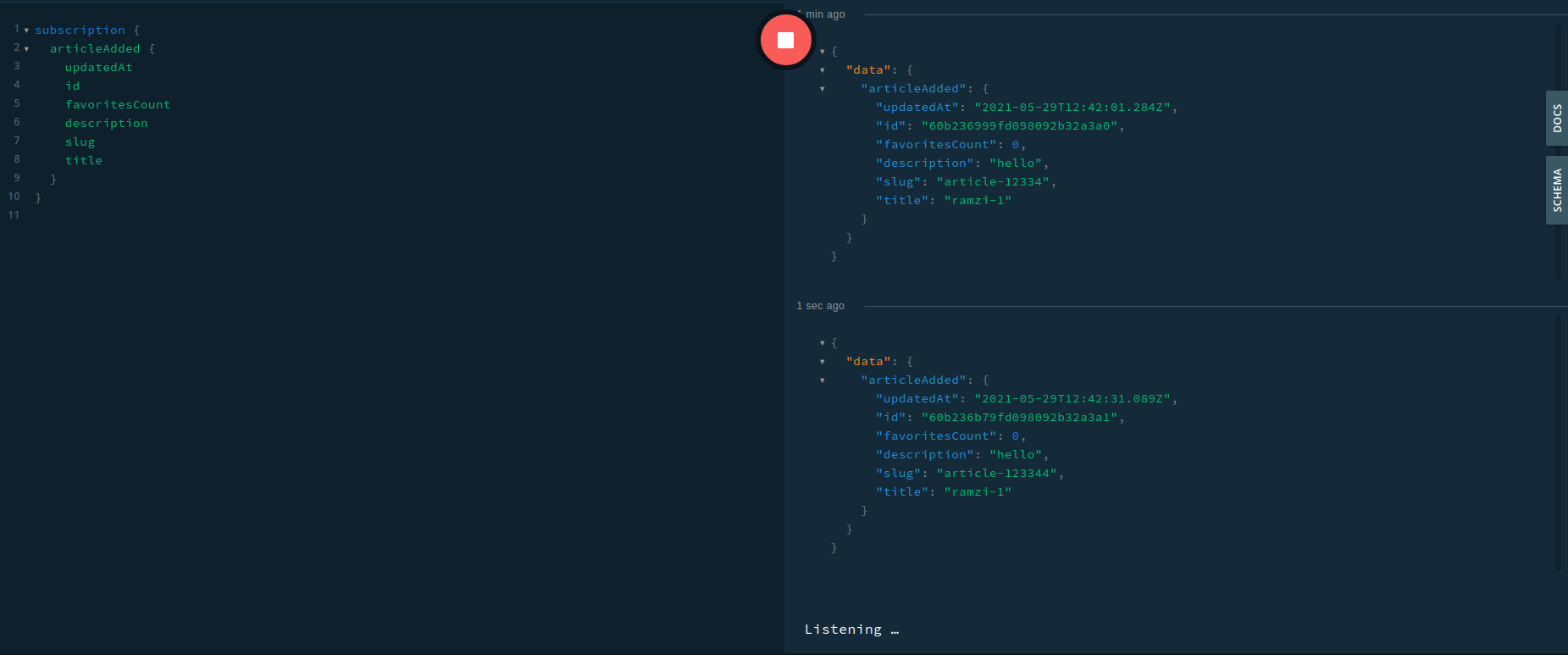
2. when a new comment added
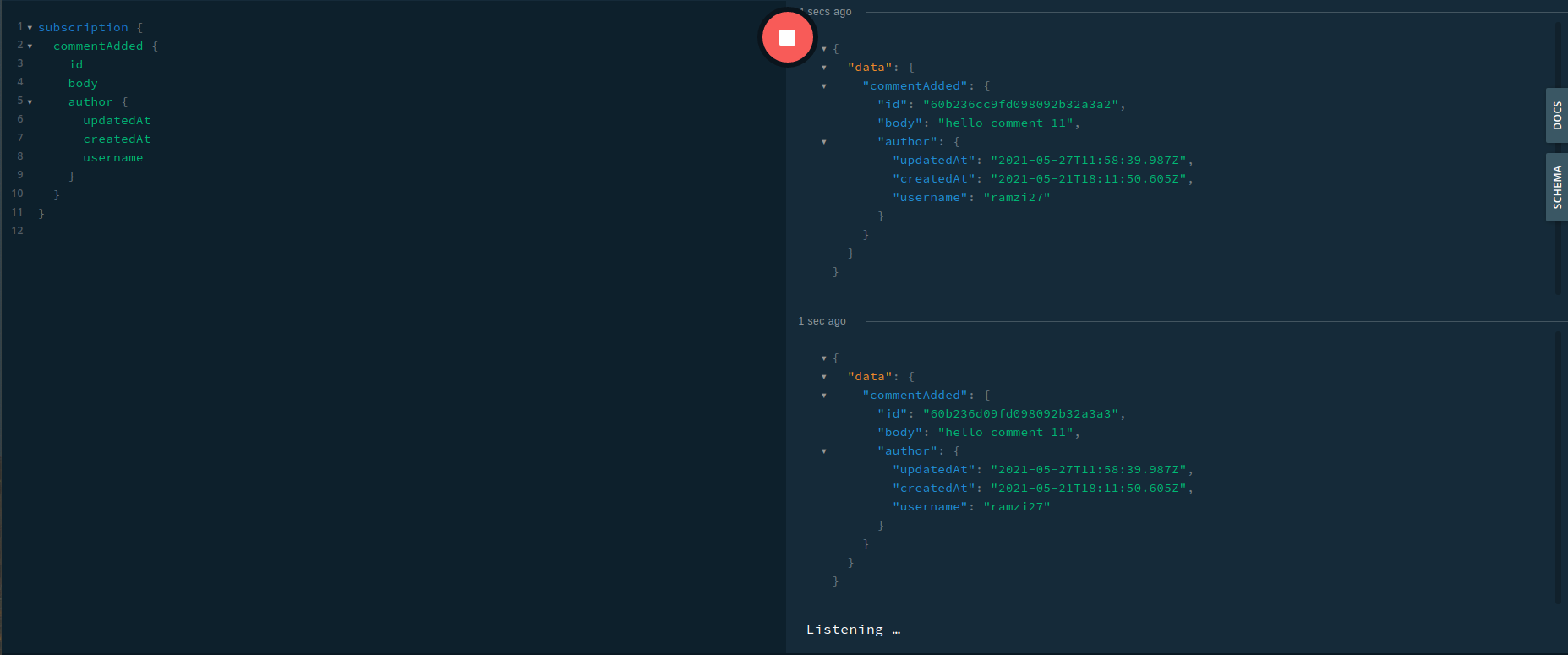
Getting started
-
add
.envfile with fallowing values:
SERVER_PORT=3000
MONGODB_URI=mongodb://localhost:27017/medium
DEBUG=true
SECRET_KEY=secret-keyUPLOAD_PATH=./static -
yarn install -
yarn start -
Head to
http://localhost:3000/graphqlto check graphql playground.