Raffaele Mancuso
Raffaele Mancuso
``` $ localectl status System Locale: LANG=en_US.UTF-8 LC_NUMERIC=en_GB.UTF-8 LC_TIME=en_GB.UTF-8 LC_MONETARY=en_GB.UTF-8 LC_PAPER=en_GB.UTF-8 LC_MEASUREMENT=en_GB.UTF-8 VC Keymap: it X11 Layout: it ```
> However, why the Italian Keyboard is beyond me. Square those away to a single set appropriate for you and we'll try the cut, copy, past again. My keyboard has...
So I set everything to italian (keyboard layout, system language, measurement systems): ``` $ localectl status System Locale: LANG=it_IT.UTF-8 VC Keymap: it X11 Layout: it ``` The bug still happens....
If I set everything to English (US), including the keyboard layout 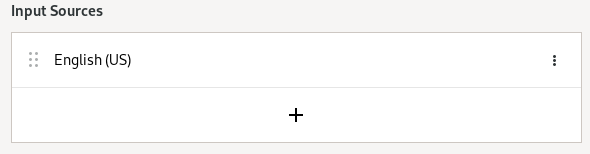 The localectl still displays `it` as the "X11 layout": ``` $ localectl status System Locale: LANG=en_US.UTF-8 VC Keymap:...
If we fix #2774 I can try the AppImage version instead of the Fedora provided one
It still doesn't work: ``` $ ./DB_Browser_for_SQLite-v3.12.2-x86_64.AppImage /tmp/.mount_DB_BroJHop4V/usr/bin/sqlitebrowser: symbol lookup error: /lib64/libk5crypto.so.3: undefined symbol: EVP_KDF_ctrl, version OPENSSL_1_1_1b ```
Yeah, that way it works with a few warnings: ``` $ LD_PRELOAD=/lib64/libcrypto.so.1.1 ./DB_Browser_for_SQLite-v3.12.2-x86_64.AppImage Warning: Ignoring XDG_SESSION_TYPE=wayland on Gnome. Use QT_QPA_PLATFORM=wayland to run on Wayland anyway. Gtk-Message: 21:16:02.442: Failed to load...
Same issue on Fedora Workstation 35. The following command instead allows DB Browser for SQLite to move forward and display the main window: ``` $ LD_PRELOAD=/lib64/libcrypto.so.1.1 ./DB_Browser_for_SQLite-v3.12.2-x86_64.AppImage Warning: Ignoring XDG_SESSION_TYPE=wayland...
This is still tagged as "response requested". Do you need additional informations?
It's working with the workaround provided [here](https://github.com/sqlitebrowser/sqlitebrowser/issues/2774#issuecomment-884849254)