Quasar
 Quasar copied to clipboard
Quasar copied to clipboard
Run Client when computer starts - Doesn't work!
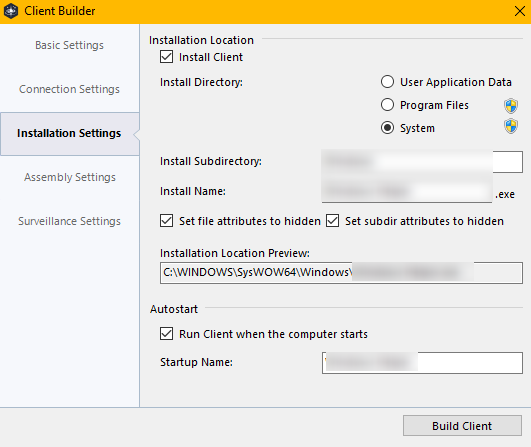 Every time I try using the "Run Client when computer starts" the client won't reconnect after being re-logged (shut down and started up again)... It seems like it doesn't matter which Install Directory i pick. Maybe it's something wrong with the registry key or because it's not placed in the startup folder...
However. It won't work, may try to fix it myself, then I'll return with a solution. Please fix in master anyways.
Every time I try using the "Run Client when computer starts" the client won't reconnect after being re-logged (shut down and started up again)... It seems like it doesn't matter which Install Directory i pick. Maybe it's something wrong with the registry key or because it's not placed in the startup folder...
However. It won't work, may try to fix it myself, then I'll return with a solution. Please fix in master anyways.
The antivirus is probably detecting it. Is your program crypted?
Its not Anti-Virus. I have mine disabled while testing. From what I can tell, this problem only affects Windows 7 and might have to do with the Task Scheduler for running the program as admin at startup. I'm going to see if I can fix it, ill post a fix here if I find one.
What kind of antiviruses do you have on the computer your testing?
Avast, But it was turned off. The problem is the Task Scheduler on Windows 7. I tried the Task Scheduler on Windows 10 and it works and I tried non admin (registry key) startup on windows 7 and it worked. I'm still working on a solution, I'll post it here if it works.
Hm, I've been testing Quasar on Windows 7 & 10 and found the Task Scheduler to be quite reliable to run Quasar with admin permission at startup. Judging on your screenshot it looks like you are running Windows 8/8.1, I'll check that too.
@BackfireRAT Did you find a fix to that ?