qBittorrent
 qBittorrent copied to clipboard
qBittorrent copied to clipboard
Deliver the "New Update" prompt as a Windows Message, not a dialogue box
Please provide the following information
qBittorrent version and Operating System
4.0.2, Windows 10 Enterprise
Feature request: On Windows OS, please consider re-working the "Update Available" prompt so that it appears as a Windows notification that can be clicked to open the FossHub download page. At the moment a dialogue box appears more or less at random (from the POV of the user) and immediately steals focus. As someone who does a lot of typing I have had multiple instances of the box appearing as I'm trying to work and messing up my sentences; as soon as I hit the space bar the FossHub page opens and I lose my train of thought trying to dismiss everything and get back to what I was doing.
Many thanks!
I have 2 questions:
-
What is this "Windows notification" thing you're talking about? Can you give an screenshot from another program?
-
Does the dialog appear multiple times during the same qbt session? Our intention is to display it once per session, regardless if the user has accepted/canceled the dialog. Can you confirm that it appears multiple times in the same session?
Hi;
-
Here:
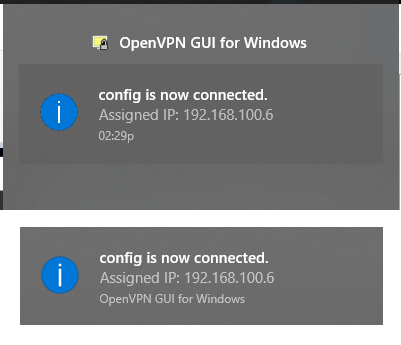
-
The box only appears once, but it's still an irritation.
Is that a system tray notification? Is that from Windows 10?
Correct. In earlier builds it'd appear as a balloon off the system tray icon.
I agree with the update dialog showing up, is quite annoying. Maybe something else less intrusive like the system notification. Or maybe an option that disables the update check at startup. As I said the popup dialog is very irritating. :|
option that disables the update check at startup.
Options -> Advanced -> Check for software updates
Great, thanks :)
@sledgehammer999 yes it is a Windows Notification. Once received it displays a set amount of time then is stored in the System notification listing. Where notifications are displayed grouped by application and exist until the application is closed. qBt's Torrent download completed. messages currently do use this method of notification. and, Great thanks to the ** @qBt** Team.
+1
Sick of getting kicked out of games every time qBittorrent decide there's an update. The popup steal the focus.
option that disables the update check at startup. Options -> Advanced -> Check for software updates
Thanks, I went ahead and decided on this tradeoff because for me the annoying popups are worse than doing updates less often. In 4.5.4 it's "Options -> Behavior -> Check for program updates". Maybe putting an 'Update Available' link in the Status, menu, or title bar, or could be a better approach.
Anyone want to 'take point' on this ?
Related: #11764
See also #2070
ANNOUNCEMENT!
For anybody coming across this "Feature Request" & would like/love to see a potential implementation in the future! Here are some options available to you:
-
Please select/click the 👍 &/or ❤
reactionsin the original/opening post of this ticket. -
Please feel free (If you have the "skillset") to create a "Pull Request" implementing what's being requested in this ticket. (new/existing contributors/developers are always welcome)
DO:
- Provide constructive feedback.
- Display how other projects implemented same/similar etc.
DO NOT:
- Add a "Bump", "me too", "2nd/3rd" etc. or "criticizing" comment(s). (These will be disregarded/hidden as "spam/abuse/off-topic" etc. as they don't provide anything constructive.)
"uncheck" box below is an option for users who want to have "manual" control over the updating process.
"Don't use the feature" is not a sufficient stand-in for an improvement.
"Don't use the feature" is not a sufficient stand-in for an improvement.
I never stated that & didn't reject the "improvement", I offered a workaround/alternative which has actually been provided in this ticket previously, I just provided a screenshot of the option.