qBittorrent
 qBittorrent copied to clipboard
qBittorrent copied to clipboard
Only Move file after Seeding is complete
Please provide the following information
qBittorrent version and Operating System:
3.3.12 Windows 10 (10.0.1xxxx)
What is the problem:
Program set to "run on completion" cannot move files since they are still seeding.
What is the expected behavior:
Have "Run on completion" only trigger when Seeding is done.
Steps to reproduce:
Download file with program set to run and have that program move the file (theRenamer for example). It won't move it since qBittorrent still owns the file and is seeding it.
Extra info(if any):
Your problem and my problem is the definition of "complete".
For me, and probably for you, a complete torrent is a torrent that has finished BOTH tasks: downloading and seeding.
But right now a completed torrent is a fully downloaded torrent that's it.
In my personal build of qBittorrent a complete torrent has finished downloading & seeding, and then I don't have that problem since "run on completion" means "run when the torrent finished downloading and seeding".
The solution I think is an option that some people, like you and me, can select to redefine the "complete" term. I mean an option like "A complete torrent means it has finished both downloading and seeding tasks" somewhere in the options dialog.
Is torrent can complete seeding? I understand that it is unsolvable in General. Torrent may interrupt the seeding only temporarily. Or am I wrong?
It's solvable if we redefine the definition of "complete". A seeding torrent must be manually moved (pause, set location, resume), but a really finished torrent (finished downloading and seeding) can be moved automatically.
any update on this or any work around? would really like this to work only when seeding is complete. after completion of seeding i can move the file to a folder for automator to extract and then move to my nas and have it show up on plex.
@troyogi, didn't you notice my previous comment? What is "seeding is complete" from your POV?
@glassez
when i set a ratio for my torrents say 1.0 ratio or 3600 minutes, when complete remove torrent.

so i want it to move the file after that. so the file has downloaded and met its sharing ratio. and is now removed from active transfers i want it to be moved to another folder for auto rar extraction etc.
This would be cool. I have and and old HDD that I use to store media with Plex but I want torrents to download to an SSD because the HDD is noisy. It would be great to have the ability to automatically move the completed (I have the same definition of completed as @troyogi ) torrents to another location. The SSD I use for the torrents is only 100 gigs, that is why I want to move completed stuff.
I think we should also include Rechecking to that new definition, to account for "Recheck torrents on completion." Right now, when a torrent finishes downloading, the files are moved, we get a notification, and Rechecking begins. But since we got a notification, we might go in and move the files to some other location, and possibly delete some other files we forgot to mark as "Do not download." Then Rechecking fails because it can't find some files.
So Rechecking on completion needs to happen before anything else is done.
I have the same definition of completed as @troyogi
There should not be any different definitions of the same term, otherwise you will never get a reliable and predictable app. "Completed" in means the torrent that finished downloading its files (selected for download).
@glassez does your and the currently used "completed" means that same as "finished downloads"?
 Could/should the same term be used here for consistency then?
It's kind of misleading to talk about something as Completed when there are still things happening to it (seeding).
Honestly there should be a "Download completed" and a "Seeding completed" event to avoid confusion.
Could/should the same term be used here for consistency then?
It's kind of misleading to talk about something as Completed when there are still things happening to it (seeding).
Honestly there should be a "Download completed" and a "Seeding completed" event to avoid confusion.
So Rechecking on completion needs to happen before anything else is done.
Another reason I believe Rechecking needs to happen before before moving a torrent is that if Rechecking fails, eg. because of bad pieces, then the torrent is in fact still Incomplete, as it needs to re-download additional data.
Another reason I believe Rechecking needs to happen before moving
But how about the case when data is corrupted during move? Isn't this a more likely scenario as opposed to bad pieces appearing during the download process?
But how about the case when data is corrupted during move? Isn't this a more likely scenario as opposed to bad pieces appearing during the download process?
Yes, it’s a bit tricky. Speaking only of my personal use case, that theoretically shouldn’t be the case, because my Incomplete and Completed folders are on the same partition. The only errors then should be limited to #10807.
So, speaking only to my personal use case, the bigger issue that I see is that qBittorrent signals to me (by way of a notification, and new files popping up in the Completed folder) that a torrent is ready for me, even while further actions are being performed against it. During that time, any number of actions on my part could then break those ongoing actions by qBittorrent. I think qBittorrent should only hand over the reins to me once the app is completely done with the files.
Philosophically, it seems to me that qBittorrent’s responsibility shouldn’t extend beyond the download and upload of torrents. Within that scope, rechecking should ensure that the download was successful and that the resulting files are undamaged. Moving completed torrents, in my opinion, is but a convenience to the user; if there are issues with the user’s system that corrupt torrents during that process, that’s beyond the scope of what qBittorrent should be expected to do and/or troubleshoot.
Anyway, that’s my 2¢.
@glassez does your and the currently used "completed" means that same as "finished downloads"?
Could/should the same term be used here for consistency then? It's kind of misleading to talk about something as Completed when there are still things happening to it (seeding). Honestly there should be a "Download completed" and a "Seeding completed" event to avoid confusion.
Good day all, I have been looking around to see if anything had been done to resolve this yet. Currently using the newest version, it seems there is still only the option where "Completed" means done downloading to move the files, rather than the real definitive of "Completed". This option would be very important in my mind, as I am sure it is for many other qtorrent users, to move file(s)/torrents only upon "full completion" not just when it is done downloading. I prefer to have a higher share ratio, as I am sure some others would likely prefer this too, but when not working correctly, for myself, and likely for others, results in removing them earlier. If this "completed" setting move of files can be accomplished, I am sure we would have more torrent shares lasting longer. I end up removing them before the share ratio can be reached right now, some of them not even at 1to1 yet, because it ends up putting too much wear and tear on my share raid5 drives.
@glassez does your and the currently used "completed" means that same as "finished downloads"?
Could/should the same term be used here for consistency then? It's kind of misleading to talk about something as Completed when there are still things happening to it (seeding). Honestly there should be a "Download completed" and a "Seeding completed" event to avoid confusion.
Good day all, I have been looking around to see if anything had been done to resolve this yet. Currently using the newest version, it seems there is still only the option where "Completed" means done downloading to move the files, rather than the real definitive of "Completed". This option would be very important in my mind, as I am sure it is for many other qtorrent users, to move file(s)/torrents only upon "full completion" not just when it is done downloading. I prefer to have a higher share ratio, as I am sure some others would likely prefer this too, but when not working correctly, for myself, and likely for others, results in removing them earlier. If this "completed" setting move of files can be accomplished, I am sure we would have more torrent shares lasting longer. I end up removing them before the share ratio can be reached right now, some of them not even at 1to1 yet, because it ends up putting too much wear and tear on my share raid5 drives.
I was thinking about the logic required, due to changes to do not download mid stream, and what if the move option of download completed, could be a copy instead. Then in the option where "complete" torrents and torrent file could bu used to delete the originals later? Something like that, or adding an option to move files as an additional one, to when torrent completes? I can put screen shots of what I mean, if needed?
Add a move option at this level
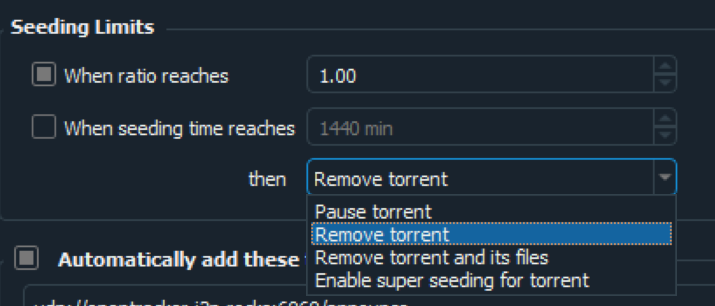
or use the delete if the other current "download" setting for using "another location for incomplete downloads" could be TMP storage level which offers a copy instead of move at that level. So files remain there when done downloading only, but make a copy of the files to the folder that was chosen for that tag or folder selection upon adding it, once the download completes, but still has seeding to do.
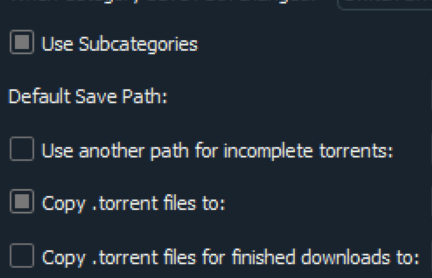
Would love to have this option as well.
My Scenario:
Torrent file and data it downloads exist on an SSD. After they are "completed" then they get moved to a NAS spinner drive I have.
By "completed" I mean when the seeding is done. If the file is still seeding I want it on my faster drive.
Downloaded: When the torrent data has reached 100%. Completed: When the torrent data has reached 100% and Seeding has reached 100% (or whatever is set for Seeding Limits).
For people that would want them to stay longer in location A for rechecks. Make "rechecks before moving Completed torrents" and set it by n times or till a certain date/time.
Would love to have this option as well.
My Scenario:
Torrent file and data it downloads exist on an SSD. After they are "completed" then they get moved to a NAS spinner drive I have.
By "completed" I mean when the seeding is done. If the file is still seeding I want it on my faster drive.
Downloaded: When the torrent data has reached 100%. Completed: When the torrent data has reached 100% and Seeding has reached 100% (or whatever is set for Seeding Limits).
For people that would want them to stay longer in location A for rechecks. Make "rechecks before moving Completed torrents" and set it by n times or till a certain date/time.
I am hoping to achieve the exact same outcome. Have you had any success in doing so?
-
This ticket has been closed due to being "out-of-date", and thus either most likely resolved in recent versions or no longer applicable.
-
If you experience the reported problem or similar in the latest version, please open a new issue report with the requested information in the issue template.
-
A new issue report with relevant updated data gathered from the latest version is preferable to necroing an old report with a comment like "still happens in version x.y.z", even if you think the bug is the same, or suspect of a regression. Due to the changes made to the qBittorrent code and its dependencies over time, the exact cause of your problem could be totally different than the original one, despite the visible symptoms of the bug being similar. Thus, providing relevant updated information is crucial to find and fix the root cause of a recurrent problem or regression.
-
Thank you for your contribution(s).