language-tools
 language-tools copied to clipboard
language-tools copied to clipboard
Buttons to run common commands
There could be a UI panel that has button you can click to automatically run stuff you need frequently in the terminal:
npx prisma generatenpx prisma introspectnpx prisma -v- ...
This could be done via Status Bar Items: https://code.visualstudio.com/api/extension-capabilities/extending-workbench#status-bar-item
Something like this?

This is pretty much what I asked for in the issue indeed 🐰
I love it, but I do not think this would be the right thing for our users. The output is to important to be able to put it in a toast.
I do not have a good solution for that though :/
So it would be better to have the output in the current active terminal or in a new terminal then?
In that case, the active terminal would show and execute the command on click on the buttons. If there is no active terminal, a new one is created and the command is executed there.
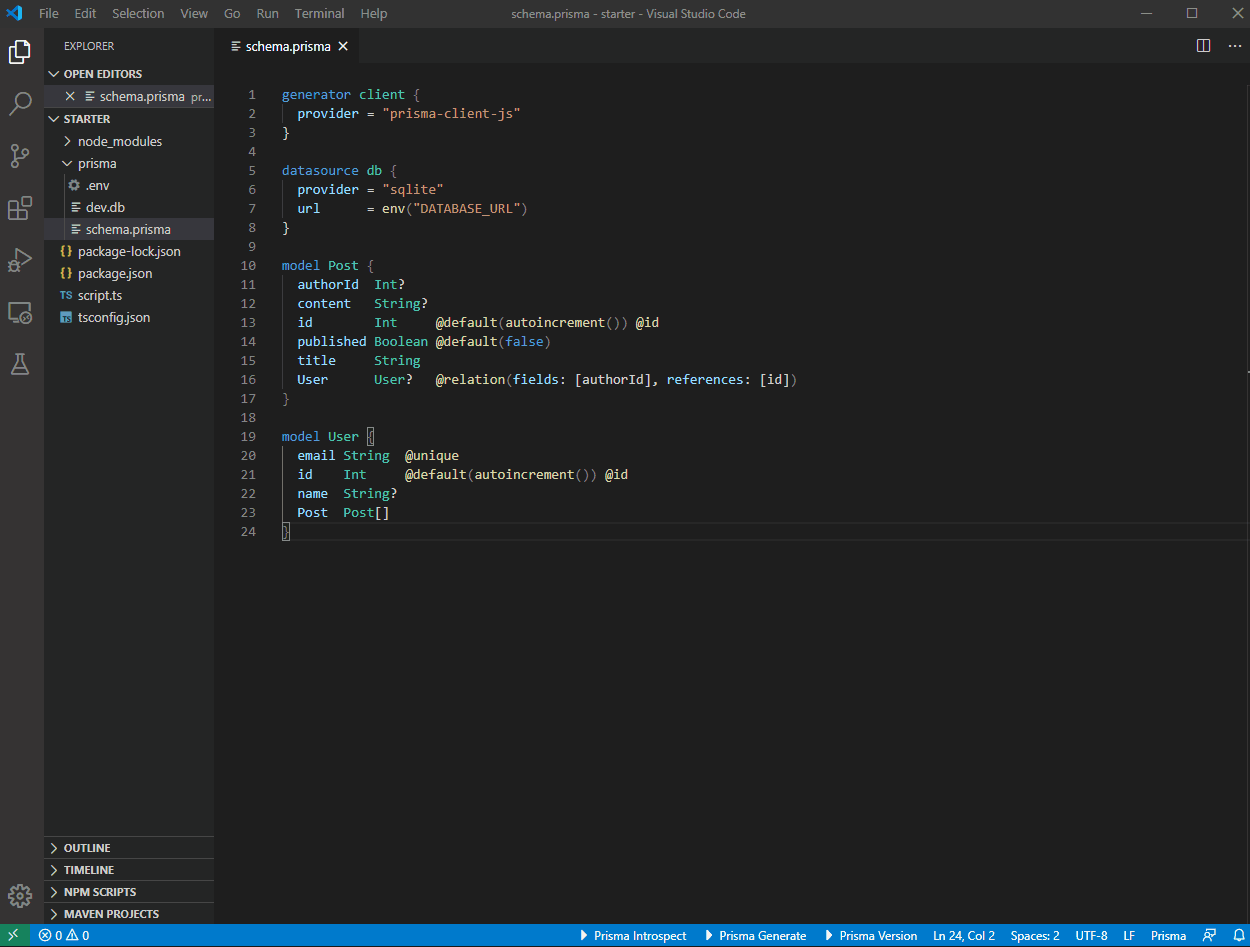
Related internal discussion: https://prisma-company.slack.com/archives/CKCQQGXJM/p1647958285345819