hxCodec
 hxCodec copied to clipboard
hxCodec copied to clipboard
video disappears when resizing it
i need to resize video sprite, to make it smaller, but whenever i call setGraphicSize to videosprite or to videosprite.bitmap or to videohandler, video picture just disappears, i tried to graphic size it without updateHitbox(); result is the same.
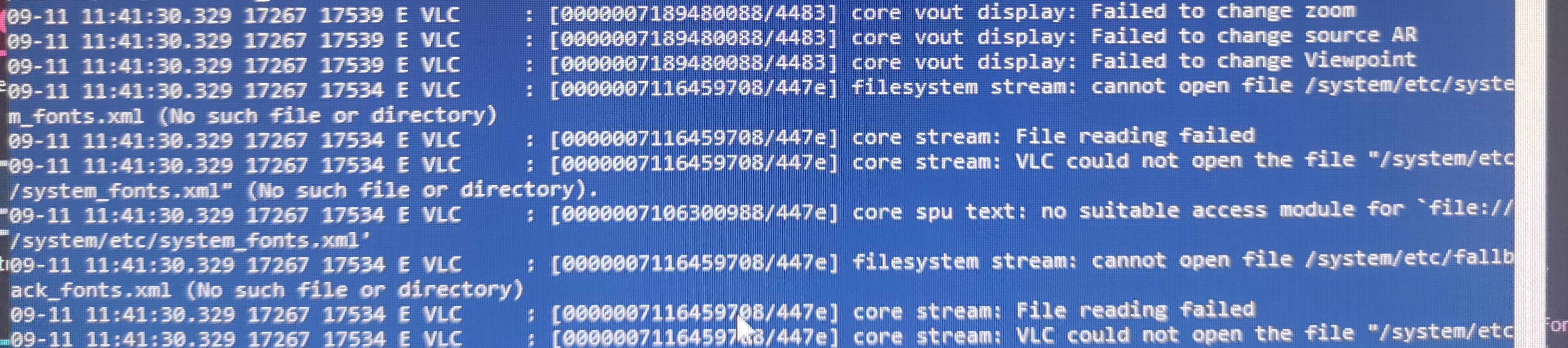 this appears in logs when i use setGraphicSize (forgot to say, that all of that i'm doing on android)
this appears in logs when i use setGraphicSize (forgot to say, that all of that i'm doing on android)
this appears in logs when i use setGraphicSize (forgot to say, that all of that i'm doing on android)
Is that everything on the logs? And can you still hear the video?
Is that everything on the logs?
there's like 5 another copies of the same log of File reading failed + Vlc could not open the file ..........system_fonts.xml (is on screenshot), but they're not changing anything, they are there even without setGraphicSize and video is working with them :/
can you still hear the video?
i just tested, audio is still there and working fine
can you still hear the video?
i just tested, audio is still there and working fine
You must also resize the video.
With the VideoSprite class, use bitmap.set_width and bitmap.set_height.
can you still hear the video?
i just tested, audio is still there and working fine
You must also resize the video. With the VideoSprite class, use
bitmap.set_widthandbitmap.set_height.
i'll try it right now
@polybiusproxy it gives same 3 errors as in setGraphicSize. now, video is not disappearing, but it didn't change it's width nor height at all
@polybiusproxy it gives same 3 errors as in setGraphicSize. now, video is not disappearing, but it didn't change it's width nor height at all
Can I get a picture of the problem?
@polybiusproxy it gives same 3 errors as in setGraphicSize. now, video is not disappearing, but it didn't change it's width nor height at all
Can I get a picture of the problem?
focus on "funkin awards" text on blue screen in bg, it's VideoSprite
this is how it is now:
 that is how it should be:
that is how it should be:
 thats how i call it in code:
thats how i call it in code:
var coolingVideo = new VideoSprite(-24, -224);
coolingVideo.bitmap.canSkip = false;
coolingVideo.playVideo(Paths.video('coolingVisualizer'), false, false);
//coolingVideo.setGraphicSize(945, 472);
coolingVideo.antialiasing = true;
coolingVideo.scrollFactor.set(0.9, 0.9);
coolingVideo.bitmap.set_width(150);
coolingVideo.bitmap.set_height(75);
coolingVideo.width = 150;
coolingVideo.height = 75;
//coolingVideo.updateHitbox();
add(coolingVideo);
whenever i call setGraphicSize that is now commented, i have those 3 errors with zoom, source AR and ViewPoint and video disappears. with bitmap.set_width etc. video not disappering, but those 3 errors are still there and video resolution is still the same as it was before i even tried to setGraphicSize it. if i remove graphic sizing and bitmap.set_width etc things, those 3 errors are gone, that means, that those are errors of resizing the video.
does the issue still occur now?
@ItsyourboyJonnycat @polybiusproxy nothing changed after last commit, i added coolingVideo.bitmap.canUseAutoResize = false; but same log and same no resolution change when calling set_width and set_height (setGraphicSize kills videosprite like usual)
@ItsyourboyJonnycat @polybiusproxy nothing changed after last commit, i added
coolingVideo.bitmap.canUseAutoResize = false;but same log and same no resolution change when calling set_width and set_height (setGraphicSize kills videosprite like usual)
I don't really know how to fix this, so help would be required.
@polybiusproxy try to remove stage3d rendering and return old one, maybe it would work (in hex for windows, that uses old system, it somehow worked?)
@polybiusproxy try to remove stage3d rendering and return old one, maybe it would work (in hex for windows, that uses old system, it somehow worked?)
Maybe a switch between Stage3D and BitmapData will do it... Could you try to revert commit 46d5f3e on your local machine?
i tried a moment ago, result is the same
is the problem still occurring?
is the problem still occurring?
no changes that can affect this were done, so yes...
well is fixed now?
This issue got fixed rn
You can simply use canvas Width or Height before the video to play then you can normally use width or height from FlxSprite.