react-refresh-webpack-plugin
 react-refresh-webpack-plugin copied to clipboard
react-refresh-webpack-plugin copied to clipboard
ReactRefresh + Custom plugin for modification source code = broken source code
I found two issues with my custom Webpack Plugin for modification source code of module
Apply function from plugin:
apply(compiler) {
compiler.hooks.entryOption.tap(PLUGIN_NAME, (context, entry) => this.onEntryOption(context, entry))
compiler.hooks.normalModuleFactory.tap(PLUGIN_NAME, (factory) => {
factory.hooks.parser.for('javascript/auto').tap(PLUGIN_NAME, (parser) => {
// collect parsers
this.extractParser(parser)
})
})
compiler.hooks.compilation.tap(PLUGIN_NAME, (compilation) => {
compilation.hooks.finishModules.tapAsync(PLUGIN_NAME, (modules, done) => {
// Collect needed modules and create map for replace
this.onFinishModules(modules)
done()
})
compilation.hooks.optimizeDependencies.tap(PLUGIN_NAME, (modules) => {
// replace source code
const { options } = this
if (!options.to) return
for (const module of modules) {
if (!module._source || !module._source._valueAsString) continue
if (!new RegExp(options.to, 'gm').test(module._source._valueAsString)) continue
const stringifyedObject = ....
let newSource = module._source.source().replace(new RegExp(to, 'gm'), stringifyedObject)
module._source = new sources.RawSource(newSource)
}
})
})
}
By default with ReactRefreshPlugin I have destroyed js code
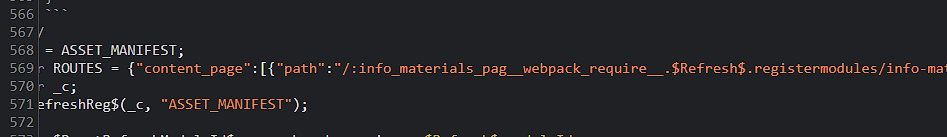
I'm tryed add exclude option for plugin and got another problem with source code
new ReactRefreshWebpackPlugin({
exclude: [/node_modules/, /constants\/webpack/],
})
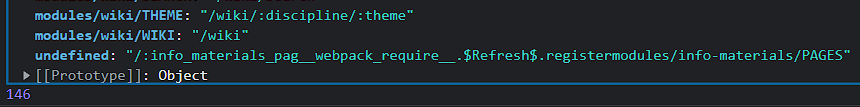
In both cases I have destroyed source code with custom webpack plugin
in production mode without RefreshPlugin all work correctly