gmaps
 gmaps copied to clipboard
gmaps copied to clipboard
Error displaying widget (gmaps 0.8.0)
Hello,
I'm having an issue with getting gmaps to display in my jupyter lab
I tried the fixes here but I'm still having issues. I have a feeling it is due to the multiple config files, but I'm not sure.
Suggestions on fixes?

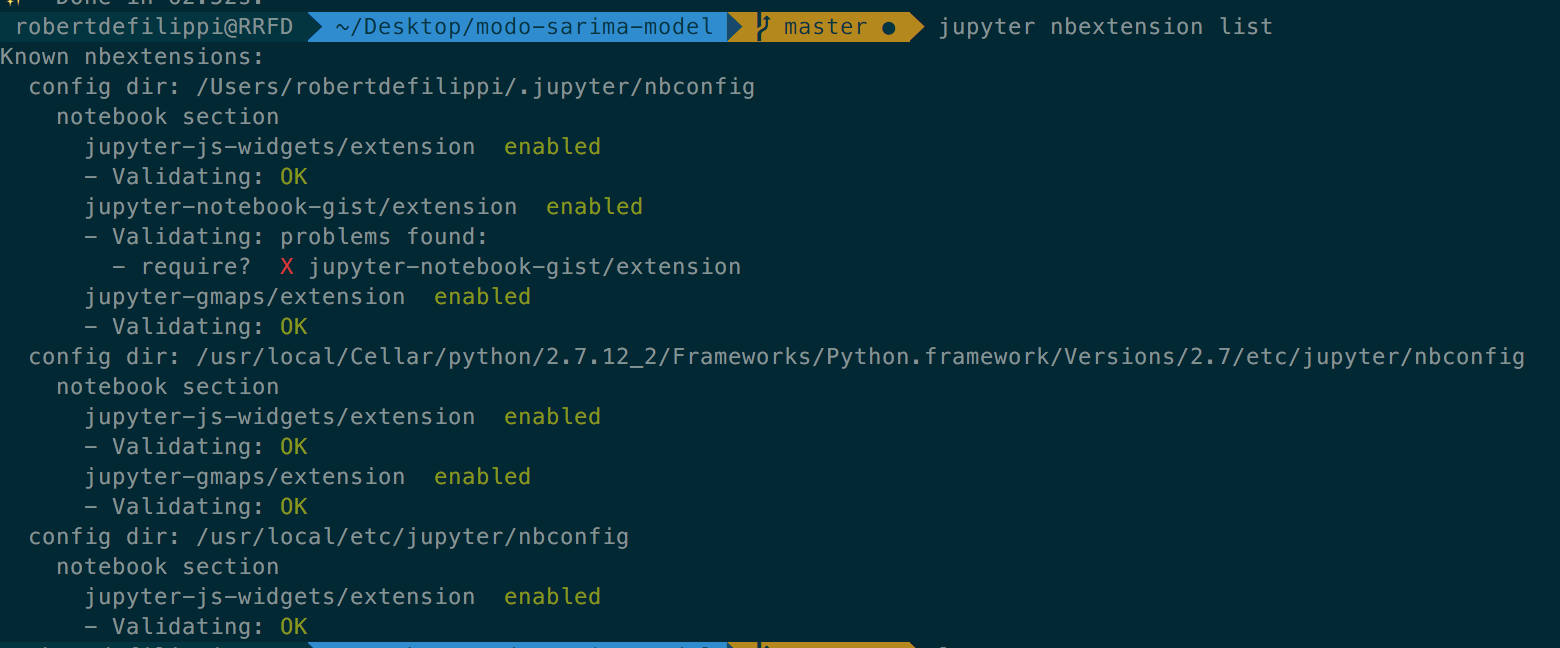
The jupyter nbextension mechanism is only for the classic Notebook. JupyterLab has a completely independent extension system (I understand how this can be confusing). As far as I remember, this is the first installation issue around JupyterLab, so you can't follow any fixes that have been posted here.
Have you followed the JupyterLab installation instructions? After running jupyter lab build, you will need to refresh the browser tab with JupyterLab.
If that doesn't work, look at the output of jupyter labextension list. It should look like this:
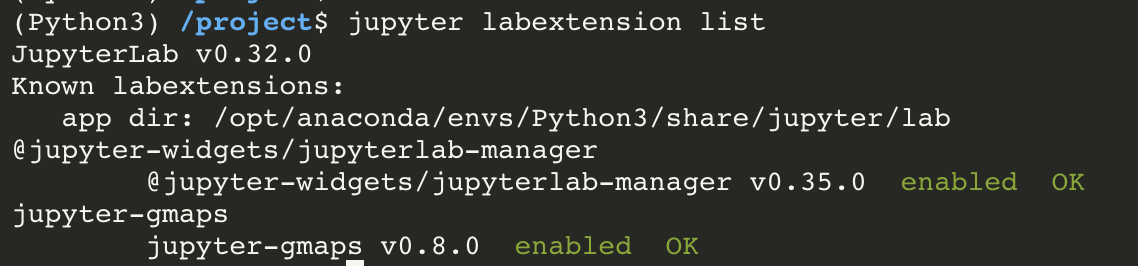
Hi,
I'm having the same issue as @robertdefilippi . Did you managed to solve it?
widgets.IntSlider() works properly, but when I try to run any gmaps example, Error displaying extension shows up.
gmaps.__version__ = 0.8.0
>> jupyter labextension list
JupyterLab v0.32.1
Known labextensions:
app dir: /opt/conda/envs/poc/share/jupyter/lab
@jupyter-widgets/jupyterlab-manager
@jupyter-widgets/jupyterlab-manager v0.35.0 enabled OK
ipyvolume
ipyvolume v0.4.6 enabled OK
jupyter-gmaps
jupyter-gmaps v0.8.0 enabled OK
jupyter-leaflet
jupyter-leaflet v0.9.0 enabled OK
Same for me. JupyterLab doesn't work but Jupyter Notebook works just fine.
Can you refer to this issue about issues with JupyterLab?
@pbugnion I have follwed the instruction. But the problem is actually that I have two conda enviroment, I run jupyterlab on one and run the kernel with gmaps on the other one. I resolved this problem by put jupyterlab and gmaps in the same enviroment.
thank you~
Ah interesting -- For reference, the Python code needs to live in the same environment as the kernel, whereas the frontend extension needs to live in the same environment as JupyterLab.
Running JupyterLab in the same environment as the kernel would definitely ensure that that happens.
Hi everyone, I'm having similar issues. Trying to use gmaps on Jupyter Lab but maps won't show up.
I followed the exact instructions listed here, with conda.
When I run $ conda list I have the following packages: gmaps 0.8.2 jupyterlab_widgets 1.0.0 nodejs 15.3.0
I've also installed NPM in my efforts to make this work...
The example I'm running it's the earthquake one...The error message is: Error displaying widget: model not found



Any help is welcome. Thanks!!