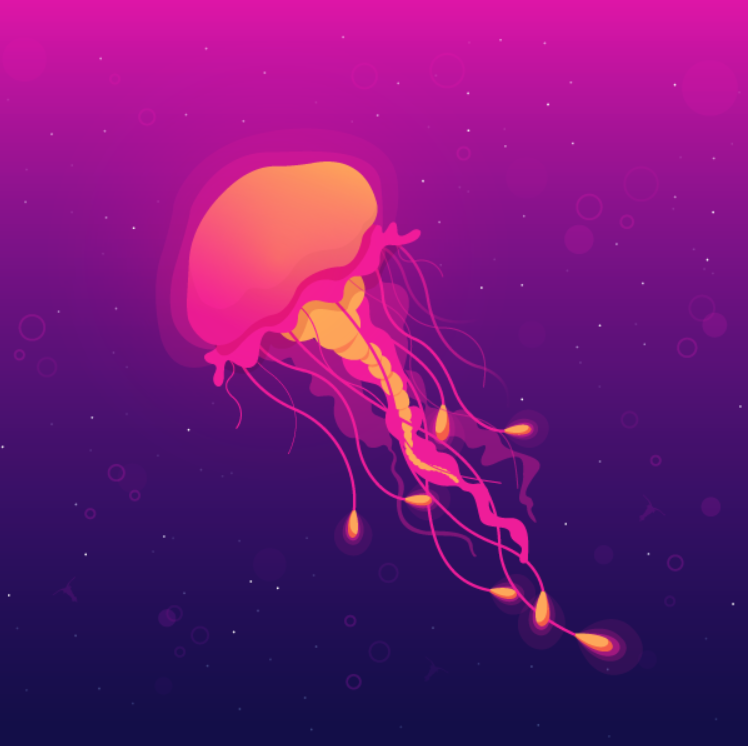vscode-jellyfish
 vscode-jellyfish copied to clipboard
vscode-jellyfish copied to clipboard
JellyFish: Theme your code editor will love.
trafficstars



Installation
- Open Extensions from the Activity Bar in VS Code.
View → Extensions - Search for
JellyFish, choose "JellyFish Theme" by Pawel Borkar - Click Install
- Navigate to File > Preferences > Color Theme >
JellyFish
Author
License
Apache-2.0 License
Copyright (c) 2022 Pawel Borkar