beanstalk-dashboard-for-chrome
 beanstalk-dashboard-for-chrome copied to clipboard
beanstalk-dashboard-for-chrome copied to clipboard
#Beanstalk Dashboard for Chrome
A Chrome packaged app that aims to provide a GUI dashboard for beanstalkd
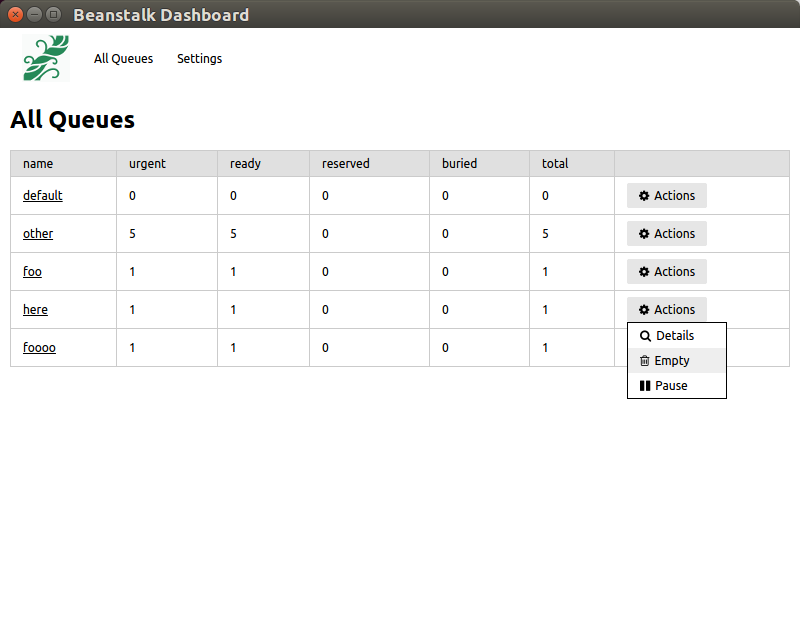
##Features
- [x] Show all tubes
- [x] Show tube details
- [x] Empty tube
- [x] Pause tube
- [x] Batch kick jobs
- [x] Peek ready, buried, delayed
- [x] Kick job
- [x] Delete job
- [ ] Bury job (might not be a good idea, can only be the first ready one, and that might change rapidly)
##Install and Run
You will need node.js for this.
First, initialize the project:
npm install
Second, build the compiled files into the js folder:
npm run-script compile
Third, add the app in the extensions tab of chrome, via "Load unpacked extension". Select the project folder. You will need to check the developer mode check box in order to be able to do that. Now you should be able to run the app.
For development, you can run the watch task, which will re-compile on change:
npm run-script watch
##Credits
Icon by Lorc, changed color.