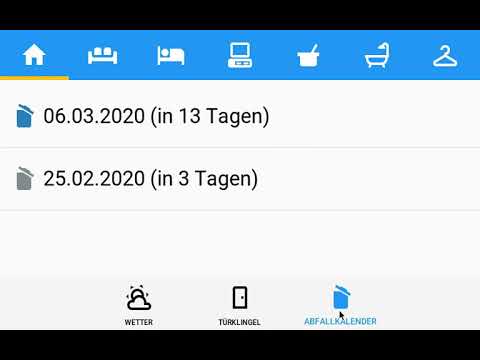dashzero
 dashzero copied to clipboard
dashzero copied to clipboard
Home-Assistant Dashboard for SHPI and Raspberry Pi Zero
DashZero

!!!WARNING!!! dashzero is currently an early alpha. Everything could be changed in future.
dashzero is a small customizable smart home dashboard for (but not only) the Raspberry Pi Zero. The idea was to run a home-assistant UI on the SHPI.zero (which uses a Raspberry Pi Zero). As the Raspberry Pi Zero is too slow to run the home-assistant UI in a browser, I decided to write my own UI.
Demo
Features
dashzero is fully (or will be) customizable. You can configure it by simply change the config.yaml file.
You can define multiple room. Rooms are a collection of multiple cards. Currently the following cards are available:
- Weather
- Door
- Garbage
- Thermostat
- Lights
For now dashzero only works with home-assistant, but its prepared to add other home automation connectors for example to ioBroker, openHAB or even MQTT.
Installation
Requirements
- Raspberry Pi OS (previously called Raspbian)
- If you use SHPI follow the instructions on: https://github.com/shpi/zero_setup
Install dependecies
sudo apt install libsdl2-dev libsdl2-image-dev libsdl2-mixer-dev libsdl2-ttf-dev \
pkg-config libgl1-mesa-dev libgles2-mesa-dev \
python-setuptools libgstreamer1.0-dev git-core \
gstreamer1.0-plugins-{bad,base,good,ugly} \
gstreamer1.0-{omx,alsa} python-dev libmtdev-dev \
xclip xsel libjpeg-dev
python3 -m pip install --upgrade --user pip setuptools
python3 -m pip install --upgrade --user Cython==0.29.10 pillow
python3 -m pip install --user kivy
python3 -m pip install kivymd
python3 -m pip install pyyaml
python3 -m pip install Twisted
python3 -m pip install autobahn[twisted]
Configure Kivy
Edit file /home/pi/.kivy/config.ini
Make sure, the following settings are set as described:
[graphics]
height = 480
show_cursor = 0
borderless = 1
[input]
mouse = mouse
%(name)s = probesysfs,provider=hidinput,param=invert_y=0
Configure DashZero
Copy config.example.yaml to config.yaml and edit the config.yaml file to fit your needs. A description how to configure DashZero in detail will follow soon.
Start DashZero
python3 main.py