nova-multiselect-field
 nova-multiselect-field copied to clipboard
nova-multiselect-field copied to clipboard
Field UI problems
- input sty on right => .multiselect__tags need
flex-grow:1; - border color need to be equal to nova input color
.input-class{
border-color: rgba(var(--colors-gray-300),var(--tw-border-opacity));
}
.dark .input-class{
border-color: rgba(var(--colors-gray-700),var(--tw-border-opacity));
}
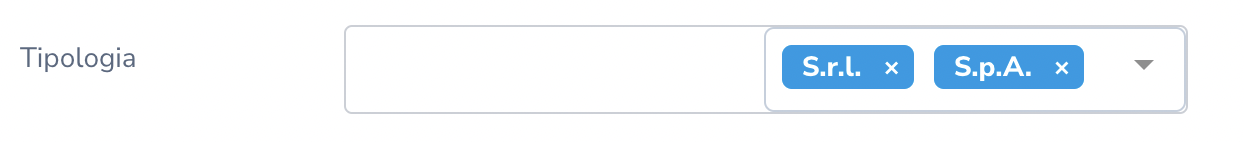

Do you have some conflicting styles that break this? I haven't seen it happen in any version of Nova in my projects.
No, I have a new nova 4 installation
What browser and operating system is this? And what other packages do you have installed?
Chrome on mac
On nova i use these:
"blendbyte/nova-items-field": "^1.0",
"datomatic/nova-enum-field": "^1.4",
"outl1ne/nova-color-field": "^2.0",
"outl1ne/nova-multiselect-field": "^4.0",
"whitecube/nova-flexible-content": "^1.0",
+1
yes there is a problem with Ui and reorder.
seeing the same issue on my nova4 project.
also have whitecube/nova-flexible-content in there, might this mess up styling?

just confirmed, removing whitecube/nova-flexible-content fixes the aligning issue:

there it is: https://github.com/whitecube/nova-flexible-content/issues/356
fixed in latest nova-flexible-content release !
@Tarpsvo guess this can be closed then. ✌🏼