oci-utils
 oci-utils copied to clipboard
oci-utils copied to clipboard
oci-growfs: command not found
Curerent Package
oci-utils-0.12.7-1.el7.noarch
I checked with others command like oci-metadata, and also see
ocid: command not found
not sure what you are trying to run or on wat linux distro you are trying to run (parts of) oci-utils; although oci-growfs is now supporting ext4 filesystem, it is ported to python and cannot be run standalone anymore; oci-utils is still not supported on Ubuntu/Debian if you are trying to run it on one of those; if running on OL/RH, you should install it using the RPM, available shortly.
not sure what you are trying to run or on wat linux distro you are trying to run (parts of) oci-utils; although oci-growfs is now supporting ext4 filesystem, it is ported to python and cannot be run standalone anymore; oci-utils is still not supported on Ubuntu/Debian if you are trying to run it on one of those; if running on OL/RH, you should install it using the RPM, available shortly.
As you can guess from package name, it is Oracle Linux 7 and oci-utils-0.12.7-1.el7.noarch is for sure a rpm package The issue comes as new since it was there and worked before.
please let me know exactly what you are trying to do and what is not working and what is showing the "ocid: command not found"
I create this issue for 2 independent command not found case
- oci-growfs command not found
- ocid command not found
What I tried to do is execute $oci-growfs or $ocid. Both of them should be there per my understanding of README
as already said, ocid nor oci-growfs are intended to be run from the command prompt; ocid is a daemon, which for some reasons is not enabled by default, which takes care of the persistence of iscsi volumes and vnic's if enabled and running; oci-growfs is trying to expand the root file system if there is free space on the boot volume and no other partition is blocking this. oci-growfs is executed by the ocid service (if running..) . you can run this from the prompt, as the man page is documenting, by typing /usr/libexec/ocid and /usr/libexec/oci-growfs; this has been like this always, this code has never been in the path; maybe the readme could be somewhat clearer. .
Enviroment: Oracle linux 7.9
run : /usr/libexec/oci-growfs;
Resolve the issue
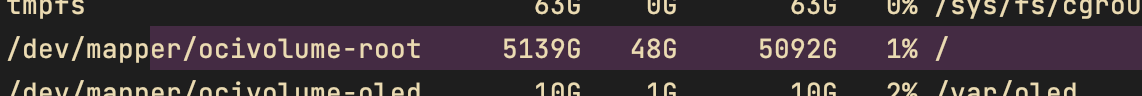 .
.
as already said, ocid nor oci-growfs are intended to be run from the command prompt; ocid is a daemon, which for some reasons is not enabled by default, which takes care of the persistence of iscsi volumes and vnic's if enabled and running; oci-growfs is trying to expand the root file system if there is free space on the boot volume and no other partition is blocking this. oci-growfs is executed by the ocid service (if running..) . you can run this from the prompt, as the man page is documenting, by typing /usr/libexec/ocid and /usr/libexec/oci-growfs; this has been like this always, this code has never been in the path; maybe the readme could be somewhat clearer. .
Oh, it is all about these binaries have never been in the path Got that idea, any chances to update README?