cooler
 cooler copied to clipboard
cooler copied to clipboard
something strange in .cool visualisation
During visualization of this contacts : chr1 55828312 chr1 56019930 chr1 55832025 chr1 56028497 chr1 55835850 chr1 56018707 chr1 55835850 chr1 56018707 chr1 55838852 chr1 56015350 chr1 55838852 chr1 56015350 chr1 55843325 chr1 56031697 chr1 55849128 chr1 56015928 chr1 55855882 chr1 56017913 chr1 55860631 chr1 56047568 we see only 2 pixels in higlass (chr1:55828312-chr1:56019930 and chr1:55835850-56018707), which have two contacts.
But if only single contacts are remained, like these: chr1 55828312 chr1 56019930 chr1 55832025 chr1 56028497 chr1 55835850 chr1 56018707 chr1 55838852 chr1 56015350 chr1 55843325 chr1 56031697 chr1 55849128 chr1 56015928 chr1 55855882 chr1 56017913 chr1 55860631 chr1 56047568 all 8 pixels will be visible.
P.S. galGal5 genome was used
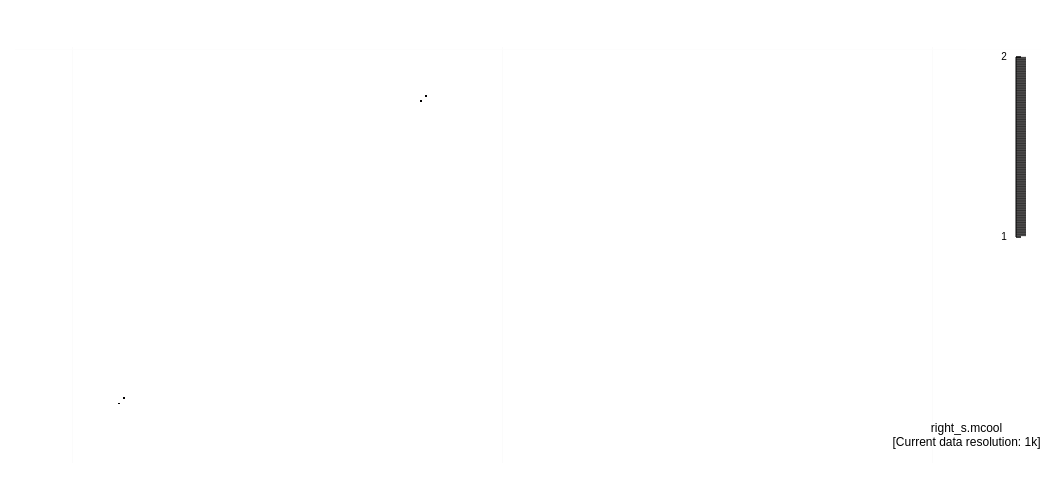
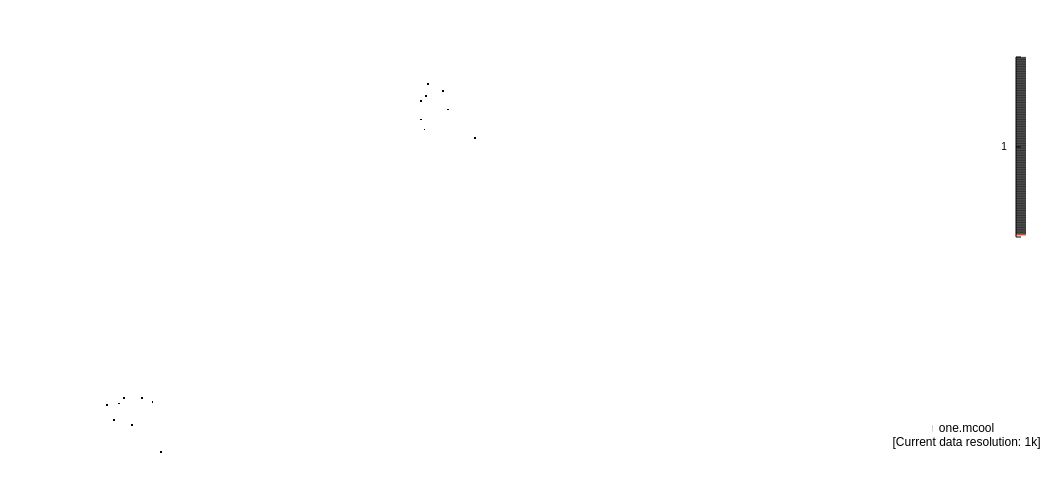
Closing as this is really a HiGlass issue, but it looks like the color bar in the first example is thresholded at 1 so the pixels with value <=1 are not displayed.
This can be adjusted precisely by adding valueScaleMin and valueScaleMax attributes to the view config like so:
{
// ...
"contents": [
{
"server": "//higlass.io/api/v1",
"tilsetUid": "CQMd6V_cRw6iCI_-Unl3ZQ",
"type": "heatmap",
"options": {
"minWidth": 100,
"minHeight": 100,
"colorbarPosition": "topRight",
"trackBorderWidth": 0,
"trackBorderColor": "black",
"heatmapValueScaling": "log",
++ "valueScaeMin": 0,
++ "valueScaeMax": 2
"extent": "full",
"zeroValueColor": "white",
"mousePositionColor": "black",
"showMousePosition": false
}
}
]
// ...
}