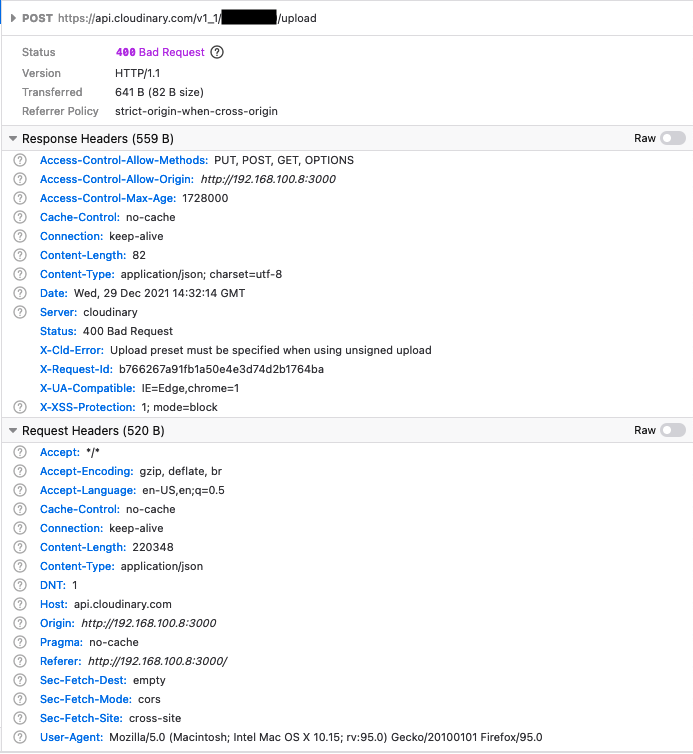cloudinary
 cloudinary copied to clipboard
cloudinary copied to clipboard
How to send signed server-side uploads
I've been trying to get signed server-side uploads to work without any luck. I have apiKey and apiSecret set in my nuxt.config.js, but can't seem to figure out how to call $cloudinary.upload from the server. Any help would be much appreciated!
nuxt.config.js:
export default {
...
env: {
cloudinaryUploadFolder: process.env.CLOUDINARY_UPLOAD_FOLDER,
...
},
modules: [
"@nuxtjs/cloudinary",
...
],
cloudinary: {
cloudName: process.env.CLOUDINARY_CLOUDNAME,
apiKey: process.env.CLOUDINARY_API_KEY,
apiSecret: process.env.CLOUDINARY_API_SECRET,
},
...
}
My code calling $cloudinary.upload:
async addFile(event) {
const droppedFiles = event.dataTransfer.files
if (!droppedFiles) {
return
}
await [...droppedFiles].forEach(async (file) => {
const readData = (f) =>
new Promise((resolve) => {
const reader = new FileReader()
reader.onloadend = () => resolve(reader.result)
reader.readAsDataURL(f)
})
const data = await readData(file)
await this.$cloudinary.upload(data, {
folder: process.env.cloudinaryUploadFolder,
})
})
}
And the request sent: