help
 help copied to clipboard
help copied to clipboard
node -v failing with libstdc++ loading error in chromebook
- URL:
- Browser version:
- Operating system: ChromeOS 105 version
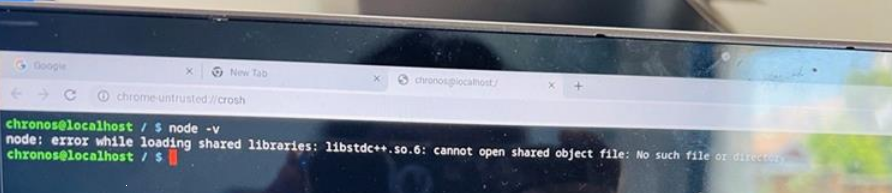
Where did you install Node.js from? (You should install it from https://nodejs.org/).
I would also suggest uninstalling and reinstalling Node.js and see if that resolves the error.
I downloaded nodev16.16 from nodejs.org in my chromebook and i see this issuein my chromebook as chromeOS has deprecated libstdc++ lib and node is using it.
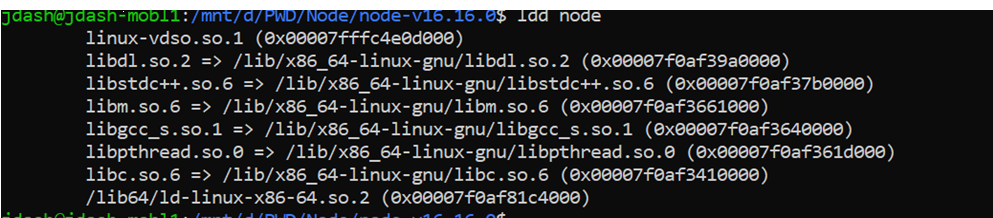 Do you have any plan to support chromeOS version of node?
Do you have any plan to support chromeOS version of node?
There has been no activity on this issue for 11 months. The help repository works best when sustained engagement moves conversation forward. The issue will be closed in 1 month. If you are still experiencing this issue on the latest supported versions of Node.js, please leave a comment.
Closing after no activity on this issue for 12 months.
@dashjuthika ChromeOS itself is not a supported platform, but many Chromebooks allow you to run Debian (i.e., currently Debian 12)... which I think is what you are doing, judging from the screenshots. Linux is definitively a supported platform.
There are many ways to install Node on Linux and details matter. Your issue did not provide nearly enough details to identify a bug in Node.