AqaraGateway
 AqaraGateway copied to clipboard
AqaraGateway copied to clipboard
Problem:m1s offline when trying to add it to ha by aqaragateway
Could anyOne help me? Thanks a lot!
Device Information
Model: lumi.gateway.acn01 Hardware version: Linux Firmware version: 4.0.1_0002
Process
- ping the gateway ip 192.168.2.105
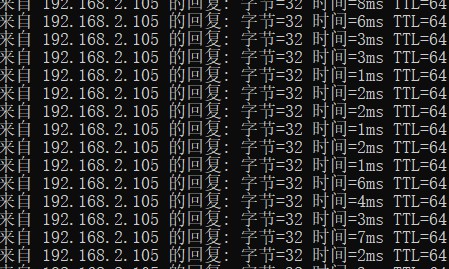
- open the integration qaragateway and commit the information.

- the result shows OK
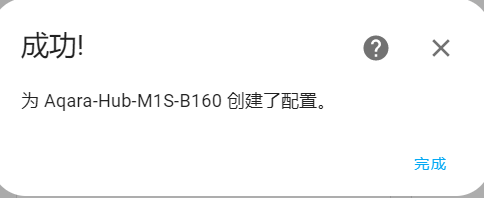
- But the ping process lost the response,and I check it in the mihome app, the gateway has been offline.
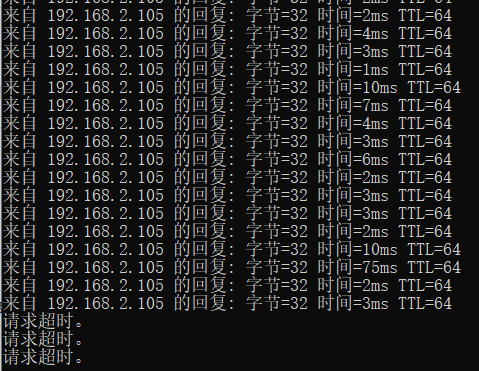
log
-
Connection refused.
Logger: custom_components.aqara_gateway.core.gateway Source: custom_components/aqara_gateway/core/gateway.py:98 Integration: Aqara Gateway (documentation, issues) First occurred: 08:04:02 (2 occurrences) Last logged: 13:11:06
Failed to connect to MQTT server 192.168.2.105 due to exception: [Errno 111] Connection refused -
Update of alarm_control_panel.lumi_acn01_b160_arming is taking over 10 seconds
Logger: homeassistant.helpers.entity Source: helpers/entity.py:514 First occurred: 11:03:48 (3 occurrences) Last logged: 13:11:46
Update of alarm_control_panel.lumi_acn01_b160_arming is taking over 10 seconds Update of light.lumi_acn01_b160_light is taking over 10 seconds
-
Got MiioException while fetching the state: Unable to discover the device 192.168.2.105
Aqara Hub M1S(lumi.gateway.acn01): Got MiioException while fetching the state: Unable to discover the device 192.168.2.105, mapping: {'arming.arming_mode': {'siid': 3, 'piid': 1}, 'arming.customize_mode_one': {'siid': 3, 'piid': 3}, 'arming.customize_mode_two': {'siid': 3, 'piid': 4}, 'arming.customize_mode_three': {'siid': 3, 'piid': 5}, 'arming.customize_mode_four': {'siid': 3, 'piid': 6}, 'arming.customize_mode_five': {'siid': 3, 'piid': 7}, 'arming.customize_mode_six': {'siid': 3, 'piid': 8}, 'arming.delay_time_basic': {'siid': 3, 'piid': 9}, 'arming.alarm_duration_basic': {'siid': 3, 'piid': 10}, 'arming.alarm_volume_basic': {'siid': 3, 'piid': 11}, 'arming.delay_time_home': {'siid': 3, 'piid': 12}, 'arming.alarm_duration_home': {'siid': 3, 'piid': 13}, 'arming.alarm_volume_home': {'siid': 3, 'piid': 14}, 'arming.delay_time_away': {'siid': 3, 'piid': 15}, 'arming.alarm_duration_away': {'siid': 3, 'piid': 16}, 'arming.alarm_volume_away': {'siid': 3, 'piid': 17}, 'arming.delay_time_sleep': {'siid': 3, 'piid': 18}, 'arming.alarm_duration_sleep': {'siid': 3, 'piid': 19}, 'arming.alarm_volume_sleep': {'siid': 3, 'piid': 20}, 'arming.target_arming_mode': {'siid': 3, 'piid': 21}, 'arming.alarm': {'siid': 3, 'piid': 22}, 'arming.sound_name_basic': {'siid': 3, 'piid': 24}, 'arming.sound_name_home': {'siid': 3, 'piid': 25}, 'arming.sound_name_away': {'siid': 3, 'piid': 26}, 'arming.sound_name_sleep': {'siid': 3, 'piid': 27}, 'arming.stop_preview': {'siid': 3, 'piid': 28}, 'play_spec_audio': {'siid': 9, 'piid': 1}, 'play_spec_audio_time-9-2': {'siid': 9, 'piid': 2}, 'play_spec_audio.play_cycle': {'siid': 9, 'piid': 3}, 'play_spec_audio.stop_play': {'siid': 9, 'piid': 4}, 'play_spec_audio.audio_list': {'siid': 9, 'piid': 5}, 'play_spec_audio.language_list': {'siid': 9, 'piid': 6}, 'accidental_deletion.on_off': {'siid': 7, 'piid': 1}, 'indicator_light': {'siid': 6, 'piid': 1}, 'indicator_light.effective_time': {'siid': 6, 'piid': 2}, 'illumination-8-1': {'siid': 8, 'piid': 1}, 'alarm': {'siid': 5, 'piid': 1}, 'alarm.volume': {'siid': 5, 'piid': 2}, 'light.on': {'siid': 2, 'piid': 1}, 'light.brightness': {'siid': 2, 'piid': 3}, 'light.color': {'siid': 2, 'piid': 4}}, max_properties: 9/41
Aqara changed the program in the firmware. It will kick the telnetd if it was enabled by user. You need to flash custom firmware to avoid this issue.
but if I want to flash custom firmware, I need to telnet the gateway at first. Is there any other method to flash custom fireware without telnet it? Thank you!