tables
 tables copied to clipboard
tables copied to clipboard
Improve table/column editing UI flow
I noticed that we have 3 dialogs that are all reachable from different positions currently.
- Table details (from the navigation menu)
- Edit columns (from the table 3 dots menu)
- Add columns (from the table 3 dots menu)
I think it would be nice to either unify parts of those or at least provide shortcuts.
Proposal 1: Move the edit columns dialog into the table details. This would allow to change all table metadata and the column layout in one view that could be opened through the navigation and main table view then.
Proposal 2: Add a button to add new columns within the edit columns dialog. That way there is no need to close the dialog to open another one.
cc @nimishavijay @jancborchardt
This is duplicate of #230 right?
Not really, it is more about merging those two:
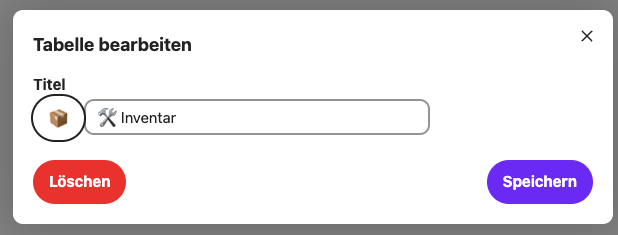
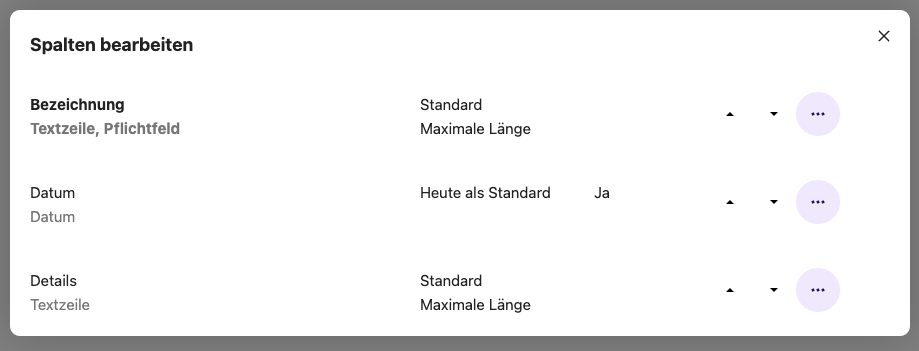
And adding a button to add a new column directly in it
With #230 the idea was to have a modal for editing each column, so there wouldn't be an "edit columns" dialogue in the first place.
We could think about getting rid of the edit table modal and just making it inline editing of the name and emoji. Later on when there are more settings for a table it would have to be a modal though.
Ah not I get the connection, sorry. I still think having a dedicated overview of the table layout is nice and would expect that this approach could also be a relatively easy solution since it is mostly about moving the existing UI elements around.
#230 would still need some plan around changing column order, which might be drag-and-drop but adds another complexity level to it.
Related: https://github.com/nextcloud/tables/issues/658