ios
 ios copied to clipboard
ios copied to clipboard
Overwriting original in annotation mode does not work
Steps to reproduce
- Use Nextcloud Liquid for iOS 4.0.1.1
- Open context menu of pdf file (three dots)
- Select annotate(?)/change with the pencil icon in the circle (DE: Ändern)
- Draw something in the document
- Press Done and select overwrite original
- Reopen the document to check if changes were saved
- Be sad you lost 2h of annotations (Saving a copy works)
Expected behaviour
When overwriting the original, it should be writting to storage and nextcloud. Changes shouldn't disappear.
Actual behaviour
Nothing is saved, all is lost.
Reasoning or why should it be changed/implemented?
It means data loss, which is really frustrating and damaging to the perception of NC quality.
Environment data
iOS version: e.g. iOS 14.6
Nextcloud iOS app version: Nextcloud Liquid for iOS 4.0.1.1
Operating system: Linux 4.15.0-88-generic #88-Ubuntu SMP Tue Feb 11 20:11:34 UTC 2020 x86_64
Webserver: nginx/1.18.0 (fpm-fcgi) + nginx reverse proxy
Database: mysql 10.3.29
PHP version: 7.4.3
Modules loaded: Core, date, libxml, openssl, pcre, zlib, filter, hash, Reflection, SPL, session, standard, sodium, cgi-fcgi, mysqlnd, PDO, xml, apcu, bcmath, calendar, ctype, curl, dom, mbstring, FFI, fileinfo, ftp, gd, gettext, gmp, iconv, igbinary, imagick, intl, json, exif, mysqli, pdo_mysql, apc, posix, readline, redis, shmop, SimpleXML, sockets, sysvmsg, sysvsem, sysvshm, tokenizer, xmlreader, xmlwriter, xsl, zip, Phar, Zend OPcache
Nextcloud version: 21.0.2 - 21.0.2.1
There are no errors in log viewer in the admin console.
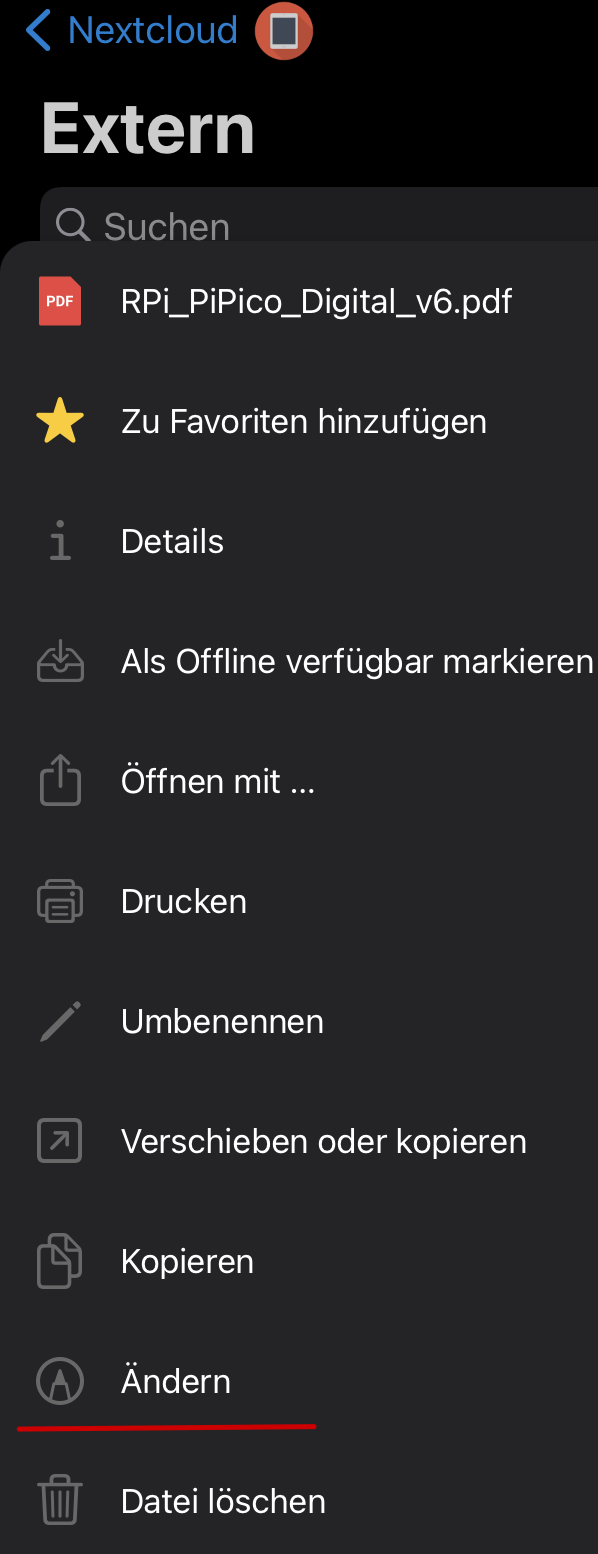
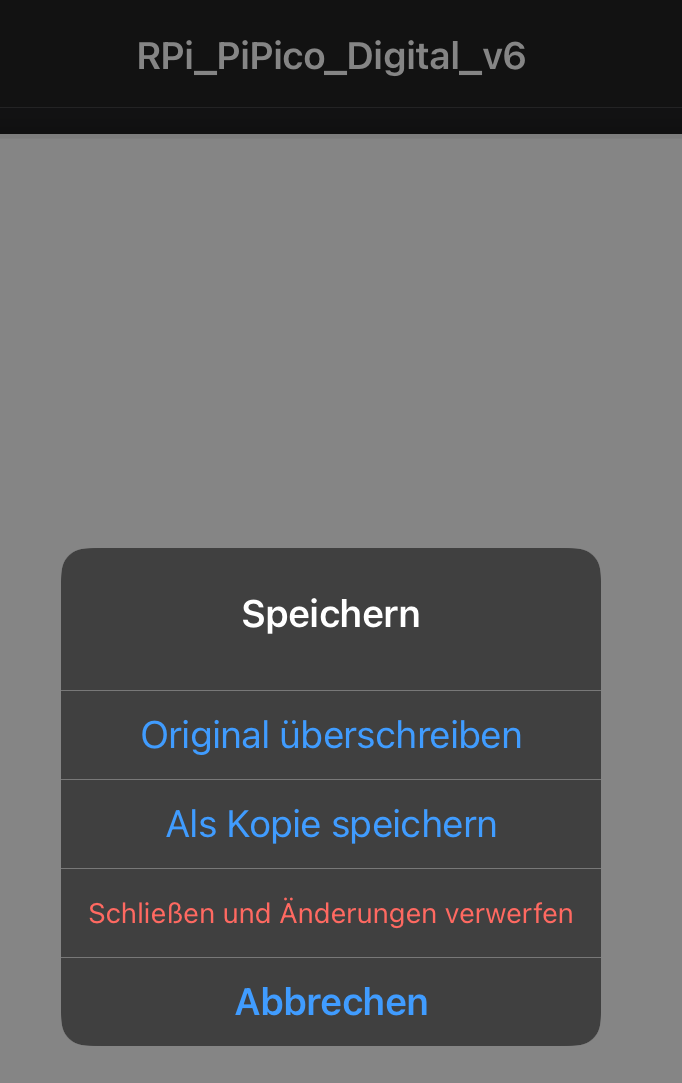
I came here to report the same issue and found this one. This behavior has been inconsistent for me: Sometimes my changes will get saved, mostly they won't. "Save as copy" doesn't work either. This is a very annoying issue.
Environment
- Nextcloud 20.0.11, managed by Nextcloud partner hosting.de
- iPad Pro 10.5 / iOS 14.7.1
- Nextcloud iOS Client 4.0.5
I came here to report the same issue and found this one. This behavior has been inconsistent for me: Sometimes my changes will get saved, mostly they won't. "Save as copy" doesn't work either. This is a very very annoying issue.
Environment Nextcloud 21.0.7 and 23.0.2 iPad Pro 10.5 / iOS 15.3.1 Nextcloud iOS Client 4.3.0
Also the inconsistency stays the same and it hits also "Overwriting the original"/ "Original überschreiben".
Hi @lightonflux, I'm so sorry this happened to you. But I was able to reproduce this. It looks like the problem occurs when you disable the edit mode between steps 4 and 5. Because then the document is supposed to be saved, but you haven't selected an option yet and the default is discarding. Setting the option afterwards (when clicking Done) does nothing.
https://github.com/nextcloud/ios/blob/0611600b1c899f5dafddff6120f4a26e69055299/iOSClient/Viewer/NCViewerQuickLook/NCViewerQuickLook.swift#L39
So, possible solutions would be:
- Ask for saving mode beforehand (which doesn't make much sense because you might start with discarding but then change your mind)
- Ask to save each time you select the modify icon (which can get annoying if you wan to make multiple edits on different pages)
- Ask for saving after you close the document (which would make it impossible to "cancel", because it's already closed we could try to re-open it but that's not quite the same and not a great UX)
Also, after investigating further it seems that there is also an iOS simulator bug when making multiple edits that the file is not saved correctly which makes debugging a bit harder 😄
I came here to report the same issue and found this one. This behavior has been consistent for me in offline mode. I made the parent folder of my pdf file available offline. I also made the pdf file itself available offline for a separate test. Then it's steps 2 to 7 from the original post. It seems to work in online mode. However, I did not test this thoroughly.
Environment
- IPadPro 11 - 3rd Gen.
- iPadOS: 15.4.1
- Nextcloud Version: 4.3.1.0