xrdp
 xrdp copied to clipboard
xrdp copied to clipboard
XRDP yellowish blank Screen
Guys Am seeing XRDP yellowish screen no icons on desktop and no start menu etc totally blank but when i right click i can see menu from where currently am operating things like terminal and browser etc. so any idea how to fix and debug it
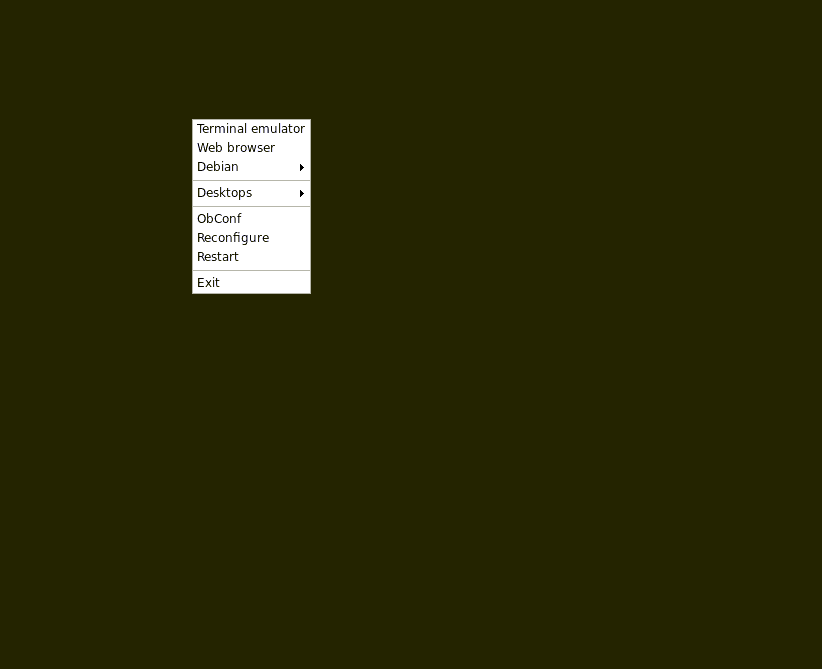
system
Virtualization: openvz
Operating System: Ubuntu 16.04.7 LTS
Kernel: Linux 2.6.32-042stab134.8
Architecture: x86-64
xrdp verson
xrdp 0.9.19
A Remote Desktop Protocol Server.
Copyright (C) 2004-2020 Jay Sorg, Neutrino Labs, and all contributors.
See https://github.com/neutrinolabs/xrdp for more information.
Configure options:
--enable-fuse
--enable-mp3lame
--enable-pixman
Compiled with OpenSSL 1.0.2g 1 Mar 2016
thanks
@darkworks - it's not clear to me what you're asking.
Is the background menu normal for the desktop you're expecting?
Have you set up ~/.Xsession or ~/.xsession?
@darkworks - it's not clear to me what you're asking.
Is the background menu normal for the desktop you're expecting?
Have you set up
~/.Xsessionor~/.xsession?
yes right click background menu is normal , however there is no desktop icon and start menu appearing , it was all ok but after machine reboot that started to occur
Have you set up ~/.Xsession or ~/.xsession?
not sure about it , i guess its setuped as the same installation steps i did for my another machine xrdp is OK however this one showing blank desktop while mouse right click menu is operational.
anyway can u tell how to setup : ~/.Xsession or ~/.xsession
I don't thing you need to set up ~/.Xsession or ~/.xsession - I just wondered if you'd done it.
Is this a physical machine? What happens when you try to use the same account to log in on the console?
I don't thing you need to set up
~/.Xsessionor~/.xsession- I just wondered if you'd done it.Is this a physical machine? What happens when you try to use the same account to log in on the console?
no not physical machine , its OpenVZ 6 VPS. ya via SSH i was able to access it. yesterday i reinstall OS on it , to re setup it.
Can you get to the machine console at all? That would help with the debugging,
Can you get to the machine console at all? That would help with the debugging,
i have wiped the machine and reinstalled it , however you can see screen shot i attached in which u can see i was able to lunch terminal and also start chrome browser too from the mouse right click menu via XRDP . and other than that via SSH ya access to terminal was OK
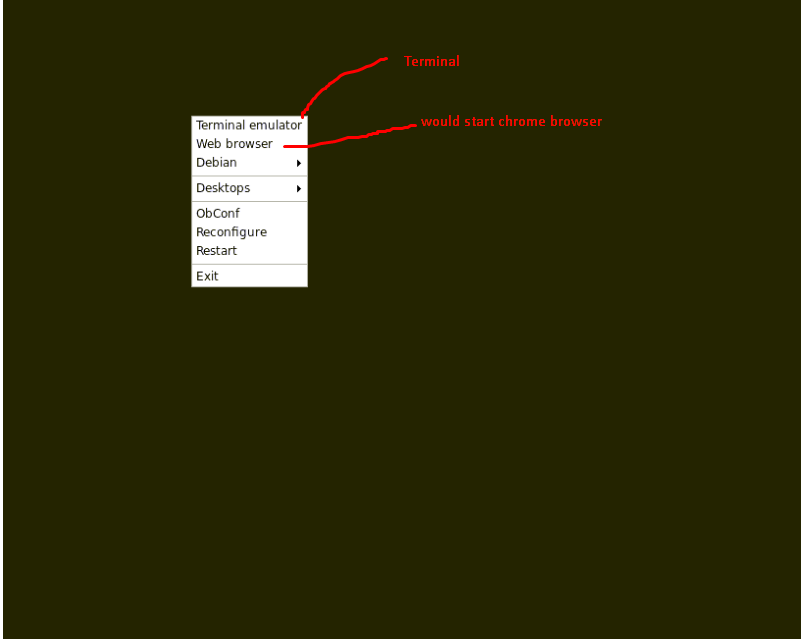
Yes, I understand the xrdp situation. However, you haven't answered my question.
Are you able to connect to the machine console?
Yes, I understand the xrdp situation. However, you haven't answered my question.
Are you able to connect to the machine console?
i not understand what u mean by connect to the machine console?
i had mentioned it that ya i was able to connect to machine via SSH, it present i cant because i had reinstalled OS to setup xrdp again.
Imagine you have a physical machine in front of you. It's got a keyboard and mouse and a screen. You can do things from here like access the BIOS and do a bare metal install. The keyboard, mouse and screen together form the 'machine console'.
You've got a virtual machine here, so there's clearly no physical console. However, for many virtualisation platforms there is a way to get to see the output of the virtual graphics card, and provide keyboard and mouse input. So the effect is the same as sitting in front of a physical machine.
Does your virtualisation platform offer this capability?
Imagine you have a physical machine in front of you. It's got a keyboard and mouse and a screen. You can do things from here like access the BIOS and do a bare metal install. The keyboard, mouse and screen together form the 'machine console'.
You've got a virtual machine here, so there's clearly no physical console. However, for many virtualisation platforms there is a way to get to see the output of the virtual graphics card, and provide keyboard and mouse input. So the effect is the same as sitting in front of a physical machine.
Does your virtualisation platform offer this capability?
oh i see . so sadly no does not offer direct display view . beside this KVM and openVZ virtual machines does not have detected graphics unit.
We need to check the desktop is fully installed I think.
Which desktop are you wishing to use, and how did you install it?
Thanks.
@darkworks - do you need any more help with this?
it the moment no as i had wiped that machine and did reinstallation , if occur such issue again then will report here.
thanks