coc-java
 coc-java copied to clipboard
coc-java copied to clipboard
JavaSE-16/17 Support like vscode-java
How can I configure this extension to work openjdk 16.0.2 or newer?
VSCode Java Supports Java 16:
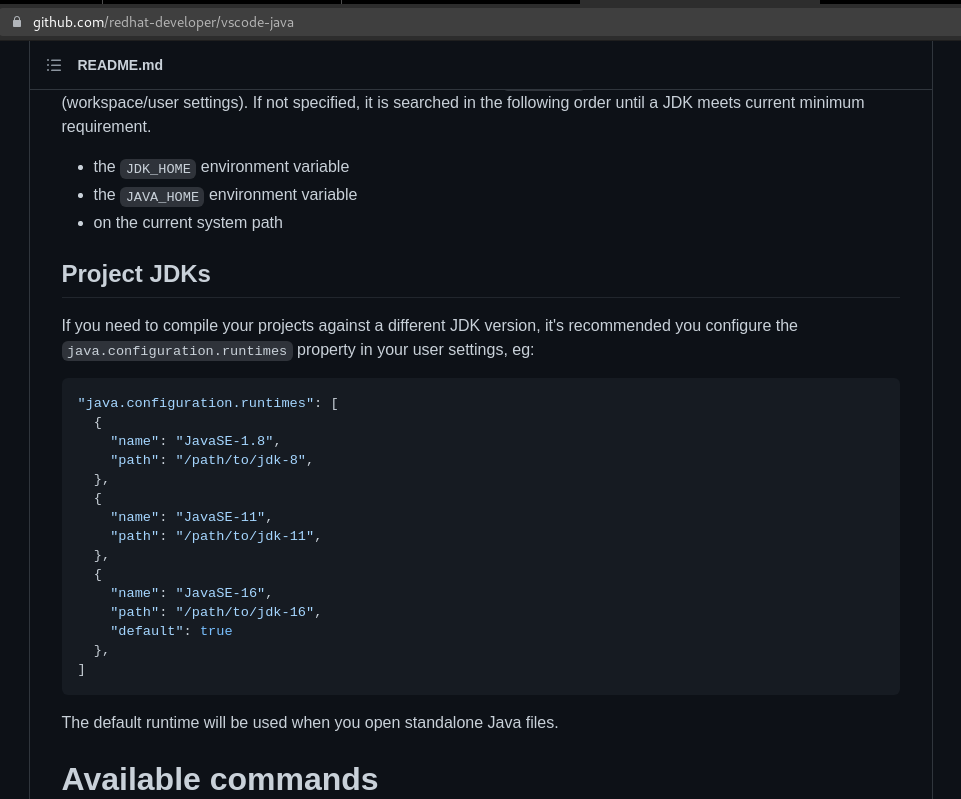
https://github.com/redhat-developer/vscode-java#project-jdks
+1
+1
Would like to see something update on this issue.
bump
VSCode Java already supports Java 17!! https://github.com/redhat-developer/vscode-java#project-jdks
bump, tried with 17 but does not work

Hope to support 17
Hope to support 17
Waiting for this since last year...
I have this in my ~/.config/nvim/coc-settings.json and no error.
Are you guys sure you have the latest versions of your stuff ?
"java.configuration.runtimes": [
{
"name": "JavaSE-17",
"path": "/usr/lib/jvm/java-17-openjdk",
"default": true
}
]
Works for me after update.
JavaSE-17 [OK] JavaSE-18 [NOK]
If you guys are using vim-plug, run :PlugUpdate, reopen your workspace and use :CocCommand java.clean.workspace.
If you installed manually your plugins, go to theirs folder and run a git pull
Should be fixed on recent version of coc-java, try upgrade coc.nvim to latest release and coc-java to version 1.14.0.
Thanks!