alfred-network-workflow
 alfred-network-workflow copied to clipboard
alfred-network-workflow copied to clipboard
Show and change your network settings
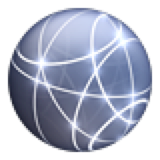 Alfred Network Workflow
Alfred Network Workflow 
Alfred workflow that can show and change your network settings: Wi-Fi, Ethernet, VPN, DNS, etc.
This is a collection of the functionalities of already existing network-oriented workflows that I found half-baked or stalled. Improved on performance, usability and details.
Install
Go to Latest Release and under Assets download Network.alfredworkflow. Once downloaded, double click the file and it will show up in Alfred.
Usage
- Type
wifito show Wi-Fi info and enable/disable. - Type
ethto show ethernet info (if connected). - Type
wifilistto scan for Wi-Fi hotspots. - Type
vpnto list configured VPNs and connect. - Type
dnsto list and change DNS settings.
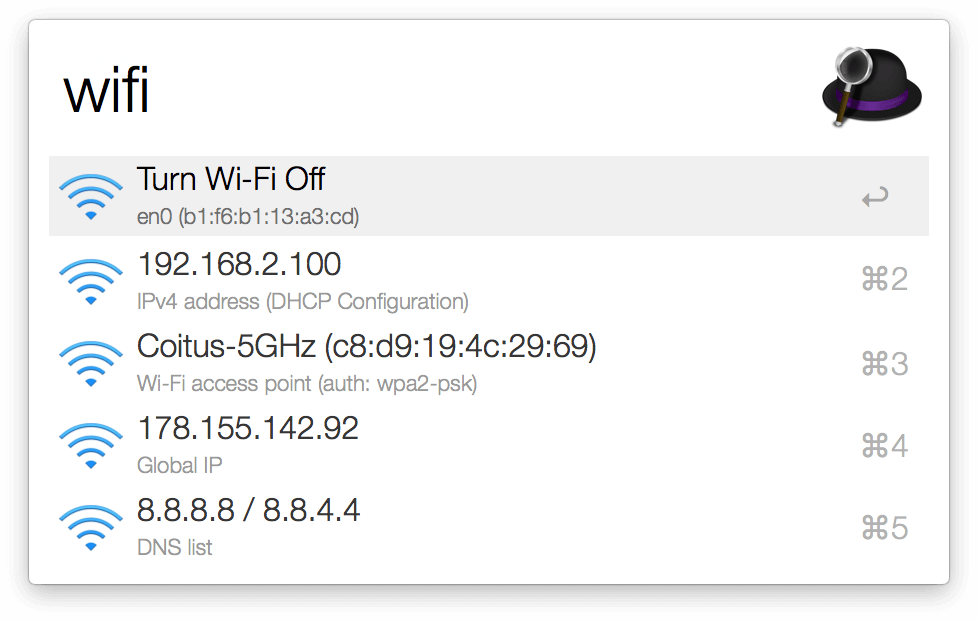
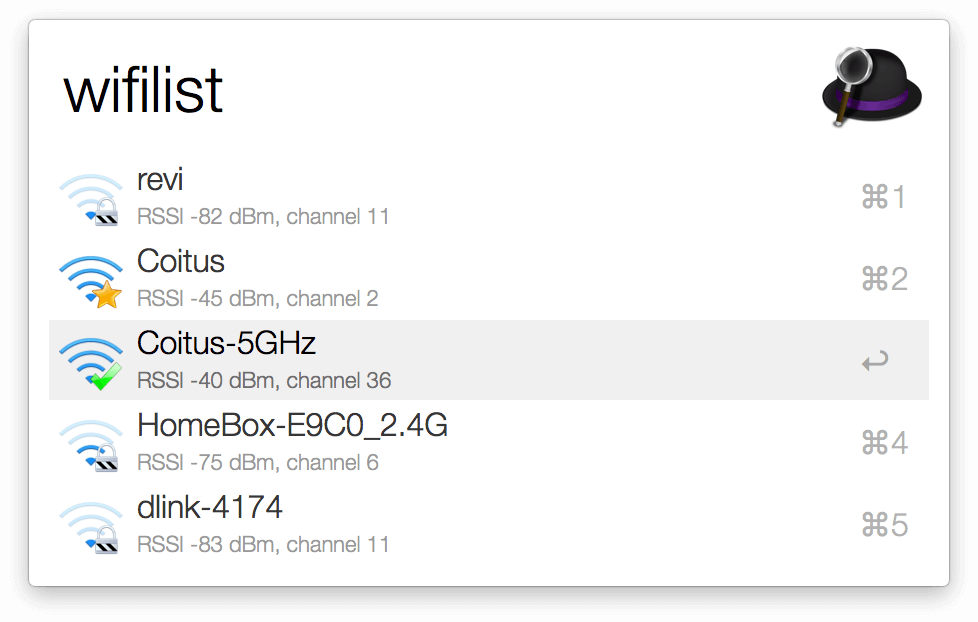
Requires Alfred 3 and Powerpack for installing this extension. Might behave differently on macOS versions older than 10.7 Lion. This workflow is primarily implemented in Bash with a little help from AppleScript.
WIFI / Access Point changes requires your keychain password which is a known limitation. See HERE.
Tests
bats is used for automatic testing of Bash functionality. Install with brew install bats using brew.
Run tests: bats tests
Credits
Contributions, bug reports and feature requests are very welcome.
- Martin