overleaf-sync
 overleaf-sync copied to clipboard
overleaf-sync copied to clipboard
Folders are not created when local to remote.
When I sync files from local to remote, files located in capitulos and figuras folders are synced and created in the main project location in Overleaf, but the folders capitulos and figuras are not created.
But is not the case when remote to local, folders are created.
I used the command:
~$ ols -l
Output:
←[KProject queried successfully.?25h
←[K←[?25h←[32m✅ ←[0m Querying project
←[KProject details queried successfully.h←[K
←[K←[?25h←[32m✅ ←[0m Querying project details
←[KProject downloaded successfully.h←[K
←[K←[?25h←[32m✅ ←[0m Downloading project
========================================
.olignore: using .olignore to filter items
Syncing files from [local] to [remote]
========================================
[NEW] Following new file(s) created on [remote]
capitulos\antecedentes.tex
capitulos\apendice.tex
capitulos\conclusiones.tex
capitulos\introduccion.tex
capitulos\metodologia.tex
capitulos\resultados.tex
figuras\IPN.pdf
figuras\IPN.svg
figuras\pdf_file_icon.pdf
figuras\UPIBI.pdf
figuras\UPIBI.svg
figuras\workinprogress.pdf
figuras\workinprogress.svg
[UPDATE] Following file(s) updated on [remote]
[SYNC] Following file(s) are up to date
[SKIP] Following file(s) on [local] have not been synced to [remote]
✅ Synced files from [local] to [remote]
In Overleaf page, there are not folders:
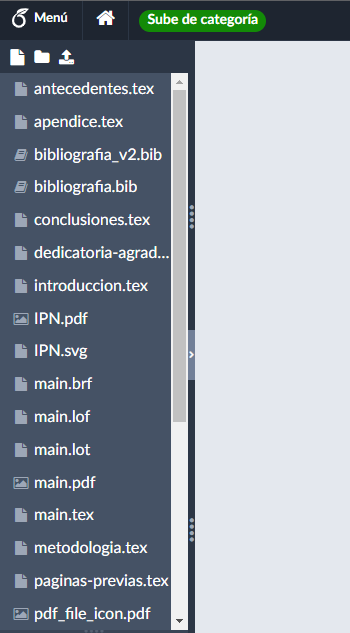
Is there an option to create/sync folders in overleaf when local to remote?
How can I solve it?
Thanks
I encountered this problem too. And furthermore the sync from local to remote will not delete file which I locally deleted.
I couldn't reproduce the folder syncing issue... Do you have any more information?
I'm currently fixing the local -> remote file deletion.
Hi @moritzgloeckl, Thanks for you replay. The issue I´m refering to is about the case when I have subfolders in the main proyect. The main proyect is in Tesis folder, then it has some subfolders: capitulos, figuras, for example. And when I try to sync the entire proyect, the files inside capitulos and figuras are "taken out and puted into the main folder Tesis" like if there are´nt subfolders inside Tesis folder.
In Local:
Tesis/
|--- main.tex
|--- main.aux
|--- .... etc
|--- capitulos/
|--- capitulo1.tex
|--- capitulo2.tex
|--- ... and so on.
|--- figuras/
|--- figura1.pdf
|--- figura2.pdf
|--- ...etc.
The resulting synced from Local --> Remote (In Overleaf):
Tesis/
|--- main.tex
|--- main.aux
|--- .... etc
|--- capitulo1.tex
|--- capitulo2.tex
|--- ... and so on.
|--- figura1.pdf
|--- figura2.pdf
|--- ...etc.
The command used:
C:\Users\Documents\Tesis> ols -l
This is my python version and the package version I have installed:
C:\WINDOWS\system32>python --version
Python 3.7.11
C:\WINDOWS\system32>pip show overleaf-sync
Name: overleaf-sync
Version: 1.1.6
Summary: Overleaf Two-Way Sync Tool
Home-page: https://github.com/moritzgloeckl/overleaf-sync
Author: Moritz Glöckl
Author-email: [email protected]
License:
Location: c:\anaconda3\lib\site-packages
Requires: PyQt5, python-dateutil, PyQt5-sip, yaspin, beautifulsoup4, PyQtWebEngine-Qt5, PyQt5-Qt5, requests, PyQtWebEngine, click, socketIO-client
Required-by:
C:\WINDOWS\system32>
I hope you can reproduce the issue to find some solution, if not, any suggestion is well come to try myself.
Thanks a lot!
The folder syncing issue will not occure on linux system I think. In my case: on windows 11 it will upload without a folder, but on WSL ubuntu it works good.
The folder syncing issue will not occure on linux system I think. In my case: on windows 11 it will upload without a folder, but on WSL ubuntu it works good.
This is most definitely the problem. I'm developing on a Unix system as well, so I can't really test this with Windows. But I've had this problem before, thought it was fixed...
Good news @TheBiotechScientist @Lightup1 - I just released version 1.2.0 I fixed both the windows syncing issue and the file deletion bug!
Please update to this version and help me test it 😉
After I updated to 1.2.0, I got this when I try to run ols login:
Plugin uses incompatible Qt library (5.12.0) [release]
qt.core.plugin.loader: In C:/Users/dell/anaconda3/Library/plugins/platforms/qminimal.dll:
Plugin uses incompatible Qt library (5.12.0) [release]
qt.core.plugin.loader: In C:/Users/dell/anaconda3/Library/plugins/platforms/qoffscreen.dll:
Plugin uses incompatible Qt library (5.12.0) [release]
qt.core.plugin.loader: In C:/Users/dell/anaconda3/Library/plugins/platforms/qwebgl.dll:
Plugin uses incompatible Qt library (5.12.0) [release]
qt.core.plugin.loader: In C:/Users/dell/anaconda3/Library/plugins/platforms/qwindows.dll:
Plugin uses incompatible Qt library (5.12.0) [release]
qt.qpa.plugin: Could not find the Qt platform plugin "windows" in ""
This application failed to start because no Qt platform plugin could be initialized. Reinstalling the application may fix this problem.
I opened a new issue #59 describe ols login error on windows for v1.2.0