mui-color
 mui-color copied to clipboard
mui-color copied to clipboard
There is a display problem at @mui/[email protected]
Versions
- mui-color: 2.0.0-beta.2
- @mui/material: 5.6.0
- react: 18.0.0
- @emotion/react: 11.9.0
- @emotion/styled: 11.8.1
- Edge Browser: 100.0.1185.29
Screenshots

But when I click anywhere on the UI it looks normal:

Codes
import React, { useState } from 'react'
import { colors } from '@mui/material'
export const colorMap: Record<string, string> = { }
for (const name in colors) if (name !== 'grey' && name !== 'blueGrey' && name !== 'common') colorMap[name] = colors[name][400]
const Comp = () => {
const [color, setColor] = useState('#ffffff')
return <ColorPicker
deferred
disableAlpha
hideTextfield
value={color}
palette={colorMap}
onChange={(color: any) => setColor('#' + color.hex)}
/>
}
I tried to delete all the above attributes, but I still couldn't solve it.
Other information
I noticed that nearly 30 style nodes are created each time picker is opened and closed, and will not be deleted.



I have a similar problem. Clicking does not fix it.
Same problem
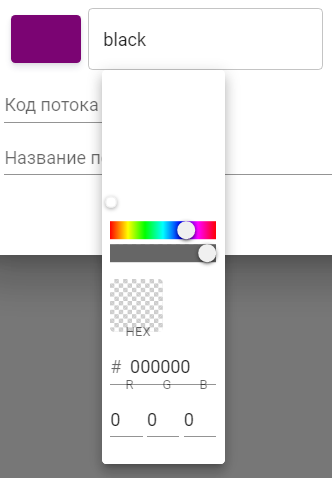
It looks like mui-color doesn't work with React 18
I have the same problem. I compared the result of using the ColorPicker with react 17 and react 18, it looks like some styles do not apply:


I hope this will help add support for react 18.
mui/styles is not supported when using React 18.
This looks like a great project, but unfortunately because of the project I am working on, React 18 is our requirement.
This package (https://github.com/viclafouch/mui-color-input) handles this problem, supports both React 17 / 18 and MUI V5
This package (https://github.com/viclafouch/mui-color-input) handles this problem, supports both React 17 / 18 and MUI V5
Thank you very much. I will try this.
@viclafouch thanks for that!