vscode-remote-release
 vscode-remote-release copied to clipboard
vscode-remote-release copied to clipboard
Git diff not rendered in editor
- VSCode Version: 1.71.2
- Local OS Version: Ubuntu 22.04.1 LTS
- Remote OS Version: Ubuntu 18.04.6 LTS
- Remote Extension/Connection Type: SSH
- Logs: N/A
Steps to Reproduce:
-
When I make some changes to the code in the editor, the side does not visualize the
git diff: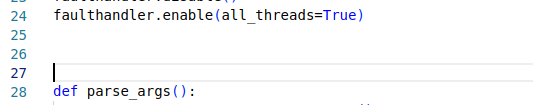
Normally, the editor should show green bars on lines 26-27, which are newly inserted.
-
However, the same change is listed in the "Source Control" tab:

Does this issue occur when you try this locally?: No. This issue does not happen when I try this locally, or even other remote machines, just one of the remote machines that I am working on. However, I am not sure what leads to this problem and have tried various things such as re-cloning the repository and re-installing the remote server but nothing works.
Does this issue occur when you try this locally and all extensions are disabled?: No.