vscode-remote-release
 vscode-remote-release copied to clipboard
vscode-remote-release copied to clipboard
Windows/Remote SSH: Source location resolved wrong (\? prefix)
Does this issue occur when all extensions are disabled?: Yes/No
- VS Code Version: Version: 1.69.0-insider (Universal) Commit: 92d25e35d9bf1a6b16f7d0758f25d48ace11e5b9 Date: 2022-07-05T18:34:55.771Z (2 days ago)
- OS Version: macOS 12.4
Connect to windows using SSH extension Attach to process either using the Microsoft C++ Extension or CodeLLDB Verify that symbols are loaded properly:
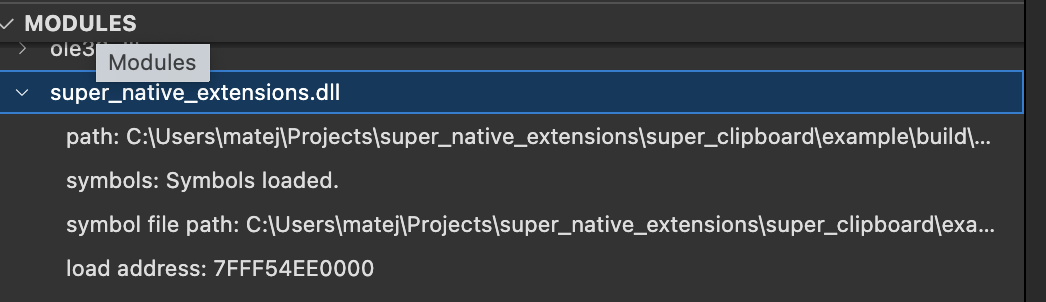
When stopped on breakpoint, VSCode will try to find file in
\?\C:\Users.... instead of C:\Users....
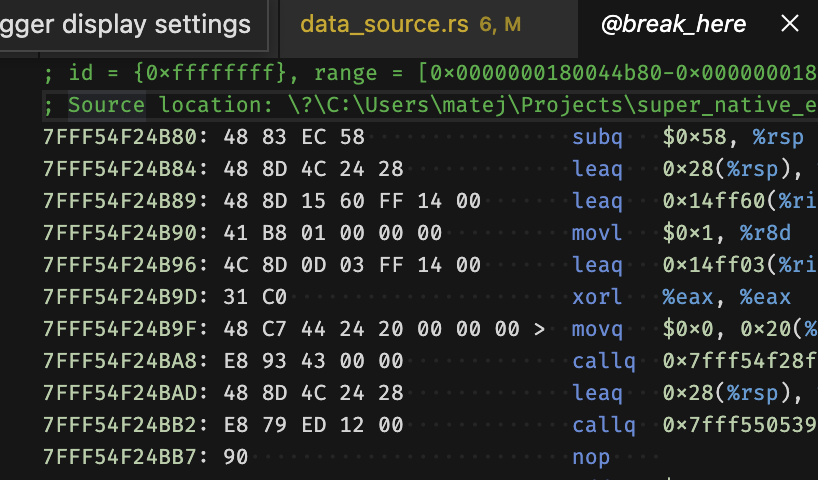
Persists with Version: 1.70.0-insider Commit: 3104db414c8fedcf6e4493f14da7df0b7413853a Date: 2022-07-08T05:16:50.422Z (1 hr ago)
Also note that I had to add the breakpoint with just function name (setting breakpoint in file editor will set the breakpoint wrong)
I don't think this is specific to vscode remote. It seems to be a related with source file inside PDB being referenced using UNC path, i.e. \\?\C:\Users\matej\Projects\. This doesn't seem to be handled correctly by vscode.
It seems like this is related to the debug extension you're using. Please file the issue there.