vscode-pull-request-github
 vscode-pull-request-github copied to clipboard
vscode-pull-request-github copied to clipboard
Allow to see commits of a PR without checking out to it
Fixes https://github.com/microsoft/vscode-pull-request-github/issues/2201 now you can see the commits without checking out
So I decided to use files folder and commit folder.
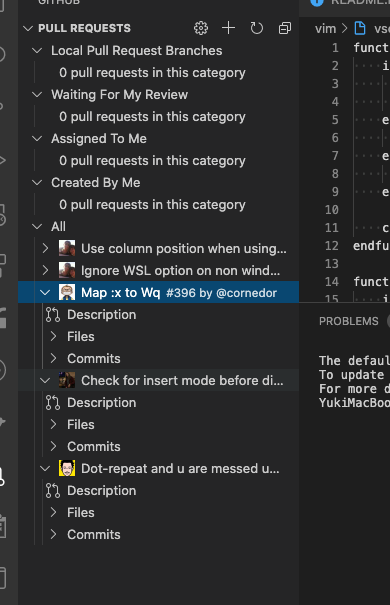
@RMacfarlane
Thank you for the feedbacks!
I see!
Can you tell me how to reproduce that kind of issue?
When I tested, I could see the commits in Allfolder
I thought I did not have commits for these prs
Sure! Here is a way to reproduce the issue:
- Open a pull request using the extension
- Open the PR on GitHub.com and then go to the branch it is from. You can click on a file and use the edit button to make a commit on GitHub.com
- Back in VS Code, refresh the pull request tree
- Open the new commit node and click on a file
It should show two error notifications saying "We couldn't find commit <commitId>"
@RMacfarlane Thank you for the instructions. Hmm I could not reproduce the issue. I followed the instructions and when I clicked the refresh, I can see the new commits. 🤔
Hmm, do you by chance have the git.autofetch setting set to true?
@RMacfarlane you are right.git.autofetch is true in my settings.
let me test again when I set this to false! 💪
@RMacfarlane still investigating.. Which function should I call to fetch the commit locally? This is what I did so far but still not working 😓 https://github.com/microsoft/vscode-pull-request-github/pull/2245/commits/6a366acd200dff9d3d1425a1ba4f4c205af7bbb9
i dont bro im new at this
test
@Yuuki77 thank you for the PR. As part of our annual GitHub PR and issue clean up, I'm going to close this PR since there hasn't been any activity on it in 2 years. If you still plan to work on it please let me know and I'll re-open it!