vscode-azurefunctions
 vscode-azurefunctions copied to clipboard
vscode-azurefunctions copied to clipboard
feat-request: Add support for publishing profiles
Is it possible to add support for publishing profiles downloaded from Azure, or multiple Azure accounts in the extension?
I maintain/develop a nodejs Azure function with my personal Azure account. But to deploy the code for the client, I have to sign out of Azure and then sign in to the client's Azure account.
Similar to how Visual Studio has support for publishing profiles.
Signing into multiple accounts is being tracked here: https://github.com/microsoft/vscode-azure-account/issues/42
@mtycholaz can you elaborate on what you want from a publishing profile? We have several VS Code settings that provide similar functionality to VS publishing profiles, so there might not be much work here. Please comment on the azure account extension's repo for anything about signing into multiple accounts
@ejizba Here's an example of publishing profiles in Visual Studio. I can download the profile from the Azure portal, and each profile can point to a different account/subscription.
So I downloaded one .pubxml from my personal Azure account for development, and also downloaded one from the client's Azure portal.
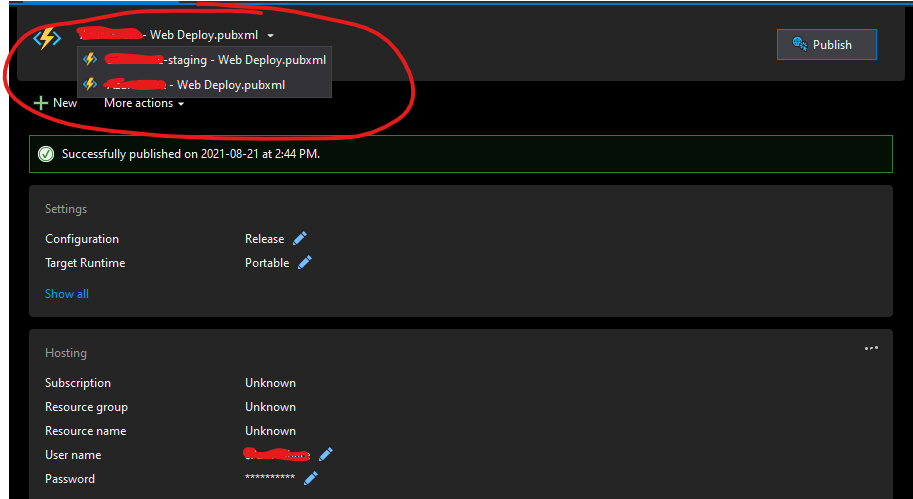
This feature request is now a candidate for our backlog. The community has 240 days to upvote the issue. If it receives 5 upvotes we will move it to our backlog. If not, we will close it. To learn more about how we handle feature requests, please see our documentation.
Happy Coding!
This issue has become stale and is at risk of being closed. The community has 60 days to upvote the issue. If it receives 5 upvotes we will keep it open and take another look. If not, we will close it. To learn more about how we handle issues, please see our documentation.
Happy Coding!
:slightly_frowning_face: In the last 60 days, this issue has received less than 5 community upvotes and we closed it. Still a big Thank You to you for taking the time to create it! To learn more about how we handle issues, please see our documentation.
Happy Coding!