vscode-azurefunctions
 vscode-azurefunctions copied to clipboard
vscode-azurefunctions copied to clipboard
Error: Cannot find module durable-functions
Using the latest version of vscode and the extensions.
- Create a brand new Azure Functions JavaScript project.
- Create a Durable HTTP Starter function
- Create a Durable Orchestrator Function
- Create a Durable Activity Function called
Hello(to match the orchestrator Function) - Press F5 to debug.
Expected result: Azure Function running and waiting for an HTTP request
Actual Result:
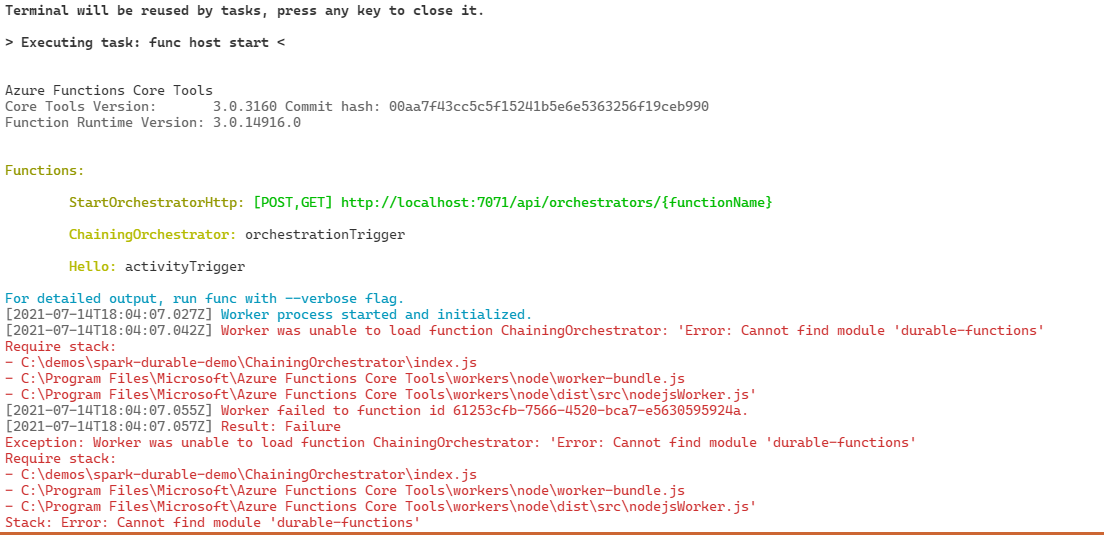
Root cause:
While creating the different durable functions, no dependencies for durable-functions were ever added in package.json.
Possible fix: When creating Durable Functions, ensure that the dependency has been added before/after the creation of the Function.
This issue has become stale and is at risk of being closed. The community has 60 days to upvote the issue. If it receives 5 upvotes we will keep it open and take another look. If not, we will close it. To learn more about how we handle issues, please see our documentation.
Happy Coding!
:slightly_smiling_face: This feature request received a sufficient number of community upvotes and we moved it to our backlog. To learn more about how we handle feature requests, please see our documentation.
Happy Coding!
Fixed by the PR above