vscode-azureappservice
 vscode-azureappservice copied to clipboard
vscode-azureappservice copied to clipboard
Change the actions to "Edit Setting.../Rename Setting.../Delete Setting..." for application setting
OS: Win10 Build Version: 20220612.1
Repro Steps:
- Right click one application setting in a web app and check its actions in context menu.
- Check its actions in context menu.
Actual:
The actions are "Edit/Rename/Delete..." in context menu.
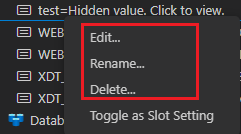
Suggestion:
Change the actions to "Edit Setting.../Rename Setting.../Delete Setting...", like the actions in Function App.
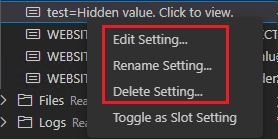
More Info: There is no delete application setting command in command palette.