terminal
 terminal copied to clipboard
terminal copied to clipboard
100% focused opacity interferes with unfocused opacity
When window opacity while focused is set to 100%, the background while unfocused doesn't follow the Unfocused Appearance settings:
 Some extra padding allows you to see that the background is there, but the command window is opaque.
Some extra padding allows you to see that the background is there, but the command window is opaque.
As soon as opacity is less than 100%, the background behaves as expected while unfocused:

It doesn't matter what profile is used (note the displayed settings are defaults) - even when the settings are applied to individual profiles the behavior is the same.
I'll provide whatever other info I can, just let me know what's needed.
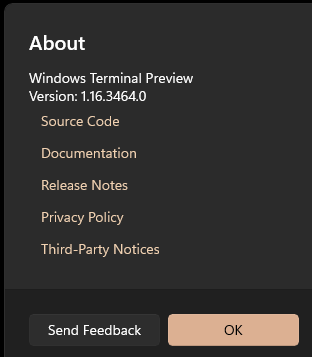
You know, I think I've seen this too with Atlas enabled, even without an unfocused appearance. I think I've been able to make it happen a couple times with just the "set opacity" actions.
Thanks for filing! We'll make sure to take a look ☺️
Can confirm that this issue no longer repros if you disable atlas engine rendering and restart WT. Investigating further.
Further updates:
- This does not repro if you have a background image for both appearances (doesn't need to be the same image, you just need to have a bg image in each appearance)
@PankajBhojwani If this is atlas-only, we can punt it out of 1.17. It's not going to be enabled by default until later.
Sounds good, punting to 1.18 for now.