terminal
 terminal copied to clipboard
terminal copied to clipboard
Tabs UI is unusable in windows' dark mode
Look at the tab bar screenshot
- You can't really tell which tab is active
- You can't even see where each tab starts/ends
(well, unless your desktop background is white or something)
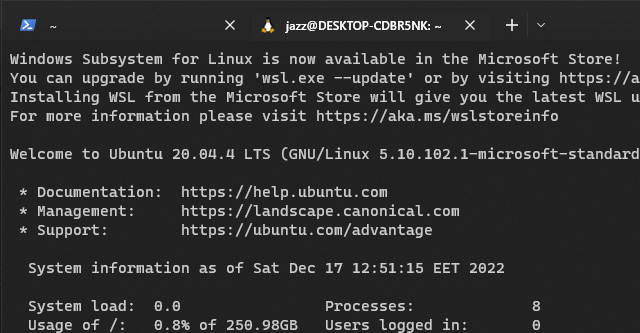
What version are you on/? We changed the default tab contrast in 1.16, but also added a whole pile of new settings to configure how the tabs/titlebar/anything really look.
@zadjii-msft I'm on the latest version from Windows store AKA the version that is installed when you click the "Install Windows Terminal" on this Microsoft's page https://learn.microsoft.com/en-us/windows/terminal/
Which hasn't been updated since 2019 by the way.
- "I'm on the latest" is not a version number. You can copy the version number from the About dialog. Open the About dialog by opening the menu with the "V" button (to the right of the "+" button that opens a new tab) and choosing About from the end of the list.
- The latest release is https://github.com/microsoft/terminal/releases/tag/v1.15.3465.0, which came out five days ago. That version's in the Store too. The store is kinda annoying for not showing when the latest update was released, but :shrug:
- I reckon, since you're on Terminal (stable), that you're on 1.15, not 1.16, which is only in Terminal Preview currently. I'd give that a shot if you're really bothered by this, or wait till next month when we push the current preview builds to the stable channel.
This issue has been automatically marked as stale because it has been marked as requiring author feedback but has not had any activity for 4 days. It will be closed if no further activity occurs within 3 days of this comment.