terminal
 terminal copied to clipboard
terminal copied to clipboard
Theming nits from bug bash
From 1.16.2142.0 bash on Aug 2nd
- [x] Gap between inactive tabs and content

- This might be related to the gap I was seeing in 2.8. Maybe fixing this (or at least understanding the root cause) might alleviate that issue as well.
- Tracked upstream at: https://github.com/microsoft/microsoft-ui-xaml/issues/7674
- [x] A light tabRow.BG in dark mode causes the chevron to be white:

- fixed in #13871
- [x] We need to remove
useMica - [x] With "tab.background" set to "terminalBackground":
- [x] Hover over a terminal tab -> the tab color doesn't change/give any visual feedback that it is being hovered over
- [x] Hover over a settings tab -> the tab color does change/give visual feedback
- [ ] With "tab.showCloseButton" set to "hover": Height of inactive tabs change upon hover - (can't seem to post a GIF in OneNote so try it yourself)
- Mike couldn't repro this, so maybe someone else can?
- [ ] There should be a bit more space to the right of the tab title to match the left side (next to icon)

additional
- [ ] more...
note:
setting the bottom padding to -1 (0,0,0,-1) on this element:
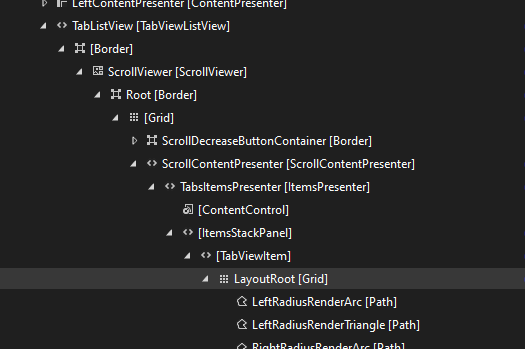
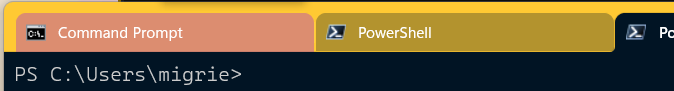 (first tab has no line, second does)
(first tab has no line, second does)
seems to fix this, now I just have to find the right way to do that
Ah hecks no
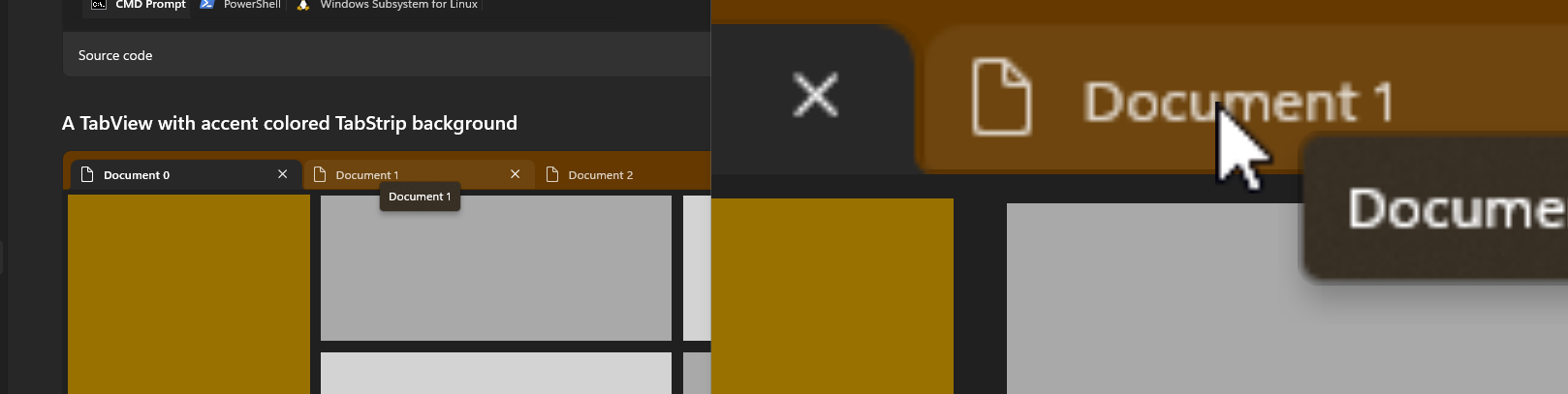
The "thin line under the inactive tabs" repros even in the WinUI gallery. I'm betting that's out of our control. Great. I'll file upstream.
Apologies if this is not the right place to post this, but just wanted to add a +1 for There should be a bit more space to the right of the tab title to match the left side (next to icon) from the OP. The fact that tab titles are not centered with showCloseButton: never has been bugging me recently.
On a similar note, would it be feasible to remove the (erroneous?) straight line cutting through the rounded bottom left corner of each tab? This seems like it may be some kind of stray rendering artifact left over from when the tab is not active (if I'm seeing this right, the corner rounding is applied when the tab becomes active). Are the left and right sides of the tab handled differently? There is no cut-through in the bottom right corner of the tab.

Just ran across this, and this issue has been quiet for a while. Is this still planned?