terminal
 terminal copied to clipboard
terminal copied to clipboard
Quake Mode should remember its size
Description of the new feature/enhancement
I often want the Quake Mode terminal window to be different sizes, depending on what I'm doing at the time. However, the window size always resets upon closing and reopening.
There can be a setting in the config file to allow the Quake Mode window to remember its size upon opening/closing.
Huh, coulda swore I had a dupe for this.
I don't think we should even have a setting for this, it should probably just always do this.
I have a 3 monitor setup. I hadn't notice this before, but the window size is remembered on 1 of the monitors (not the primary one). It's remembered as long as you toggle the window only on that monitor. Once you open it in a different monitor, then the size resets in the remembered one, too.
Looking forward to a fix for this one day! Quake mode in windows terminal made me finally bail on CMDR / Cygwin combo I have been using for years. Just need this freature to match the functionality there.
Just putting my vote in for this. I heavily use quake mode for a variety of use cases that benefit from a specific height that usually persists per continuous computer usage "session" - so fixed configurable height is great but auto-remembering all height changes is even better.
Getting all the closer to my macos iTerm2 setup <3 !!
Hot tip until this feature comes online: don’t forget about F11 to full screen while in quake mode.
it nicely fills the screen and it does appear that quake mode will remember this setting and can hide/reveal back into full screen.
helps me a lot anyways as my main use case is “I want it taller”. I at least have 2 sizes to choose between now!
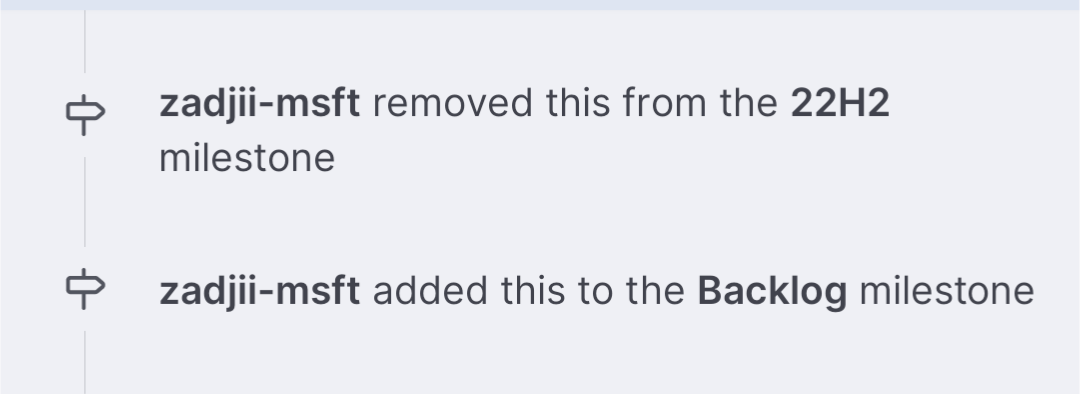
Nooooooooo! 😭
Hot tip until this feature comes online: don’t forget about F11 to full screen while in quake mode.
it nicely fills the screen and it does appear that quake mode will remember this setting and can hide/reveal back into full screen.
helps me a lot anyways as my main use case is “I want it taller”. I at least have 2 sizes to choose between now!
Brilliant, gonna do that now
Hot tip until this feature comes online: don’t forget about F11 to full screen while in quake mode.
it nicely fills the screen and it does appear that quake mode will remember this setting and can hide/reveal back into full screen.
helps me a lot anyways as my main use case is “I want it taller”. I at least have 2 sizes to choose between now!
Unforunately, it doesn't work on multiple monitors.
Just wanted to +1, this feature would make quake mode complete.
Even allowing the full screen to persist on multi-monitor setups would be good enough.
Would love this feature to be honest, since I discovered the Quake mode I've been using it daily, so this would only just make it better
besides of showing the open tabs it is the most useful feature the terminal in quake mode can have
I'd really appreciate this and also just being able to set a default size in the config. I generally decrease the Quake Mode height to about 25% of my screen instead of half.
How is this still an issue in 2024? Makes quake mode unusable on laptops.
any update on this?
Nope. We'll make sure to update this thread when there is. In the meantime, might I recommend the Subscribe button?
 That way you'll be notified of any updates to this thread, without needlessly pinging everyone on this thread ☺️
That way you'll be notified of any updates to this thread, without needlessly pinging everyone on this thread ☺️
Alternatively, if anyone is particularly passionate about this, I could help point to the right code in IslandWindow.cpp to start investigating.
Alternatively, if anyone is particularly passionate about this, I could help point to the right code in
IslandWindow.cppto start investigating.
Yes please! I have no prior experience in this codebase, but this would make it perfect for me when used in conjunction with TMUX. It would offer me the option to quickly collapse and restore all my development windows and summon them back again. Having a dedicated button shortcut to summon my terminal to my current window would be much better than leaving a terminal window in fullscreen and having to alt-tab back to it.
@CodeVogel for what it's worth, you may be more interested in just plain-old globalSummmon, which you can use with any window (not just a quake one):
I have it bound like:
{
"command":
{
"action": "globalSummon",
"monitor": "any"
},
"keys": "win+sc(41)"
},
but sounds like you want "monitor": "toCurrent"
@zadjii-msft awesome! that is pretty much exactly what I was looking for.
The toCurrent strategy behaves a little weird, as when I dismiss the terminal on my right monitor and have nothing else in focus on the right monitor, it opens on the left monitor, but that's unrelated to this issue.