microsoft-ui-xaml
 microsoft-ui-xaml copied to clipboard
microsoft-ui-xaml copied to clipboard
[InfoBar] Successful severity uses an ugly background color
Describe the bug
Setting the InfoBar.Severity property to Success uses an ugly background color
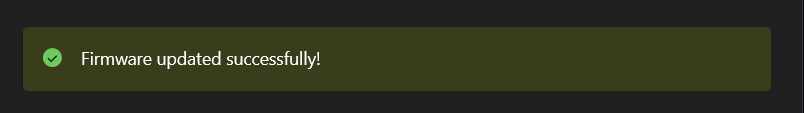
Steps to reproduce the bug
InforBar.Severity="Success"
Expected behavior
Something nicer!
Screenshots
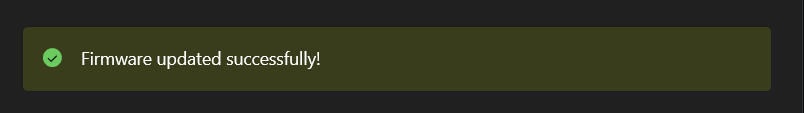
NuGet package version
Microsoft.UI.Xaml 2.8.0
Windows app type
- [X] UWP
- [ ] Win32
Device form factor
No response
Windows version
No response
Additional context
No response
It's just dark green? "Ugly" is a very personal opinion. Got a suggestion for something better?
yes, this is of course a personal opinion, but I have yet to see this color palette in any official Windows app for a successful message.
GitHub green color would be better as an example.
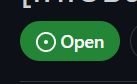
I think that's because of the transparency. Using 100% green icon on a 100% green background is a no-go: It won't be even visible. And the color(s) is/are too bright to match the light/dark theme.
The green has a yellow bias, I brought up this specific colour back when the control first appeared. https://github.com/microsoft/microsoft-ui-xaml/issues/913#issuecomment-736479707
This issue is stale because it has been open 180 days with no activity. Remove stale label or comment or this will be closed in 5 days.