azuredatastudio
 azuredatastudio copied to clipboard
azuredatastudio copied to clipboard
In editor, for example there are many line in my udf and I highlight a subset of them for which I want to replace ( by [. When I launch the replace, all lines of the Udf are searched and all ( are replaced to [, while lines are still selected.
Issue Type: Bug
The editor seems to ignore selected lines in search and replace, but limits also replace to the udf on which I'm currently working on.
Just before I play around with collapsing code block for the code of the UDF. But at the time of the replace, lines in which the replace had to be done, where clearly the only one I wanted, and the block wan't collapse.
Azure Data Studio version: azuredatastudio 1.38.0 (dff93c4736269ef2a7e8a225737a0d8354bf0246, 2022-07-26T23:56:16.217Z) OS version: Windows_NT x64 10.0.22000 Restricted Mode: No
System Info
| Item | Value |
|---|---|
| CPUs | Intel(R) Core(TM) i7-8750H CPU @ 2.20GHz (12 x 2208) |
| GPU Status | 2d_canvas: enabled gpu_compositing: enabled multiple_raster_threads: enabled_on oop_rasterization: enabled opengl: enabled_on rasterization: enabled skia_renderer: enabled_on video_decode: enabled vulkan: disabled_off webgl: enabled webgl2: enabled |
| Load (avg) | undefined |
| Memory (System) | 23.86GB (15.70GB free) |
| Process Argv | |
| Screen Reader | yes |
| VM | 0% |
Extensions (5)
| Extension | Author (truncated) | Version |
|---|---|---|
| admin-pack | Mic | 0.0.2 |
| agent | Mic | 0.48.0 |
| dacpac | Mic | 1.10.1 |
| import | Mic | 1.5.0 |
| profiler | Mic | 0.11.0 |
(1 theme extensions excluded)
@pelsql could you please add detailed repro steps and screenshots?
Here is sample text. The problem seems to occur when replacing left parenthesis. Select the 5 first lines where there is 5 left parenthesis. When replace is done all left parenthesis are done, including the las t line which is not selected.
, Sch -- Schema name , name -- object name , SN -- Schema.Name , DSN -- Database.Schema.Name , QDb -- (Database) , QSch -- (Schema name) , QName -- (object name) , QSN -- (Schema).(Name) , QDSN -- (Database).(Schema).(Name) , Dbid -- Database Id of current database if no PrmDbId valid is provided, or no PrmDbId is not provided and object Id is invalid or object name do not exists , ObjId -- a valid object If some more ( unselected )
Maurice Pelchat
From: Alan Ren @.> Sent: August 3, 2022 13:56 To: microsoft/azuredatastudio @.> Cc: Maurice Pelchat @.>; Mention @.> Subject: Re: [microsoft/azuredatastudio] In editor, for example there are many line in my udf and I highlight a subset of them for which I want to replace ( by [. When I launch the replace, all lines of the Udf are searched and all ( are replaced to [, while l...
@pelsqlhttps://github.com/pelsql could you please add detailed repro steps and screenshots?
— Reply to this email directly, view it on GitHubhttps://github.com/microsoft/azuredatastudio/issues/20228#issuecomment-1204294195, or unsubscribehttps://github.com/notifications/unsubscribe-auth/AECXKWPKYKBDIU4SY6KGMLLVXKXFNANCNFSM55L5WIMA. You are receiving this because you were mentioned.Message ID: @.***>
@pelsql, I guess you didn't enable the Find in Selection option when doing the replace.
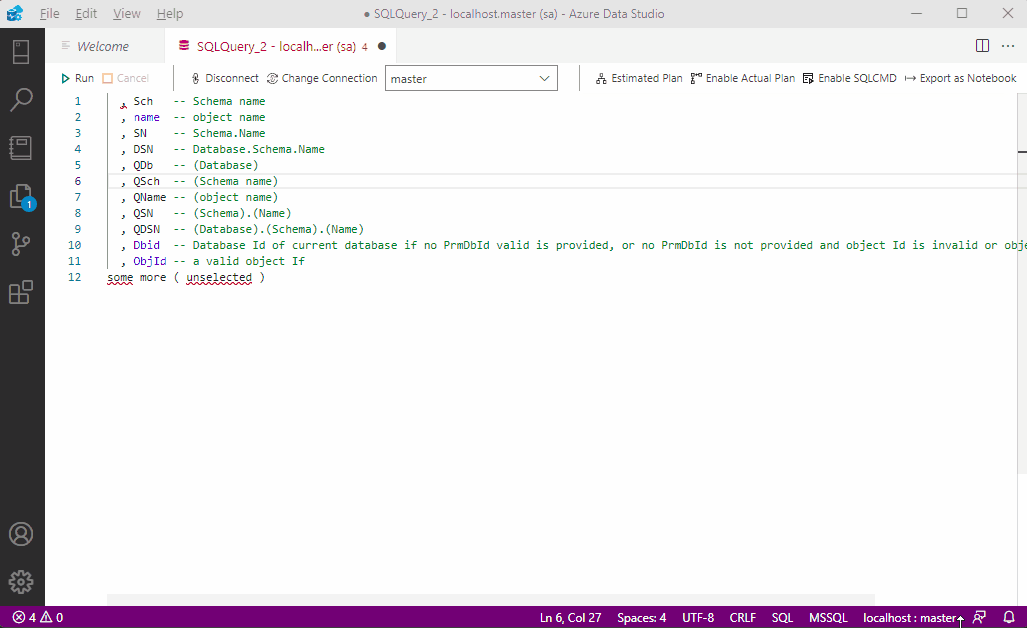
I just reproduced it. See the selection Highlight, the option to search and replace in selection that is selected, and it says there is only 1 item selected while the selection contains 4.
@.*** Sent from Mailhttps://go.microsoft.com/fwlink/?LinkId=550986 for Windows
From: Alan @.> Sent: 11 août 2022 18:12 To: @.> Cc: Maurice @.>; @.> Subject: Re: [microsoft/azuredatastudio] In editor, for example there are many line in my udf and I highlight a subset of them for which I want to replace ( by [. When I launch the replace, all lines of the Udf are searched and all ( are replaced to [, while l...
@pelsqlhttps://github.com/pelsql, I guess you didn't enable the Find in Selection option when doing the replace. [find-replace]https://user-images.githubusercontent.com/13777222/184251249-25d42307-e062-4d89-a377-f442c98dc37f.gif
— Reply to this email directly, view it on GitHubhttps://github.com/microsoft/azuredatastudio/issues/20228#issuecomment-1212548757, or unsubscribehttps://github.com/notifications/unsubscribe-auth/AECXKWITAZC2FY7643HNINTVYV3FPANCNFSM55L5WIMA. You are receiving this because you were mentioned.Message ID: @.***>
@pelsql do you also have vscode installed? do you observe the same behavior?
Another detail, ADS doesn't keep the selection when I dismiss the search and replace dialog, while vscode does.
Maurice
From: Alan Ren @.> Sent: August 11, 2022 18:12 To: microsoft/azuredatastudio @.> Cc: Maurice Pelchat @.>; Mention @.> Subject: Re: [microsoft/azuredatastudio] In editor, for example there are many line in my udf and I highlight a subset of them for which I want to replace ( by [. When I launch the replace, all lines of the Udf are searched and all ( are replaced to [, while l...
@pelsqlhttps://github.com/pelsql, I guess you didn't enable the Find in Selection option when doing the replace. [find-replace]https://user-images.githubusercontent.com/13777222/184251249-25d42307-e062-4d89-a377-f442c98dc37f.gif
— Reply to this email directly, view it on GitHubhttps://github.com/microsoft/azuredatastudio/issues/20228#issuecomment-1212548757, or unsubscribehttps://github.com/notifications/unsubscribe-auth/AECXKWITAZC2FY7643HNINTVYV3FPANCNFSM55L5WIMA. You are receiving this because you were mentioned.Message ID: @.***>