PowerToys
 PowerToys copied to clipboard
PowerToys copied to clipboard
Quick Accent popup window is blank
Microsoft PowerToys version
0.62.1
Running as admin
- [ ] Yes
Area(s) with issue?
Quick Accent
Steps to reproduce
Holding the key and tap the arrow
✔️ Expected Behavior
Normal behaviour
❌ Actual Behavior
Holding the key and tapping the arrow shows the window at the top of the screen but the window is blank, you can still toggle between the accents but you can't tell which one is selected as the popup window remains blank.
Other Software
No response
Could you attach a screen recording of it?
Sure, please see attached. It happens on multiple Win11 laptops. It was working a few days ago but is showing a blank window today.
https://user-images.githubusercontent.com/11150083/192024738-cd9a7070-c339-4f49-bdcc-852d4f049828.mp4
@damienleroy Any idea why this happens?
Never seen that before. By any chance, do you know if the windows update 22H2 as been installed ? Someone reported me an another issue, but without the possibility to test it now.
No, neither machine has 22h2 installed yet (as it's not currently being offered). I've attached a slightly better video.
https://user-images.githubusercontent.com/11150083/192026605-683b4755-8f64-4af1-90a5-54de94195cd5.mp4
I logged out and back in and it works correctly having logged in again. The blank window occurred on two machines (both with Win11) so perhaps it's happening after being logged in for a while???
I am having the same issue, blank popup after several days of use. I have not tried logging out and back in. Also using v0.62.1 and Windows 21H2.
Same problem, after restarting PowerToys it's also working again
Same problem, after restarting PowerToys it's also working again
Can confirm that restarting PowerToys fixes it.
Interesting as this is a WPF app that would be rendering blank doing a quick scan of the code.
I've also discovered that toggling the "Enable quick accent" off and then back on allows it to work again, for a while at least.
that restarts the app basically.
Hi,
I have the same issue as described here. Also repaired when Quick Accent is restarted. But in times the issue come back again.
Same as the video above I have that blank pop up (that's a "E" holded + "Space" bar pressed).

I am on Windows 10 Pro
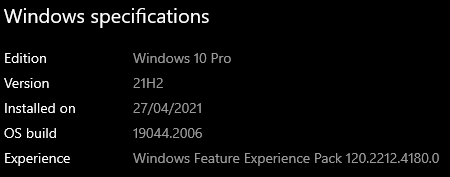
On my side nothing urgent I just untick->tick the Quick Accent but you may want some logs from me to troubleshoot so do not hesitate to request.
Something wrong when WPF is loading about design. I can see background is there, the letters are loading (the window have a size (depending of the number of characters)). Unfortunaly it will be hard to reproduce, and don't have any idea for now to improve the design part.
I'm reproducing this on Windows 10 21H2 too. I suspect that this may be happening a) after hibernating or b) after switching from 2-display configuration to one or vice versa... But I haven't had time to reproduce it deliberately.
@damienleroy What are the chances of moving to WinUI 3?
I can confirm that this happens to me on Win 11 22H2 in an environment where I switch between a connected and disconnected external monitor (i.e. sometime one sometimes two displays). I am running the dark theme, if that makes a difference.
@Jay-o-Way I already made some tests with WinUI (If I remember well it was the v2), but it doesn't offer the same experience as WPF, specially to create a special custom window autosized and without the classics window components (hidding titlebar, etc...). It can be a good idea to take a look for the version 3, but it seems not so simple, and ask some tricks explained in the doc.
I have been having the same issue since I started using the feature last month. Interestingly, sometimes it is white on whtie and sometimes it is black on black.
Currently on Windows 11 22H2 22621.755 I have been able to replicate the bug with the following:
- On my PC, Press the letter 'e' and left or right arrows to verify issue does not occur.
- On my iPhone 13 mini, running iOS 16.1, open MS Remote Desktop (10.4.4 (5204) Insider Beta), and connect to my PC. Remote Desktop is set for 816x1549 resolution and Auto-Adjust orientation, with the device in portrait mode.
- On my iPhone, go back to the home screen and lock the device.
- Back on PC, log back in to Windows locally
- Press 'e' and left or right button Issue occurs.
Report from when it occurred earlier today. Before this, my PC changed from 2 to 1 display using Quick Settings > Project, and previously may have used Remote Desktop since last time using feature. PowerToysReport_2022-11-04-20-57-44.zip
Same issue here. It happens when reconnecting to windows via RDP.
So I could reproduce the issue when connecting to an another computer on Remote Desktop. I checked several solutions like there without success: https://stackoverflow.com/questions/32003868/blank-wpf-child-windows-on-windows-10 And I could read it's an issue between graphic drivers and WPF. So hard to fix...
Also tried to create a WinUI3 project. But it seems for System Caption there is no way to hidding this: https://learn.microsoft.com/en-us/windows/apps/develop/title-bar?tabs=winui3#system-caption-buttons
But I just notice SymWin which is done in WPF don't have the issue I checked on the code, and the difference is it recreate each time the window instead of keeping it & redraw the content.
I made that and it finally works! Need to finalize some things but I will may propose a PR soon.
The code for this issue has been released in 0.65. Please update PowerToys to the latest version: https://github.com/microsoft/PowerToys/releases